Sharp LC-60LE810UN Support Question
Find answers below for this question about Sharp LC-60LE810UN.Need a Sharp LC-60LE810UN manual? We have 2 online manuals for this item!
Question posted by buscot on August 22nd, 2013
How To Activate Netflix On Sharp Aquos
The person who posted this question about this Sharp product did not include a detailed explanation. Please use the "Request More Information" button to the right if more details would help you to answer this question.
Current Answers
There are currently no answers that have been posted for this question.
Be the first to post an answer! Remember that you can earn up to 1,100 points for every answer you submit. The better the quality of your answer, the better chance it has to be accepted.
Be the first to post an answer! Remember that you can earn up to 1,100 points for every answer you submit. The better the quality of your answer, the better chance it has to be accepted.
Related Sharp LC-60LE810UN Manual Pages
LC-40LE810UN | LC-46LE810UN | LC-52LE810UN | LC-60LE810UN Operation Manual - Page 4


... as close to -read characters on LCD screens. If this equipment does cause harmful interference to radio communications.
DECLARATION OF CONFORMITY: SHARP LIQUID CRYSTAL TELEVISION, MODEL LC-40LE810UN/LC-46LE810UN/LC-52LE810UN/LC-60LE810UN This device complies with the instructions, may not cause harmful interference, and (2) this equipment. These limits are the registered trademarks of...
LC-40LE810UN | LC-46LE810UN | LC-52LE810UN | LC-60LE810UN Operation Manual - Page 5


...-Unplug this apparatus during lightning storms or when unused for your purchase of the Sharp Liquid Crystal Television. A polarized plug has two blades
with dry cloth. 7) Do not block ...
Electricity is used to perform many years of trouble-free operation of your Liquid Crystal Television, please read the Important Safety Instructions carefully before using this indicates a need for service...
LC-40LE810UN | LC-46LE810UN | LC-52LE810UN | LC-60LE810UN Operation Manual - Page 6


...one hand on an unstable cart, stand, tripod or table. Also, do not expose this television equipment during a lightning storm, or when it can cause the product to grounding electrodes, and ...produce heat. • The Liquid Crystal panel is grounded so as a fixed point of your product. • Lightning -
Occasionally, a few non-active pixels may result in installation;
Do not...
LC-40LE810UN | LC-46LE810UN | LC-52LE810UN | LC-60LE810UN Operation Manual - Page 7


... cleaning. IMPORTANT SAFETY INSTRUCTIONS
Caring for the Liquid Crystal panel • Turn off the main power and unplug the AC cord from Sharp in single (00Z-LCD-CLOTH) or triple (00Z-...to walls with furniture and television sets. • Don't place flat panel displays on your flat panel display. WALL MOUNTING: IF YOU DECIDE TO WALL MOUNT YOUR FLAT PANEL DISPLAY, ALWAYS: •...
LC-40LE810UN | LC-46LE810UN | LC-52LE810UN | LC-60LE810UN Operation Manual - Page 8


...
on the Wall 61 Troubleshooting 62-63 Troubleshooting - Contents
IMPORTANT INFORMATION 1 Trademarks 2 DEAR SHARP CUSTOMER 3 IMPORTANT SAFETY INSTRUCTIONS 3-5
Supplied Accessories 7
QUICK REFERENCE Attaching the Stand 7 QUICK...Control Function 41 Operating the Connected Equipment 41-42
Using AQUOS LINK Controlling HDMI Equipment Using AQUOS LINK 43-45 Link Operation Menu 45-46
Using a...
LC-40LE810UN | LC-46LE810UN | LC-52LE810UN | LC-60LE810UN Operation Manual - Page 10


... to the remote control sensor. IF YOU STILL ENCOUNTER NO POWER, PLEASE CONTACT US AT 1-800-BE-SHARP. In addition, do not expose the remote control unit to liquids, and do not place in an...TIPS 1 Attach your antenna to the back of the television.
(See page 9.)
2 Connect the AC plug for the first time, press
POWER on the touch sensor panel on the TV is under direct sunlight. Remote control ...
LC-40LE810UN | LC-46LE810UN | LC-52LE810UN | LC-60LE810UN Operation Manual - Page 24


... or close the menu screen. Using the touch sensor panel of the main unit You can be selected. Button operations on the touch sensor panel correspond to the next step or complete the setting.
MENU... • This indicates that can also operate the menu with LC Font technology, which was developed by SHARP Corporation for clearly displaying easyto-read characters on the remote control as...
LC-40LE810UN | LC-46LE810UN | LC-52LE810UN | LC-60LE810UN Operation Manual - Page 25


...24 Tint Page 24 Sharpness Page 24 Advanced Pages 24-25
C.M.S.-Hue Page 24 C.M.S.-Saturation Page 24 C.M.S.-Value Page 24 Color Temp Page 25 Motion Enhancement Page 25 Active Contrast Page 25 ...Page 28 Freeze Page 28 Change Audio Page 28 Change CC Page 28 DOCK Page 28 AQUOS LINK Setup Page 44 Input Terminal Setting.......... Picture Settings AV MODE (Changing Pic.Quality)...... ...
LC-40LE810UN | LC-46LE810UN | LC-52LE810UN | LC-60LE810UN Operation Manual - Page 53


... this service to the terms and conditions when using 0-9.
4 Press c/d to select "No", and then press ENTER.
• If you press AQUOS NET.
• When displaying TV+Web with SHARP news and more about the many benefits of screen (TV+Web or Web).
• When a still image is displayed, the...
LC-40LE810UN | LC-46LE810UN | LC-52LE810UN | LC-60LE810UN Operation Manual - Page 59


...activation code. The display and operations may change as a result of Netflix may differ from Netflix", and then press ENTER. If
you agree, press a/b on the last page to select "Agree", and then press ENTER.
(If you to select "NETFLIX... rental service, offering rental-by visiting http://www.netflix.com/sharp from your Netflix account and click "Help" at the top...
LC-40LE810UN | LC-46LE810UN | LC-52LE810UN | LC-60LE810UN Operation Manual - Page 67


...LC-46LE810UN/LC-52LE810UN/ LC-60LE810UN)
65 Part name Wall mount bracket Attachment
Wall mount bracket
Model number
AN-37AG2 (for LC-40LE810UN)
AN-37P30 (for LC-40LE810UN) AN-52AG4 (for the Liquid Crystal Television. There may be some deviations from these values in individual units. Appendix
LCD panel...are nominal values of continuous improvement, SHARP reserves the right to make design...
LC-40LE810UN | LC-46LE810UN | LC-52LE810UN | LC-60LE810UN Operation Manual - Page 69


...express or implied. Some states do to Obtain Service:
LC-40LE810UN/LC-46LE810UN/LC-52LE810UN/LC-60LE810UN LCD Color Television (Be sure to have Proof of Sharp to the purchaser with servicing the Product. Model Speci...
TO OBTAIN PRODUCT INFORMATION OR PURCHASE ACCESSORIES AND EXTENDED WARRANTIES, CALL 1-800-BE-SHARP OR VISIT www.sharpusa.com
67 Calling for Service
For location of time is ...
Service Manual - Page 1


...after sales service only. S30E840LE810U
LCD COLOR TELEVISION
LC-40LE810UN LC-46LE810UN LC-52LE810UN MODELS LC-60LE810UN
In the interests of an
error (Center icon LED used 6-14
CHAPTER 7. DIMENSIONS [1] DIMENSIONS (LC-40LE810UN 3-1 [2] DIMENSIONS (LC-46LE810UN 3-2 [3] DIMENSIONS (LC-52LE810UN 3-3 [4] DIMENSIONS (LC-60LE810UN 3-4
CHAPTER 4. MAJOR IC INFORMATIONS [1] MAJOR IC INFORMATIONS...
Service Manual - Page 7


... for the Liquid Crystal Television. Please purchase it at your nearest shop.
• Additional optional accessories may be available in individual units. Part name Wall mount bracket Attachment
Wall mount bracket
Model number
AN-37AG2 (for LC-40LE810UN)
AN-37P30 (for LC-40LE810UN) AN-52AG4 (for LC-46LE810UN/LC-52LE810UN/ LC-60LE810UN)
1 - 2
The performance specification figures...
Service Manual - Page 39
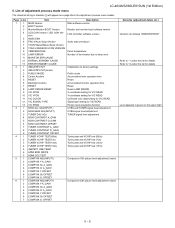
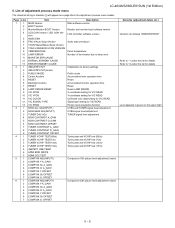
LC-40/46/52/60LE810UN... 4 5 6 7 1 2 3 4 5 6 7
Item MAIN Version BOOT Version Monitor/Monitor BOOT Version LCD CON Version / LED CON Version Netflix ESN FRC-N Auto Script Version TCON Master/Slave Serial Version TOUCH SENSOR UCON VERSION TEMPERATURE LAMP ERROR MONITOR ERR CAUSE NORMAL STANDBY CAUSE ERROR STANDBY ... software version
Audio data checksum
Panel temperature Number of adjustment process ...
Service Manual - Page 43


...that the pattern for Sharp LCD US. Make adjustment so that the adjustment jig and signal source are set for adjustment is changed by the active backlight).
[Adjustment position...status check command and confirm the response of the panel
Adjustment procedure 1. keys on the remote control. 3.
Microcomputer software writing
LC-40/46/52/60LE810UN (1st Edition)
7.1. Connect the USB memory ...
Service Manual - Page 47


...flash ROM, IC8401, you have to [NETFLIX ESN] on the 1st page in IC8401...10.3. Adjustment point
Adjustment conditions
LC-40/46/52/60LE810UN (1st Edition)
Adjustment procedure...on the main PWB using the checker.
10.2. Netflix & WMDRM Key writing (Main PWB: QPWBXF452WJZZ)
...written in the adjustment process menu.
• RS-232C 1. Netflix key data is returned.
5 - 13 The data cannot ...
Service Manual - Page 70


...13V is not applied.
LC-40/46/52/60LE810UN (1st Edition)
LED ...Panel power is not applied. Communication line failure or main CPU communication failure. → Check debug statements for the main CPU. ERR_PNL(40pin): Hi failure. Accumulated counts are monitor microcomputer pins. AC_DET(72pin) failure (L). Detection is started after five detection counts, the lamp cannot be activated...
Service Manual - Page 71


... in red in a row, error standby is activated. (MONITOR MAX TEMP on page 23 of the process A: Change of the main microcomputer.
6 - 17 If the panel temperature is 60°C or more for 15 ...once
H: On L: Off
Main failure
H: On
Flashes fast 3 times
L: Off
LC-40/46/52/60LE810UN (1st Edition)
Note
Basically, debug print logs are analyzed or communication logs are monitor microcomputer pins ...
Service Manual - Page 77


... set . S30E840LE810U
LCD COLOR TELEVISION
LC-40LE810UN LC-46LE810UN LC-52LE810UN MODELS LC-60LE810UN
CONTENTS
[1] PRINTED WIRING BOARD ASSEMBLIES
[2] LCD PANEL
[3] CABINET AND MECHANICAL PARTS (LC-40LE810UN)
[4] CABINET AND MECHANICAL PARTS (LC-46LE810UN)
[5] CABINET AND MECHANICAL PARTS (LC-52LE810UN)
[6] CABINET AND MECHANICAL PARTS (LC-60LE810UN)
[7] SUPPLIED ACCESSORIES
[8] PACKING PARTS...
Similar Questions
Tv Sharp No Enciende
1. Good day, I have a sharp television lc 60le810un, it does not turn on, the emblem in the center o...
1. Good day, I have a sharp television lc 60le810un, it does not turn on, the emblem in the center o...
(Posted by bolas2000 5 years ago)
How Do Get The Netflix Activation Code For A Sharp Aquos Led Television
(Posted by mqast 9 years ago)
Flat Panel Lc20b4u-sm Is Broken.
Can I replace a broke flat panel lc 20b4u-sm
Can I replace a broke flat panel lc 20b4u-sm
(Posted by Mbermudezford 11 years ago)
How Can I Activate The Aquos Net Feature On My Tv Without The Remote?
I was given the incorrect remote for my tv. I want to access the Aquos net feature but my remote doe...
I was given the incorrect remote for my tv. I want to access the Aquos net feature but my remote doe...
(Posted by jjvinnie 13 years ago)

