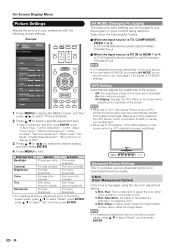Sharp LC-60LE640U Support Question
Find answers below for this question about Sharp LC-60LE640U.Need a Sharp LC-60LE640U manual? We have 1 online manual for this item!
Question posted by keSop on May 20th, 2014
How To Do A Factory Reset Of Sharp Aquos Lc-60le640u
The person who posted this question about this Sharp product did not include a detailed explanation. Please use the "Request More Information" button to the right if more details would help you to answer this question.
Current Answers
Answer #1: Posted by online24h on May 20th, 2014 4:19 PM
Hello
Watch the video below for instructions
https://www.youtube.com/watch?v=sAoYDNlUie0&feature=youtube_gdata_player
Hope this will be helpful "PLEASE ACCEPT"
Related Sharp LC-60LE640U Manual Pages
Similar Questions
How Do You Get The Software Keyboard On A Sharp Aquos Lc-60le640u
(Posted by richJuani 10 years ago)
New Sharp Aquos Lc-46le540u. Netflix Movie Size Is Very Small.
new sharp aquos lc-46le540u. Netflix picture size is very small and tall when the movie starts sharp...
new sharp aquos lc-46le540u. Netflix picture size is very small and tall when the movie starts sharp...
(Posted by bnjheller 11 years ago)
I Havelocked My Remote And Tv Control Panel On My Sharp Aquos Lc-46le810un
(Posted by btorres 12 years ago)