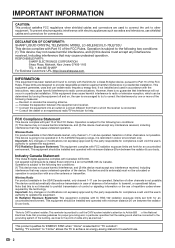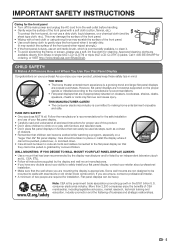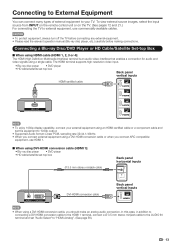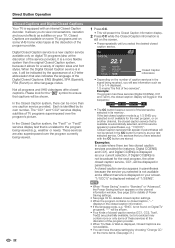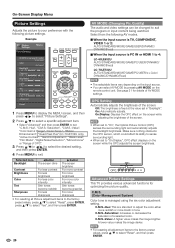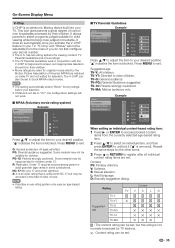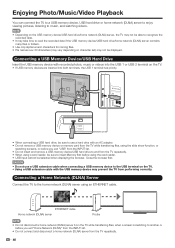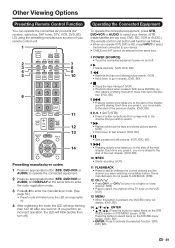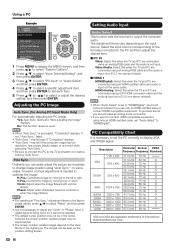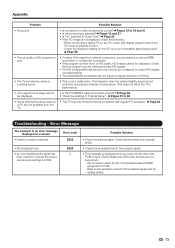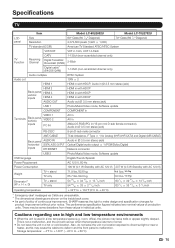Sharp LC-60LE632U Support Question
Find answers below for this question about Sharp LC-60LE632U.Need a Sharp LC-60LE632U manual? We have 1 online manual for this item!
Question posted by SteveMedlin on September 25th, 2011
Wirelessly View Pictures On Sharp Lc60le632u Tv.
Current Answers
Answer #1: Posted by antiroach on September 25th, 2011 5:11 PM
Once connected to the internet, you will then have a couple of options for viewing pictures. One option would be to use the TV's built-in browser to navigate to an online photo sharing website. If you already use an online photo sharing site on your computer, just go to it's website while using your TV's browser. If you haven't been using one, then sites such as Flikr, Picasa or Photobucket will be your best bet. Just join one of those sites while on your computer and upload all your pictures there. Then, come back to your TV and use it's browser to access that site.
The other option is to connect to your computer via the TV. While using your TV, you'd just have to conduct a server search. It would then locate your local computer (assuming it's powered on) and allow you to remotely connect to your computer. Once that's finished, you'd only have to browse to the locations of your photos saved to your computer.
Nerds need love too...
Related Sharp LC-60LE632U Manual Pages
Similar Questions
what vesa standard is Sharp aquos LC60LE632U TV? Is it 400x400 or 400x300?
Where can I get a replacement stand for a Sharp LC60LE632U tv? Or is there another model number that...
Can I replace a broke flat panel lc 20b4u-sm
I need a manual for LC60LE632U. Also, how do you wireless view pictures from a computer?