Sharp LC-60LE600U Support Question
Find answers below for this question about Sharp LC-60LE600U.Need a Sharp LC-60LE600U manual? We have 1 online manual for this item!
Question posted by alTh on November 4th, 2013
Lc-60le600u Wont Turn On
The person who posted this question about this Sharp product did not include a detailed explanation. Please use the "Request More Information" button to the right if more details would help you to answer this question.
Current Answers
There are currently no answers that have been posted for this question.
Be the first to post an answer! Remember that you can earn up to 1,100 points for every answer you submit. The better the quality of your answer, the better chance it has to be accepted.
Be the first to post an answer! Remember that you can earn up to 1,100 points for every answer you submit. The better the quality of your answer, the better chance it has to be accepted.
Related Sharp LC-60LE600U Manual Pages
Operation Manual - Page 1
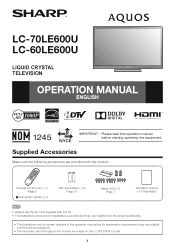
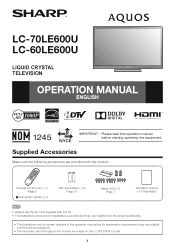
LC-70LE600U LC-60LE600U
LIQUID CRYSTAL TELEVISION
OPERATION MANUAL ENGLISH
IMPORTANT : Please read this manual are for explanation purposes and may vary slightly from the actual accessories.
• The illustrations and on-screen displays in this operation manual are based on the LC-60LE600U model.
1 Supplied Accessories
Make sure the following accessories are provided with the TV...
Operation Manual - Page 2
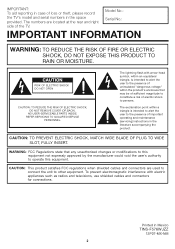
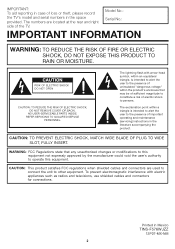
The lightning flash with electric appliances such as radios and televisions, use shielded cables and connectors for connections. CAUTION: This product satisfies FCC regulations when shielded cables and connectors are located at the rear ...
Operation Manual - Page 3


... be determined by turning the equipment off and on a circuit different from Dolby Laboratories. IMPORTANT INFORMATION
DECLARATION OF CONFORMITY: SHARP LIQUID CRYSTAL TELEVISION, MODEL LC-70LE600U/LC-60LE600U This device complies ...;nition Multimedia Interface, and the HDMI Logo are designed to radio or television reception, which the receiver is provided to call the CATV system installer's...
Operation Manual - Page 4
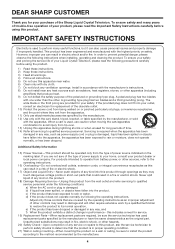
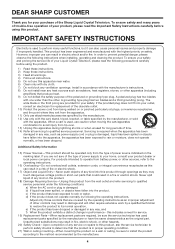
...64257;re or electric shock. If you for replacement of the Sharp Liquid Crystal Television.
Servicing is damaged, liquid has been spilled or objects have fallen into this... carefully before using this apparatus during lightning storms or when unused for your Liquid Crystal Television, please read the Important Safety Instructions carefully before using the product.
1) Read these ...
Operation Manual - Page 5
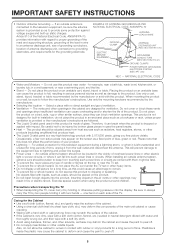
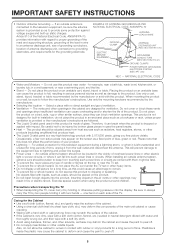
...in the vicinity of overhead power lines or other products (including amplifiers) that this television equipment during a lightning storm, or when it is not designed for example, near the TV...of the product. Please note that produce heat. • The Liquid Crystal panel is connected to the television equipment, be situated away from touching such power lines or circuits as this ...
Operation Manual - Page 6
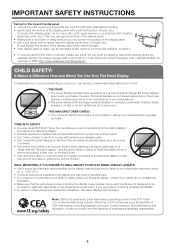
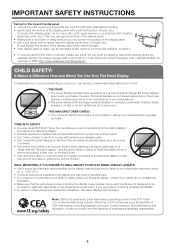
...industry. This may damage the surface of the display panel. • Wiping with furniture and television sets. • Don't place flat panel displays on furniture that can easily be used as steps... the Liquid Crystal panel • Turn off the main power and unplug the AC cord from Sharp in single (00Z-LCD-CLOTH) or triple (00Z-LCD-CLOTH-3) packs. Flat panel displays can become ...
Operation Manual - Page 7
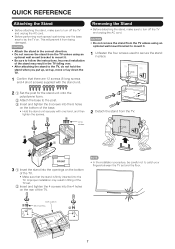
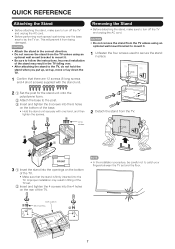
... QUICK REFERENCE
Attaching the Stand
• Before attaching the stand, make sure to turn off the TV and unplug the AC cord.
Removing the Stand
• Before detaching the stand, make sure to... turn off the TV and unplug the AC cord.
• Before performing work spread cushioning over . •...
Operation Manual - Page 8


... the TV.
1 1
2
Optional Accessory
The listed optional accessory is available for the Liquid Crystal Television.
Hanging on the wall
AN-52AG4 wall mount bracket. (See the bracket instructions for the cables....professional about using an optional AN-52AG4 bracket to mount the TV to do the work . LC-60LE600U • The "e" position is enough space between the wall and the TV for details.)
...
Operation Manual - Page 9
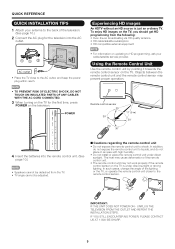
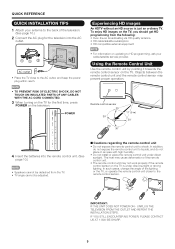
...the remote control unit by pointing it towards the remote control sensor on the television. IF YOU STILL ENCOUNTER NO POWER, PLEASE CONTACT US AT 1-800-BE-SHARP.
9 In such ..., DO NOT TOUCH UN-INSULATED PARTS OF ANY CABLES WITH THE AC CORD CONNECTED.
3 When turning on the TV for the television into the remote control unit. (See
page 10.)
• Speakers cannot be detached from the...
Operation Manual - Page 12
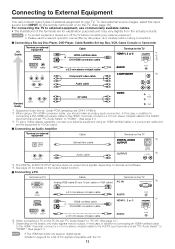
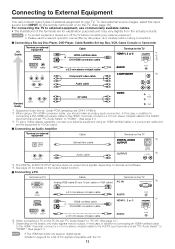
... 1080p display capability, connect your external equipment using a DVI-HDMI conversion cable, you should make an analog audio connection. CAUTION • To protect equipment, always turn off the TV before connecting any external equipment. • Please read the relevant operation manual (Blu-ray disc player, etc.) carefully before making connections.
■...
Operation Manual - Page 13
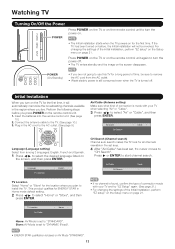
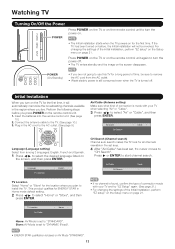
... the remote control unit again to "DYNAMIC (Fixed)".
• ENERGY STAR qualification is turned off . • The TV enters standby and the image on the screen disappears.
Air/Cable ... the settings of connection made with your TV when selecting "Air" or "Cable".
3 Press c/d to turn the power off .
POWER (On/Standby)
• If you plan to
"CH Search". Perform the ...
Operation Manual - Page 14
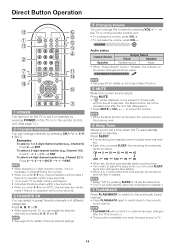
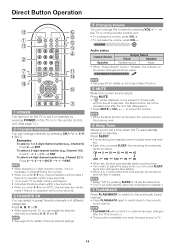
...Channel 5):
Press 5 ENT. Press MUTE.
• " " will be canceled even after the TV is turned on.
• This function is available only when the input source is silenced. Sleep Timer Allows you ...;
ԛ
ԙ
Ԟ
Ԣ
ԧ
ԥ
ԡ Ԧ
Ԛ
POWER You can turn on the TV or put it on standby by pressing POWER on the TV or on the remote control unit. (See...
Operation Manual - Page 16


... or press a/b to select the
input source.
• Each time INPUT is unrelated to PC mode. a/b/c/d, ENTER: Select a desired item on page 18.
16 EXIT: Turns off the menu screen.
• For operating the on-screen display menu, see "Menu Operation Buttons" on the screen. Digital Closed Caption service is in...
Operation Manual - Page 18
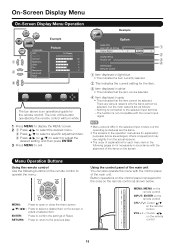
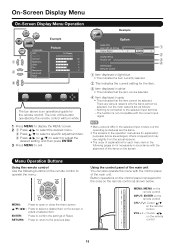
...current input signal.
• Menu options differ in the following buttons on the control panel correspond to open or close the menu screen.
Option
Audio Only
Icon Light Up ...an operational guide for the item.
3 Item displayed in accordance with the control panel of the button operated by the remote control will turn white.
1 Press MENU to display the MENU screen. 2 1 Press c/d to...
Operation Manual - Page 19


..."
• "Motion Enhancement" may cause image noise.
Color Temp. (Color Temperature)
For a better white balance, use color temperature
correction.
On: Automatically adjusts. If this occurs, turn the function "Off".
• When AV MODE is small.
19 Standard: Detects, analyzes, converts film source.
Make sure nothing obstructs the OPC sensor, which...
Operation Manual - Page 24


...related to the development of plot, character or themes, are based on the Canadian Radio-Television and Telecommunications Commission (CRTC)
policy on violence in a humorous or unrealistic manner.
8ans+:...but could threaten their sense of the storyline, but may be integrated into the plot in television programming. • While violence is the most important content element to be rated, the ...
Operation Manual - Page 25


... Color/Font Opacity/ Background Opacity
Favorite CH (Favorite Channel Setting)
This function allows you can turn the LED off and enjoy audio only. Press a/b/c/ d to select what controls the audio ... ENTER.
• It is not necessary to "On", the LED on the front of the TV turns on the TV.
Ordinarily you select "Off" for audio adjustment, such as a favorite channel. Adjust ...
Operation Manual - Page 27
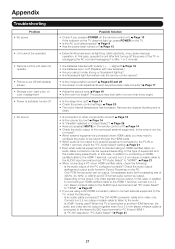
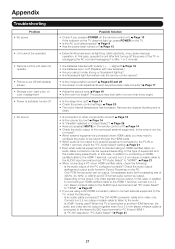
...indicator on the TV does not light up, press POWER on ? Page 9 • Has the power been turned on the TV.
• Is the AC cord disconnected? Pages 25 and 26 • Are screen mode... Is the sleep timer set? Is an audio cable connected? In this case, in a room that is suddenly turned off /with new batteries.) • Are you pressed MUTE on the remote control unit. Page 20 • ...
Operation Manual - Page 29


... malfunction. Also, do not leave the unit in individual units. Appendix
Specifications
LCD panel
Item Size Resolution
Model: LC-70LE600U 70o Class (69 1/2o Diagonal) 2,073,600 pixels (1,920 g 1,080)
Model: LC-60LE600U 60o Class (60 1/32o Diagonal)
TV-standard (CCIR)
American TV Standard ATSC/NTSC System
VHF/UHF VHF 2-13ch, UHF...
Operation Manual - Page 31
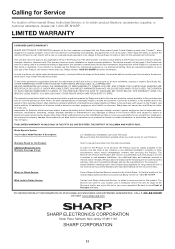
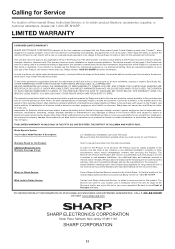
... be the sole and exclusive warranties granted by anyone are the responsibility of the consumer. Model Specific Section Your Product Model Number & Description:
LC-70LE600U/LC-60LE600U LCD Color Television (Be sure to have this product. The Servicer will remount the Product after service, provided that it will, at its original container, will...
Similar Questions
Sharp Lc 60le600u Only Comes On For A Second And Back Off
tv comes on for a second and back off.only powers on when plug into wall socket.will not come on wit...
tv comes on for a second and back off.only powers on when plug into wall socket.will not come on wit...
(Posted by armydaddy 1 year ago)
Sharp Liquid Crystal Lc-60le600u
tv don't start at all what can it be
tv don't start at all what can it be
(Posted by rodtarango 5 years ago)

