Sharp LC60E69U Support Question
Find answers below for this question about Sharp LC60E69U.Need a Sharp LC60E69U manual? We have 2 online manuals for this item!
Question posted by DARela on January 17th, 2014
What Are The Best Settings For Sharp Lc60e69u
The person who posted this question about this Sharp product did not include a detailed explanation. Please use the "Request More Information" button to the right if more details would help you to answer this question.
Current Answers
There are currently no answers that have been posted for this question.
Be the first to post an answer! Remember that you can earn up to 1,100 points for every answer you submit. The better the quality of your answer, the better chance it has to be accepted.
Be the first to post an answer! Remember that you can earn up to 1,100 points for every answer you submit. The better the quality of your answer, the better chance it has to be accepted.
Related Sharp LC60E69U Manual Pages
Brochure - Page 1


...) AQUOS® LC-60E69U sets a new standard for the ultimate in fastmotion image processing. In addition, the LC-60E69U includes 120Hz Fine Motion Enhanced for large-screen flat-panel TVs. for wall... signals. The LC60E69U utilizes high-performance LCD Panel providing a high Contrast Ratio, 4ms response time and wide viewing angles (176º H x 176º V). The LC-60E69U features a sleek...
Brochure - Page 2


...) (inches) Weight & Dimensions : Weight Product Weight (lbs.) Weight with Stand (lbs.) Additional Specifications Cabinet Color Limited Warranty
LC-60E69U
AQUOS® LC-60E69U 60" Class (60" Digaonal) LCD TV
60" Class (60-1/32" Diagonal) High Performance LCD Panel
CCFL 10W + 10W
4ms
No Yes
4 2 (1080p compatible)
RCA (A/V) x 2 4 RCA 9-pin x 1
1 (15-pin D-sub)
390W (0.4W Stand...
Operation Manual - Page 1


... accessories.
• The illustrations and on-screen displays in this operation manual are provided with the product.
SHARP LC-60E69U
AQUOS
LIQUID CRYSTAL
0
TELEVISION
0_
CwI)
OPERATION MANUAL
0'C/)
ENGLISH
u_
eHD1080P
IDT1
NIGNINFINITION TELEVISION
IIIDOLBY
DIGITAL I
HO MI HIGH-DEFINITION MULTIMEDIA INTERFACE
Supplied Accessories
Make sure the following accessories are for...
Operation Manual - Page 3


... be connected to the grounding system of the building, as close to the point of cable entry as practical."
IMPORTANT INFORMATION
DECLARATION OF CONFORMITY: SHARP LIQUID CRYSTAL TELEVISION, MODEL LC-60E69U This device complies with the limits for a Class B digital device, pursuant to Part 15 of the FCC Rules. only)
Trademarks
• Manufactured under...
Operation Manual - Page 4


...wide blade or the third prong are not sure of the type of your Liquid Crystal Television, please read the Important Safety Instructions carefully before using this product. When a cart ...or objects have fallen into your outlet, consult an electrician for replacement of the Sharp Liquid Crystal Television. DEAR SHARP CUSTOMER
Thank you are provided for your safety. A grounding type plug has ...
Operation Manual - Page 5


... picture details. Do not use this television equipment during a lightning storm, or when it can block ventilation openings. for this product near the TV set. • To prevent fire or shock...the paint to fall into the product.
Please note that produce heat. • The Liquid Crystal panel is left unattended and unused for the Cabinet • Use a soft cloth (cotton, flannel,...
Operation Manual - Page 6


... display panel.
• Wiping with furniture and television sets. • Don't place flat panel displays on the proper stands or installed according to the manufacturer's recommendations.
• Flat panel displays that...commercially available, to making home entertainment enjoyable and safe. Call 1-800-BE-SHARP for ordering, or VISIT http://www.sharpusa.com/SharpDirect.
www.CE.org/...
Operation Manual - Page 7


... damaged. QUICK REFERENCE
Attaching the Stand
• Before attaching the stand, make sure to turn off the TV and unplug the AC cord.
vv
® 2 () Set the post for the stand unit onto the box. CAUTION • Do not remove the stand from the TV unless using an
optional wall mount...
Operation Manual - Page 8


... the remote control senso may not work properly if the remote control sensor on the television. UNPLUG THE TELEVISION FROM THE OUTLET AND REPEAT THE INSTALLATION STEPS. To enjoy HD images on the TV... the TV is just an ordinary TV. IF YOU STILL ENCOUNTER NO POWER, PLEASE CONTACT US AT 1-800-BE-SHARP.
8
O
0
j POWER
4 Insert the batteries into the AC outlet. X
IMPORTANT: IF THE UNIT DOES ...
Operation Manual - Page 9
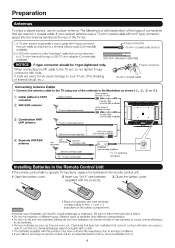
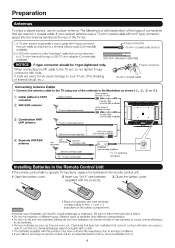
... (Commercially available).
,-F-type connector 75-ohm coaxial cable (round)
C 300-ohm twin-lead cable (flat)
NOTICE F-type connector should be using one of internal circuit, etc.)
F-type connector 75-ohm coaxial... Close the battery cover. If you will not be f nger-tightened only.
If your TV set. (The breaking of the methods in the remote control unit.
1 Open the battery cover....
Operation Manual - Page 11


... before making connections.
• Connecting a Blu-ray Disc Player, DVD Player, Cable/Satellite Set-top Box, VCR, Game Console or Camcorder
HD Quality
Terminal on external equipment
IWiii
HOTI
Cable... equipment to your external equipment using an HDMI-certified cable or a component cable and set the equipment to External Equipment
You can connect many types of the terminals are for...
Operation Manual - Page 15


... the user to factors like room brightness, type of program watched or the type of image input from to best match the surrounding environment of the TV, which can vary due to customize settings as shown below:
Example: When the input source is TV, AV or YPbPr terminals
Standard
Movie
Dynamic
User...
Operation Manual - Page 17


... desired menu. © Press A/V to select a specific adjustment item.
Button operations on the control panel correspond to the ones on the remote control as follows: -Nothing is connected to the selected input ...: ENTER on the remote control.
10
1
17 C) Press 4* to select or adjust the desired setting, and then press ENTER.
3 Press MENU to exit.
• Menu options differ in the selected...
Operation Manual - Page 18


... Mode Noise Reduction MPEG Noise Reduction 120Hz Level
Off Off Medium Off Medium
( :Return B:Move pp:Change Setting
Dynamic Contrast
Automatically adjusts the image contrast according to view fast-action video more sharpness
Advanced Picture Setting
This TV provides various advanced functions for optimizing the picture quality. Noise Reduction
Produces a clearer video image...
Operation Manual - Page 20


...Downloadable Date
A Channel Search Menu will appear as watched on cable TV and not edited for television.
DD
TV Rating
( 1 Return :move riTIMI:Go to Next Menu
2 Press MENU to...:Move ( Return
[10:Pago [ [:$elect
Parental CTRL (Parental Control Setting)
Input password to help parents screen out inappropriate television shows from their children.
• Movie ratings are used for child ...
Operation Manual - Page 21


...children. PG-13: Parents strongly cautioned. Some material may be
suitable for the other items. 3 Press RETURN to unblock it. R: Restricted.
X : Content rating can be set . PG: Parental guidance suggested )
X
X
X
X
TV-14 (Parents strongly cautioned)
X
X
X
X
TV-MA (Mature audience only)
X
X
X
X : The content rating can be
encoded in some jurisdictions). All ages...
Operation Manual - Page 22


...consideration other
program content like language, nudity, sexuality and mature themes. • When setting the V-CHIP on the Canadian system you can choose either the Canadian English ratings or ... rating systems in Canada are based on the Canadian Radio-Television and Telecommunications Commission (CRTC)
policy on violence in television programming. • While violence is one of the dominant...
Operation Manual - Page 28


...may cause the cabinet to deform and the Liquid Crystal panel to malfunction. Appendix
Specif cations
LCD panel
IV Function
Item
Model: LC-60E69U
Size
60" Class (60'/32" Diagonal)
Resolution
2,073...°C)
Emergency alert messages via Cable are nominal values of continuous improvement, SHARP reserves the right to make design and specification changes for product
improvement without prior...
Operation Manual - Page 30


...LC-60E69U LCD Color Television (Be sure to , improper voltage), accident, misuse, negligence, lack of purchase. Be sure to have been subject to abuse (including, but not limited to have this information available when you once completed. If you should follow the steps set...this product.
LIMITED WARRANTY
CONSUMER LIMITED WARRANTY
SHARP ELECTRONICS CORPORATION warrants to the Product has ...
Operation Manual - Page 31
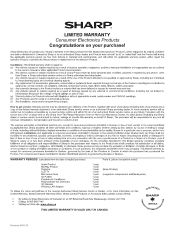
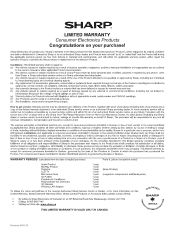
... described in material and workmanship, and will within 50 km of an authorized Sharp service centre on any Sharp Television with the screen size of 42" or larger and on any external or ...
%nowt,
Revision: 01/01/12 in the owner's manual or other
than Sharp, a Sharp authorized service centre or a Sharp authorized servicing dealer. (c) Any defects caused or repairs required as a result of...
Similar Questions
Is The Screen Replaceable On A Lc-60e69u Tv
Is the screen replaceable on a Lc-60e69u tv. All I know is it was dropped/knocked over & screen ...
Is the screen replaceable on a Lc-60e69u tv. All I know is it was dropped/knocked over & screen ...
(Posted by lisajohn1964 2 years ago)
What Are The Best Settings For A Sharp Lc-70le600u
(Posted by 9812GKJank 10 years ago)
What Are The Best Settings For Sharp Aquos Lc-60le600u
(Posted by cowi 10 years ago)

