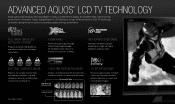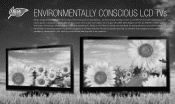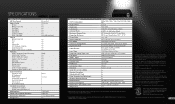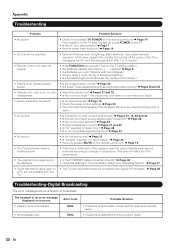Sharp LC52LE700UN Support Question
Find answers below for this question about Sharp LC52LE700UN - 52" LCD TV.Need a Sharp LC52LE700UN manual? We have 3 online manuals for this item!
Question posted by lateapendleton2 on May 12th, 2014
What Is The Remote Control Codes For A 52inch Sharp Tv
The person who posted this question about this Sharp product did not include a detailed explanation. Please use the "Request More Information" button to the right if more details would help you to answer this question.
Current Answers
Related Sharp LC52LE700UN Manual Pages
Similar Questions
What Size Are The Mounting Screws
I have a sharp LC-52LE700UN serial number 909852908 . What size are the mounting screws for a wall m...
I have a sharp LC-52LE700UN serial number 909852908 . What size are the mounting screws for a wall m...
(Posted by stevegaravaglia 2 years ago)
Can I Use A Rca Universal Remote Control For This Tv An How Do I Get To The Apps
(Posted by agallardo310 8 years ago)
I Want To Get Rid Of The Closed Caption On My Sharp Aquos Lc-52le700un Tv.
I want to get rid of the closed caption on my Sharp Aquos LC-52LE700UN TV. I have a Manual for the 4...
I want to get rid of the closed caption on my Sharp Aquos LC-52LE700UN TV. I have a Manual for the 4...
(Posted by bbouroutzis 9 years ago)
Where Can I Purchase The Stand And Remote Control For This Tv?
(Posted by jsaintfery 11 years ago)
How Much Does It Cost To Replace The Backlight Led Of Sharp Lc52le700un Tv ?
I am wondering the cost to replace the backlight LED of Sharp LC52LE700UN TV ? The local vendor w...
I am wondering the cost to replace the backlight LED of Sharp LC52LE700UN TV ? The local vendor w...
(Posted by xhlam 12 years ago)