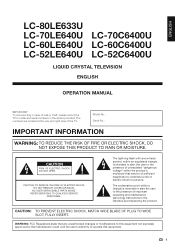Sharp LC-52LE640U Support Question
Find answers below for this question about Sharp LC-52LE640U.Need a Sharp LC-52LE640U manual? We have 1 online manual for this item!
Question posted by avillase on January 12th, 2016
The Bottom Centered Led Flashes And Tv Wont Get On
The ilumination across the screen is no uniform. Can this be adjusted home?
Current Answers
Answer #1: Posted by TommyKervz on January 13th, 2016 7:59 AM
Try to hard reset the TV by performing the instructions on this link http://science.opposingviews.com/reset-sharp-aquos-lc52d64u-16177.html.
Click here for another suggestion.
Related Sharp LC-52LE640U Manual Pages
Similar Questions
Sharp Lc-65d64u 'communication Failure' Led Flashes (3 X Pwr & 1 X Opc)
I just changed the main board (DUNTKE207FM01) on my Sharp LC-65D64U and now I get a "Communication F...
I just changed the main board (DUNTKE207FM01) on my Sharp LC-65D64U and now I get a "Communication F...
(Posted by mrbugsjunk 2 years ago)
How To Fix A Sharp Lcd Tv Wont Power On Model Lc 26sb14u
(Posted by lilKo 9 years ago)
Accessing Set Top Box Guide
We just purchased this Sharp TV....how do we access the set top box guide with the Sharp remote.....
We just purchased this Sharp TV....how do we access the set top box guide with the Sharp remote.....
(Posted by Jodischmidt 10 years ago)
Is There A Optical Digital Audio Connection On The Lc52le640u Tv.
Or A Coaxia
(Posted by ljeff 11 years ago)