Sharp LC-52LE640U Support Question
Find answers below for this question about Sharp LC-52LE640U.Need a Sharp LC-52LE640U manual? We have 1 online manual for this item!
Question posted by raylash on September 13th, 2012
What Is The 120 V Power Consumption?
The person who posted this question about this Sharp product did not include a detailed explanation. Please use the "Request More Information" button to the right if more details would help you to answer this question.
Current Answers
There are currently no answers that have been posted for this question.
Be the first to post an answer! Remember that you can earn up to 1,100 points for every answer you submit. The better the quality of your answer, the better chance it has to be accepted.
Be the first to post an answer! Remember that you can earn up to 1,100 points for every answer you submit. The better the quality of your answer, the better chance it has to be accepted.
Related Sharp LC-52LE640U Manual Pages
LC-52LE640U | LC-52C6400U | LC-60LE640U | LC-60C6400U | LC-70LE640U | LC-70C6400U | LC-80LE633U Operation Manual - Page 3
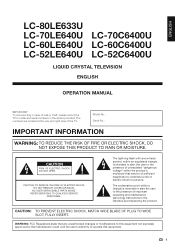
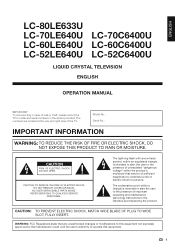
... Regulations state that may be of sufficient magnitude to constitute a risk of electric shock to operate this equipment.
1
ENGLISH
LC-80LE633U LC-70LE640U LC-70C6400U LC-60LE640U LC-60C6400U LC-52LE640U LC-52C6400U
LIQUID CRYSTAL TELEVISION
ENGLISH
OPERATION MANUAL
IMPORTANT: To aid reporting in case of loss or theft, please record the TV's model and serial numbers...
LC-52LE640U | LC-52C6400U | LC-60LE640U | LC-60C6400U | LC-70LE640U | LC-70C6400U | LC-80LE633U Operation Manual - Page 4


... du Canada. DECLARATION OF CONFORMITY: SHARP LIQUID CRYSTAL TELEVISION, MODEL LC-80LE633U/LC-70LE640U/LC-60LE640U/ LC-52LE640U/LC-70C6400U/LC-60C6400U/LC-52C6400U This device complies with Part 15 of the ... harmful interference, and (2) this equipment does cause harmful interference to radio or television reception, which the receiver is not possible.
Setting "TV Location" to "Home...
LC-52LE640U | LC-52C6400U | LC-60LE640U | LC-60C6400U | LC-70LE640U | LC-70C6400U | LC-80LE633U Operation Manual - Page 5
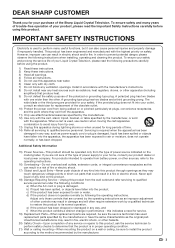
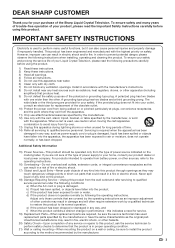
... 4) Follow all servicing to qualified service personnel. Additional Safety Information
15) Power Sources-This product should be sure the service technician has used replacement parts specified...trouble-free operation of your outlet, consult an electrician for your Liquid Crystal Television, please read the Important Safety Instructions carefully before using this product from ...
LC-52LE640U | LC-52C6400U | LC-60LE640U | LC-60C6400U | LC-70LE640U | LC-70C6400U | LC-80LE633U Operation Manual - Page 6


... the paint to dripping or splashing. do not expose this does not affect the performance of overhead power lines or other heavy items. • Do not display a still picture for the grounding electrode.... product.
Please note that produce heat. • The Liquid Crystal panel is connected to the television equipment, be fatal. • To prevent fire, never place any type of...
LC-52LE640U | LC-52C6400U | LC-60LE640U | LC-60C6400U | LC-70LE640U | LC-70C6400U | LC-80LE633U Operation Manual - Page 7


...panel. • Wiping with furniture and television sets. • Don't place flat panel displays on furniture that can easily be pushed, pulled over and cause injury. Note: CEA is committed to the manufacturer's recommendations. • Flat panel... etc.). IMPORTANT SAFETY INSTRUCTIONS
Caring for the front panel • Turn off the main power and unplug the AC cord from Sharp in the...
LC-52LE640U | LC-52C6400U | LC-60LE640U | LC-60C6400U | LC-70LE640U | LC-70C6400U | LC-80LE633U Operation Manual - Page 8


... Antennas 9 Installing Batteries in this operation manual are for LC-80LE633U 66 Removing the Stand 67 Setting the TV on the LC-70LE640U model.
6 Error Message 71
Trademarks 72
Specifi...Surround System/Audio System ... 15 Connecting a PC 16
Watching TV Turning On/Off the Power 17 Initial Installation 17-19
Direct Button Operation INPUT 20 Changing Channels 20 Changing Volume 20...
LC-52LE640U | LC-52C6400U | LC-60LE640U | LC-60C6400U | LC-70LE640U | LC-70C6400U | LC-80LE633U Operation Manual - Page 10


... to liquids, and do not expose the remote control unit to the back of the television.
(See page 9.)
2 Connect the AC plug for the first time, press
POWER on the television. • For model LC-80LE633U, the control panel is located
on the TV.
Experiencing HD Images
An HDTV without an HD source is...
LC-52LE640U | LC-52C6400U | LC-60LE640U | LC-60C6400U | LC-70LE640U | LC-70C6400U | LC-80LE633U Operation Manual - Page 12


For model LC-80LE633U, the control panel is located on the Audio Select function.
10 Part Names
TV (Front)
OPC sensor *
TV (Rear/Side)
*2
POWER button MENU button INPUT button
Channel buttons (CHU/V)
Volume buttons (VOLk/l)
Remote control sensor *1
Center Icon illumination (See page 32.) * OPC: Optical Picture Control (See ...
LC-52LE640U | LC-52C6400U | LC-60LE640U | LC-60C6400U | LC-70LE640U | LC-70C6400U | LC-80LE633U Operation Manual - Page 14


...
• You can also select the input source by pressing INPUT on the remote control unit or on the TV. • For model LC-80LE633U, the control panel is located on the terminal used.
HDMI1
HDMI2
HDMI3
HDMI1 HDMI2 HDMI3
TV
HDMI4
• An image from the front. To enjoy clearer images...
LC-52LE640U | LC-52C6400U | LC-60LE640U | LC-60C6400U | LC-70LE640U | LC-70C6400U | LC-80LE633U Operation Manual - Page 19


... the broadcasting channels available in the AC cord to the AC outlet. (See page 8.)
POWER (On/Standby)
Press POWER on the TV or on the remote control unit to turn the power on. • For model LC-80LE633U, the control panel is turned off . • The TV enters standby and the image on the screen...
LC-52LE640U | LC-52C6400U | LC-60LE640U | LC-60C6400U | LC-70LE640U | LC-70C6400U | LC-80LE633U Operation Manual - Page 26


...the ones on the remote control as shown below. • For model LC-80LE633U, the control panel is located on
the left side of the TV as follows: -Nothing ...control.
24 VOLk/l: Cursor c/d on the remote control.
MENU: Press to the previous step. Using the control panel of the main unit You can be displayed. On-Screen Display Menu
On-Screen Display Menu Operation
LCFONT embedded
System...
LC-52LE640U | LC-52C6400U | LC-60LE640U | LC-60C6400U | LC-70LE640U | LC-70C6400U | LC-80LE633U Operation Manual - Page 27


... Surround Page 28 Bass Enhancer Page 28 Clear Voice Page 28 Reset Page 28
Power Control Audio Only Page 29 Power Saving Page 29 No Signal Off Page 29 No Operation Off Page 29
System Options... View Option Pages 30, 45
APPS Page 30 USB Operation Panel Page 45 Home Network (DLNA) Operation Panel Page ...
LC-52LE640U | LC-52C6400U | LC-60LE640U | LC-60C6400U | LC-70LE640U | LC-70C6400U | LC-80LE633U Operation Manual - Page 31


... for each AV MODE. No Operation Off
This function allows the TV to decrease the power consumption and increase the backlight lifespan.
Power Saving
This function allows you change . -If you set "OPC" to "On" when "Power Saving" is 5 minutes before the power shuts down , the remaining time will remain set to "Off".
• When...
LC-52LE640U | LC-52C6400U | LC-60LE640U | LC-60C6400U | LC-70LE640U | LC-70C6400U | LC-80LE633U Operation Manual - Page 34


....
• "Demo Mode" may be automatically canceled depending on the TV, except
POWER, are
locked. Button Control Lock: All buttons on input signal type.
•...remote control by using the control panel of demo mode.
■ LC-70LE640U/LC-60LE640U/LC-52LE640U SmartCentral/Feature Demo/Auto Play
■ LC-80LE633U/LC-70C6400U/LC-60C6400U/ LC-52C6400U AquoMotion240/SmartCentral/Feature Demo/ ...
LC-52LE640U | LC-52C6400U | LC-60LE640U | LC-60C6400U | LC-70LE640U | LC-70C6400U | LC-80LE633U Operation Manual - Page 38


...of plot, character or themes, are based on the
Canadian Radio-Television and Telecommunications Commission (CRTC) policy on violence in television programming. • While violence is one of the dominant elements...BLOCK as the preferred, acceptable, or only way to 36.)
• Switch off the TV power.
• Performing any of the three above will activate the V-CHIP BLOCK.
36 Language usage...
LC-52LE640U | LC-52C6400U | LC-60LE640U | LC-60C6400U | LC-70LE640U | LC-70C6400U | LC-80LE633U Operation Manual - Page 53


... Stop Recording
The Link Operation Menu allows you select. Link Operation Menu
Link Operation
Link Operation
Menu
Link Operation
Link Operation
Menu
Recorder Power On/Off Device Operation panel Play from Rec. Start/Stop Recording
You can also use "AQUOS LINK Setup" and "Selecting
Recorder" to select the equipment for recording. •...
LC-52LE640U | LC-52C6400U | LC-60LE640U | LC-60C6400U | LC-70LE640U | LC-70C6400U | LC-80LE633U Operation Manual - Page 54


...the title with the Device Operation Panel function is connected. Book) You can call up the AQUOS LINK-compatible recorder's EPG and preset timer recordings using this function Power on the AQUOS LINK-compatible ...Device You can select to listen to the TV sound only from Rec. Using AQUOS LINK
Recorder Power On/Off You can use a/b/c/d, ENTER, RETURN, EXIT and the
colored buttons.
• This...
LC-52LE640U | LC-52C6400U | LC-60LE640U | LC-60C6400U | LC-70LE640U | LC-70C6400U | LC-80LE633U Operation Manual - Page 58


... shifts to waiting status and so power consumption is not TV display. MUTE
M U T E * _ _ _ 0: (Toggle), 1: On, 2: Off
SURROUND
A C S U * _ _ _ 0: (Toggle), 1: On, 2: Off
AUDIO SELECTION
A C H A x _ _ _ (Toggle)
SLEEP TIMER
O F T M * _ _ _ 0: Off, 1: OFF TIMER - 30 MIN., 2: OFF TIMER - 60 MIN., 3: OFF TIMER - 90 MIN., 4: OFF TIMER - 120 MIN. IP PROTOCOL VERSION
I A V D * _ _ _ 1: HDMI...
LC-52LE640U | LC-52C6400U | LC-60LE640U | LC-60C6400U | LC-70LE640U | LC-70C6400U | LC-80LE633U Operation Manual - Page 75


.../Video mode, Software update
OSD language
English/French/Spanish
Power Requirement
AC 120 V, 60 Hz
Power Consumption
307 W (0.1 W Standby with AC 120 V) 228 W (0.1 W Standby with AC 120 V)
Weight
TV + stand TV only
Dimension*2 (W ...cations
TV
LCD panel
Item
Size Resolution
Model: LC-80LE633U
80o Class (80o Diagonal) 2,073,600 pixels (1,920 g 1,080)
Model: LC-70LE640U/LC-70C6400U
70o ...
LC-52LE640U | LC-52C6400U | LC-60LE640U | LC-60C6400U | LC-70LE640U | LC-70C6400U | LC-80LE633U Operation Manual - Page 76


...Television. Please purchase them at your nearest shop. • Additional optional accessories may be available in (Ø 3.5 mm stereo jack) Optical Digital audio output g 1 (PCM/Dolby Digital)
ETHERNET
Network connector
USB 2
Photo/Music/Video mode, Software update
OSD language
English/French/Spanish
Power Requirement
AC 120 V, 60 Hz
Power Consumption
188 W (0.1 W Standby with AC 120...
Similar Questions
The Bottom Centered Led Flashes And Tv Wont Get On
The ilumination across the screen is no uniform. Can this be adjusted home?
The ilumination across the screen is no uniform. Can this be adjusted home?
(Posted by avillase 8 years ago)
Flat Panel Lc20b4u-sm Is Broken.
Can I replace a broke flat panel lc 20b4u-sm
Can I replace a broke flat panel lc 20b4u-sm
(Posted by Mbermudezford 11 years ago)
How Much Does A 13v Power Cord For A Sharp Lc-20b2ua Television Cost ?
(Posted by 4reallyreal929 11 years ago)
My Sharp Lcd Television Lc -37hv4m Won't Turn On Red Light Blinking
(Posted by Anonymous-74776 11 years ago)
Where Can I Purchase A Lcd Screen For My Lc-46sb54u Flat Panel Tv Brand Is Shar
(Posted by allwayswillbe 12 years ago)

