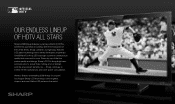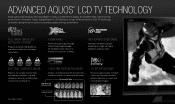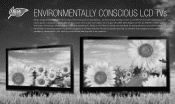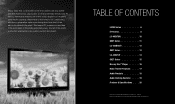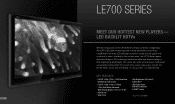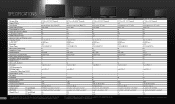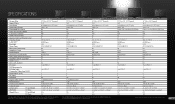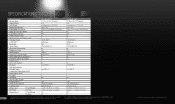Sharp LC52E77UN Support Question
Find answers below for this question about Sharp LC52E77UN - 52" LCD TV.Need a Sharp LC52E77UN manual? We have 3 online manuals for this item!
Question posted by wman420 on April 29th, 2017
Audio Stopped Working On My Sharp Lc-52e77un
i turned my TV on this morning and I have no sound at all. Switched to my Xbox one and there was sounds, but only partial. Started to watch a show on Netflix and the backround music playing playing but I couldn't hear the dialogue
Current Answers
Answer #1: Posted by Odin on April 29th, 2017 8:56 AM
Try the following:
- Check all of the cables that are connected into the back of your TV. A cable might be damaged or loose.
- If you have a receiver or surround sound connected to your TV, turn it on and see if you get sound coming from the external speakers.
- Turn off the TV, cable box, and anything else connected to the TV. Sometimes turning everything off and then back on can fix the problem.
Hope this is useful. Please don't forget to click the Accept This Answer button if you do accept it. My aim is to provide reliable helpful answers, not just a lot of them. See https://www.helpowl.com/profile/Odin.
Related Sharp LC52E77UN Manual Pages
Similar Questions
My Sharp Aquos Model Lc52e77un, Keeps Turning Off After 30 Seconds To One Minute
It's as though it's on some type of Power Saving Mode, but that function is disabled. After turning ...
It's as though it's on some type of Power Saving Mode, but that function is disabled. After turning ...
(Posted by n2guess 10 years ago)
Sharp Lcd Tv
model number lc52e77un green light keeps blinking no blink code
model number lc52e77un green light keeps blinking no blink code
(Posted by stevefowler8960 11 years ago)
Need A New Power Plugin For My Sharp Tv. Model # Lc-52e77un A
what is the website where i can order a new plugin for my sharp tv model # LC-52E77UN A
what is the website where i can order a new plugin for my sharp tv model # LC-52E77UN A
(Posted by shanecapelle 12 years ago)
My Hdmi Inputs Stopped Working On My 52 Inch Sharp Aquos Lcd. Model #lc-52d64u
(Posted by seanm350 12 years ago)