Sharp LC-52D85U Support Question
Find answers below for this question about Sharp LC-52D85U.Need a Sharp LC-52D85U manual? We have 1 online manual for this item!
Question posted by brendafd on February 8th, 2013
Sharp Firmware Update
i want to go from sat. to air and need a update for it to work. LC-52D85U
Current Answers
There are currently no answers that have been posted for this question.
Be the first to post an answer! Remember that you can earn up to 1,100 points for every answer you submit. The better the quality of your answer, the better chance it has to be accepted.
Be the first to post an answer! Remember that you can earn up to 1,100 points for every answer you submit. The better the quality of your answer, the better chance it has to be accepted.
Related Sharp LC-52D85U Manual Pages
LC-46D85U | LC-52D85U Operation Manual - Page 3
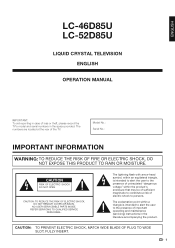
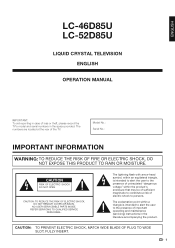
....
CAUTION
RISK OF ELECTRIC SHOCK DO NOT OPEN
CAUTION: TO REDUCE THE RISK OF ELECTRIC SHOCK, DO NOT REMOVE COVER (OR BACK). ENGLISH
LC-46D85U LC-52D85U
LIQUID CRYSTAL TELEVISION ENGLISH
OPERATION MANUAL
IMPORTANT: To aid reporting in case of loss or theft, please record the TV's model and serial numbers in the literature...
LC-46D85U | LC-52D85U Operation Manual - Page 4
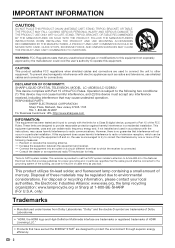
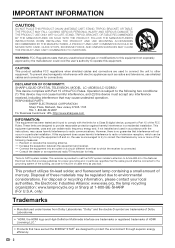
...: FCC Regulations state that any interference received, including interference that provides guidelines for connections.
DECLARATION OF CONFORMITY: SHARP LIQUID CRYSTAL TELEVISION, MODEL LC-46D85U/LC-52D85U This device complies with electric appliances such as radios and televisions, use shielded cables and connectors for proper grounding and, in particular, specifies that the cable...
LC-46D85U | LC-52D85U Operation Manual - Page 5
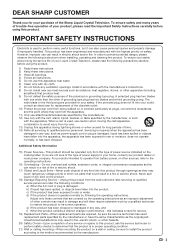
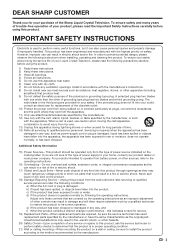
...SHARP CUSTOMER
Thank you are not sure of the type of power supply to your home, consult your product dealer or local power company. Unauthorized substitutions may result in damage and will often require extensive work...an electrician for replacement of the Sharp Liquid Crystal Television. Adjust only those controls that...repairs to this indicates a need for long periods of time. 14) ...
LC-46D85U | LC-52D85U Operation Manual - Page 6


... due to clean it can fall , resulting in case the panel breaks. • Heat - No objects filled with ...up static charges. Therefore, it , such materials may result in the air vents or other heavy items. • Do not display a still ... amplifiers) that this television equipment during a lightning storm, or when it with regard to the television equipment, be placed on a ...
LC-46D85U | LC-52D85U Operation Manual - Page 7
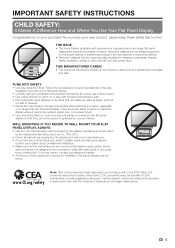
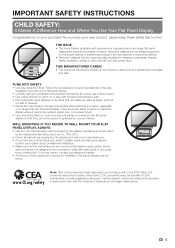
..., pulled over and cause injury. WALL MOUNTING: IF YOU DECIDE TO WALL MOUNT YOUR FLAT PANEL DISPLAY, ALWAYS: • Use a mount that has been recommended by the display manufacturer...or knocked down. • Care should be taken to walls with furniture and television sets. • Don't place flat panel displays on furniture that the wall where you are unsure, contact a professional ...
LC-46D85U | LC-52D85U Operation Manual - Page 8


...optional wall mount bracket to mount it from the AC INPUT terminal. • Before performing work spread cushioning over .
1 Confirm that there are 8 screws (4 short screws ...(g1)
Page 6
Operation manual (g1)
• Always use a soft, lint free cloth for cleaning. SHARP ELECTRONICS CORPORATION, LATIN AMERICA GROUP 6100 Blue Lagoon Drive, Suite 150, Miami, Florida 33126, U.S.A. • ...
LC-46D85U | LC-52D85U Operation Manual - Page 9


...control to the television.
Objects between the remote control unit and the remote control sensor may not work properly if the remote control sensor on the television for the television into the AC... CONTACT US AT 1-800-BE-SHARP. Using the Remote Control Unit
Use the remote control unit by pointing it towards the remote control sensor on the television.
POWER indicator
• Speakers ...
LC-46D85U | LC-52D85U Operation Manual - Page 11


Contents
IMPORTANT INFORMATION 1 Trademarks 2 DEAR SHARP CUSTOMER 3 IMPORTANT SAFETY INSTRUCTIONS 3 Supplied Accessories 6 QUICK REFERENCE 6
Attaching the Stand 6 ... ..........29 Demo Mode 29 Digital Setup Menu 30 Audio Setup 30 Identification 30 Software Update 30 Other Viewing Options 32 Presetting Remote Control Function 32 Operating the Connected Equipment 32 Using AQUOS ...
LC-46D85U | LC-52D85U Operation Manual - Page 12


... 28 for explanation purposes and may vary slightly from the actual operations. • The examples used throughout this operation manual are for details on the LC-52D85U model.
10
LC-46D85U | LC-52D85U Operation Manual - Page 21


...OPC Page 21 Backlight Page 21 Contrast Page 21 Brightness Page 21 Color Page 21 Tint Page 21 Sharpness Page 21 Advanced
C.M.S.-Hue Page 21 C.M.S.-Saturation Page 21 Color Temp Page 21 Active Contrast Page 21... Mode Page 29
Digital Setup Menu
Audio Setup Page 30 Identification Page 30 Software Update Pages 30-31
For HDMI/PC-IN Mode
Picture Menu OPC Page 21 Backlight Page 21 ...
LC-46D85U | LC-52D85U Operation Manual - Page 22


... follows: -Nothing is connected to select a desired item on the remote control.
Using the control panel of the main unit.
Program Title Display
[No]
Favorite CH
Operation Lock Out
[Off]
Demo... [b12] a16
Contrast [b30] 0
Brightness [ 0] a30
Color
[ 0] a30
Tint
[ 0] a30
Sharpness [ b2] a10
Advanced
Reset
On : Display b16 b40 b30 b30 b30 b10
Example
Option
AQUOS LINK Setup...
LC-46D85U | LC-52D85U Operation Manual - Page 23


...On
Backlight [b12] a16
Contrast [b30] 0
Brightness [ 0] a30
Color
[ 0] a30
Tint
[ 0] a30
Sharpness [ b2] a10
Advanced
Reset
On : Display b16 b40 b30 b30 b30 b10
• When set to "On... "Off".
21
Fine Motion Enhanced
Use Fine Motion Enhanced to view fast-action video more sharpness
• For resetting all adjustment items to the factory preset values, press a/b to select...
LC-46D85U | LC-52D85U Operation Manual - Page 27


... to input source. Clear You can reset the settings to the factory preset values.
1 "Return to help parents screen out inappropriate television shows from their children.
This function will not work in your TV. On: Enables Parental CTRL.
displays on the screen and blinks.
"V-Chip" and "Status" will not be set to...
LC-46D85U | LC-52D85U Operation Manual - Page 32


....
2 Press MENU to display the MENU screen, and
then press c/d to select "Digital Setup".
3 Press a/b to select "Software Update", and then
press ENTER. • If you have any questions, please call 1-800-BE-SHARP (800-237-4277).
If you have already set the Secret No., go to step 4. Digital Setup
Secret No...
LC-46D85U | LC-52D85U Operation Manual - Page 33


... can be found on again. OK
Now checking the data in the USB memory device and try Software Update again. Start update?
Failed to the USB memory device and retry software update. If system Update fails again, contact the customer service center.
9 After the screen shown below is more than one software file...
LC-46D85U | LC-52D85U Operation Manual - Page 40


...work themselves.
The use the screws
supplied with the wall mount bracket to secure the bracket to mount it from the TV unless using an optional wall mount bracket to the rear of the TV.
38
LC-52D85U... with the wall mount bracket AN-52AG4 (SHARP). Customers should only be mounted on the wall only with the bracket before beginning work spread cushioning over the base area to mount...
LC-46D85U | LC-52D85U Operation Manual - Page 43


... Analog (VHF/UHF/CATV) and Digital (AIR/CABLE) Audio in (Ø 3.5 mm...in with HDCP
SERVICE
Software update
OSD language
English/French/...of continuous improvement, SHARP reserves the right to...Liquid Crystal Television. The performance...panel Resolution
Item
Model: LC-46D85U
46o Class (45 63/64o Diagonal) Advanced Super View & BLACK TFT LCD
2,073,600 pixels (1,920 g 1,080)
Model: LC-52D85U...
LC-46D85U | LC-52D85U Operation Manual - Page 44


... also makes use of freely distributed software and software components whose copyrights are held by SHARP is not distributed. ■ Acknowledgements The following open source software components are held by...Reset" on the Setup menu. • "Color System" on the Option menu. • "Software Update" on the Digital Setup menu.
2 Press and hold both CHr and VOLk on the TV simultaneously until...
LC-46D85U | LC-52D85U Operation Manual - Page 45


...or maintenance or any ):
LC-46D85U/LC-52D85U LCD Color Television (Be sure to any way responsible, for Products which may vary.
No other representations or promises made by Sharp and shall be able to...be readily available to the servicer, which would unreasonably interfere with .
If you need service for your rights under this Limited Warranty (see Operation Manual on remedies ...
Similar Questions
Need A Firmware Update For My Lc-64le654u
need a firmware update for my LC-64 LE654UCan you please send that to me? My tv is stuck on the SHAR...
need a firmware update for my LC-64 LE654UCan you please send that to me? My tv is stuck on the SHAR...
(Posted by dustingates 2 years ago)
Where Can I Find A Firmware Update For A Sharp Lc-60e79u
(Posted by rickg24561 4 years ago)
Where Can I Find A Firmware Update For The Sharp Lc-52le832u.
can i get a link To a firmware update for the Sharp LC-52LE832U. television.
can i get a link To a firmware update for the Sharp LC-52LE832U. television.
(Posted by Kokobean 4 years ago)
Firmware Update For Model Lc-32lb370u?
firmware update for model LC-32LB370U?
firmware update for model LC-32LB370U?
(Posted by abelsierra68 4 years ago)
What Is The Link For The Firmware Update For This Model
(Posted by Shaheehsyed 7 years ago)


