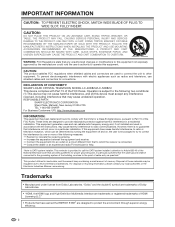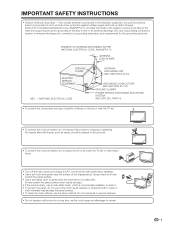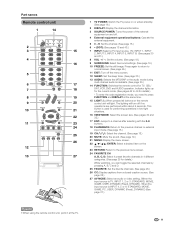Sharp LC52D82U Support Question
Find answers below for this question about Sharp LC52D82U - 52" LCD TV.Need a Sharp LC52D82U manual? We have 1 online manual for this item!
Question posted by Anonymous-93937 on January 13th, 2013
How Does One Hook Up The Computer To The Tv
The person who posted this question about this Sharp product did not include a detailed explanation. Please use the "Request More Information" button to the right if more details would help you to answer this question.
Current Answers
Answer #1: Posted by bengirlxD on January 13th, 2013 7:04 PM
You either need a VGA adaptor to connect the two or the easier way is to connect them with HDMI if your computer has an HDMI slot within it. Note that most computers have a mini HDMI port so be sure to buy a Mini HDMI to HDMI port. Best of Luck!
Feel free to resubmit the question if you didn't find it useful.
Related Sharp LC52D82U Manual Pages
Similar Questions
Flat Panel Lc20b4u-sm Is Broken.
Can I replace a broke flat panel lc 20b4u-sm
Can I replace a broke flat panel lc 20b4u-sm
(Posted by Mbermudezford 11 years ago)
Repair Or Replace ??
If it's determined that the LCD Flat Panel is defective, is it more cost effective to repair or repl...
If it's determined that the LCD Flat Panel is defective, is it more cost effective to repair or repl...
(Posted by dviens 11 years ago)
I Need A Wiring Diagram To Hook Up My Sharp Surround Sound System To My Televis
(Posted by mjs13 11 years ago)
Sharp Tv Model 42d65ut No Pic And No Sound
power lite comes on green when power button is pushed or tv is plugged in but only for about 10 seco...
power lite comes on green when power button is pushed or tv is plugged in but only for about 10 seco...
(Posted by crdfx1 11 years ago)
Tv Stand For A Sharp Lc-37d6u
Where can I buy a tv stand for a sharp Lc-37d6u? Mounted my tv on the wall after i bought it a few y...
Where can I buy a tv stand for a sharp Lc-37d6u? Mounted my tv on the wall after i bought it a few y...
(Posted by Mattsbasa 13 years ago)