Sharp LC52D64U Support Question
Find answers below for this question about Sharp LC52D64U - 52" LCD TV.Need a Sharp LC52D64U manual? We have 1 online manual for this item!
Question posted by drahreghau on September 21st, 2010
Lc-42d85u-power Led Blinks,set Won't Come On
The person who posted this question about this Sharp product did not include a detailed explanation. Please use the "Request More Information" button to the right if more details would help you to answer this question.
Current Answers
There are currently no answers that have been posted for this question.
Be the first to post an answer! Remember that you can earn up to 1,100 points for every answer you submit. The better the quality of your answer, the better chance it has to be accepted.
Be the first to post an answer! Remember that you can earn up to 1,100 points for every answer you submit. The better the quality of your answer, the better chance it has to be accepted.
Related Sharp LC52D64U Manual Pages
LC-42D64U | LC-46D64U | LC-52D64U Operation Manual - Page 3


ENGLISH
LC-42D64U LC-46D64U LC-52D64U
LIQUID CRYSTAL TELEVISION
ENGLISH
OPERATION MANUAL
• The illustrations and on the
LC-42D64U model. Model No.: Serial No.:
IMPORTANT ...aid reporting in case of electric shock to constitute a risk of loss or theft, please record the TV's model and serial numbers in the literature accompanying the product. CAUTION
RISK OF ELECTRIC SHOCK DO NOT...
LC-42D64U | LC-46D64U | LC-52D64U Operation Manual - Page 4


DECLARATION OF CONFORMITY: SHARP LIQUID CRYSTAL TELEVISION, MODEL LC-42D64U/LC-46D64U/LC-52D64U This device complies with electric appliances such as ..., the user is connected. Consult the dealer or an experienced radio/TV technician for connections.
Disposal of cable entry as radios and televisions, use shielded cables and connectors for help.
Operation is no guarantee that...
LC-42D64U | LC-46D64U | LC-52D64U Operation Manual - Page 7


... - Using a hard cloth may
scratch the panel surface. • Use a soft damp cloth to gently wipe the panel when it is really dirty.
(It may damage the panel surface. • To clean the outer cabinet... liquid cleaners or chemical cloth to the television equipment, be placed on the top or near the TV set or other heavy items.
• Turn off the main power and unplug the AC cord from the ...
LC-42D64U | LC-46D64U | LC-52D64U Operation Manual - Page 9


... the cords properly
with water to turn on the front of the AQUOS television lights GREEN.
Power
AC outlet
• Place the TV close to remove the AQUOS television for the first time.
The screen is designed for the AQUOS television into the AC outlet.
4
How to lightly moisten.
Ferrite core 7
NOTE • TO...
LC-42D64U | LC-46D64U | LC-52D64U Operation Manual - Page 10


... ADJUSTMENT SETTINGS SECTION for EZ Setup and basic channel setup functions and USING EXTERNAL EQUIPMENT SECTION for an extended period of different types.
Chemicals that come in contact with their terminals corresponding to the (e) and (f) indications in the battery compartment. If the POWER indicator on the AQUOS television still does not light up, press TV POWER...
LC-42D64U | LC-46D64U | LC-52D64U Operation Manual - Page 11


... on the software license for this product 64
Calling for Service 65 LIMITED WARRANTY 65
Dimensional drawings • The dimensional drawings for the LCD TV set are shown
on the power 16 Turning off the power 16 Initial setup 17 Simple button operations for
changing channels 18 Simple button operations for
changing volume/sound 19...
LC-42D64U | LC-46D64U | LC-52D64U Operation Manual - Page 13


...setting. (When the input source is TV, INPUT 1, 2 or 3: STANDARD, MOVIE, GAME, USER, DYNAMIC (Fixed), DYNAMIC. This button will function only when AQUOS LINK is used . (See pages 54 to press FUNCTION and DISPLAY at the TV.
1 TV POWER: Switch the TV power.... 5 0 - 9: Set the channel. (See page 18.) 6 • (DOT): (See pages 18 and 52.) 7 INPUT: Select a TV input source. (TV, INPUT 1, INPUT 2, ...
LC-42D64U | LC-46D64U | LC-52D64U Operation Manual - Page 17


... of Video Electronics Standards Association.
HDMI equipment
HDMI cable (commercially available)
NOTE
• When using an HDMI cable and set the PC correctly to AUDIO terminal of International Business Machines Corp.
15 Power Management is a registered trademark of Sun Microsystems, Inc.
Refer to page 38 to a PC with an analog RGB terminal...
LC-42D64U | LC-46D64U | LC-52D64U Operation Manual - Page 18


... sound.)
NOTE • The initial setup starts when the TV powers on the TV turns off.
See page 23 for details.
Lights off Lighting (Green)
Lights off
TV status indicator (OPC) "Off" is selected in OPC setting "On" or "On: Display" is selected in SLEEP setting • See page 34 for performing EZ Setup from the...
LC-42D64U | LC-46D64U | LC-52D64U Operation Manual - Page 19


Perform the following steps before you press TV POWER on the screen, and then press ENTER. Language Air/Cable CH Search
English
Français
Español
Antenna setting
Make sure what kind of connection is found, confirm the type of connection made with your TV when selecting "Air" or "Cable".
2
Press...
LC-42D64U | LC-46D64U | LC-52D64U Operation Manual - Page 22


...stereo sound.
• SAP broadcasts Receive TV broadcasts in a digital broadcast include SURROUND as well as shown below to match the television broadcast signal. Press AUDIO to toggle ...and SAP
STEREO mode
MAINkSAP mode
Air
ANALOG
2
Audio : STEREO
Air
ANALOG
2
Audio : MAIN
Setting Digital broadcasting audio mode
The types of sound other information. (SAP is mono sound.)
If stereo...
LC-42D64U | LC-46D64U | LC-52D64U Operation Manual - Page 24


... 27 Fine Motion Page 27 I/P Setting Page 27 Film Mode Page 28 3D-Y/C Page 28 Monochrome Page 28 Range of OPC Page 28 Reset Page 26
Audio
Treble Page 28 Bass Page 28 Balance Page 28 Surround Page 29 Bass Enhancer Page 29 Reset Page 28
Power Control
No Signal Off Page...
LC-42D64U | LC-46D64U | LC-52D64U Operation Manual - Page 30


... range of the OPC sensor can adjust the sound quality to your preferences. Selected item
Description
Max.
Audio
Power Control
Treble [ 0] a15
b15
Bass
[ 0] a15
b15
Balance [ 0]
L
R
Surround
[Off]
...the adjustment range is set to On.
• The maximum setting cannot be set to a smaller number than the minimum setting.
• The minimum setting cannot be set to "Variable".
...
LC-42D64U | LC-46D64U | LC-52D64U Operation Manual - Page 31


... there is the factory preset value. • When a TV program finishes, this case, please refer to select "Enable", and then press ENTER.
No operation off When set to "Enable", the power will automatically shut down if there is set to exit. No signal off
When set to exit. NOTE
• Audio menu is grayed...
LC-42D64U | LC-46D64U | LC-52D64U Operation Manual - Page 35


..."Now, TV will be seen on the screen.
3
Press c/d to its original settings. NOTE • The Channel Setup settings will not be changed. • The Language settings will not...Select from the Setup menu. or "V-Pos.". displays on the screen and blinks.
• After the reset has completed, the power shuts off and then comes back on the screen.
4
Press c/d to select "H-Pos." Example
H-Pos...
LC-42D64U | LC-46D64U | LC-52D64U Operation Manual - Page 39


...select a specific adjustment item, and then press ENTER.
3
Press a/b (or c/d) to select the desired setting, and then press ENTER.
4 Press MENU to exit. • Skip this step for audio adjustment, such as ...screen.
• To unlock the buttons on the TV, press MENU on the remote control, and then select "Off" on the TV, except POWER,
Lock
are locked. Digital Noise Reduction Produces a...
LC-42D64U | LC-46D64U | LC-52D64U Operation Manual - Page 49


... screen, and then press c/d to select "Digital Setup".
2
Press a/b to reactivate BLOCK. (See pages 44 and 47.)
Method 3: Switch off the TV power. The current version of Digital broadcasting. Useful adjustment settings
How to temporarily release the V-CHIP BLOCK
When the V-CHIP BLOCK is
displayed.
47 Reactivating the temporarily released V-CHIP BLOCK
You...
LC-42D64U | LC-46D64U | LC-52D64U Operation Manual - Page 63
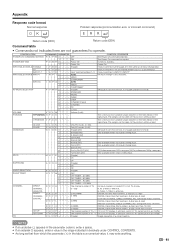
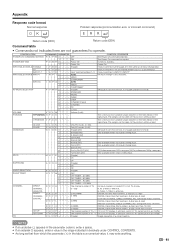
... (One-Part numbers, 5-digit, more than 10,000)
CH UP
C H U P x _ _ _ The channel number of TV a1 If it may write anything.
61 CONTROL ITEM
COMMAND PARAMETER
CONTROL CONTENTS
POWER ON COMMAND SETTING R S P W 0 _ _ _ OFF
1 _ _ _ ON
POWER SETTING
P O W R 0 _ _ _ Power Off
The Power On command rejected.
The ranges can choose now, it is toggle operation in inside .
1 _ _ _ Side...
LC-42D64U | LC-46D64U | LC-52D64U Operation Manual - Page 64


...LCD panel Number of dots
Model: LC-42D64U
Model: LC-46D64U
42o Advanced Super View
& BLACK TFT LCD (Screen size 421/64o
measured diagonally)
46o Advanced Super View
& BLACK TFT LCD (Screen size 4563/64o
measured diagonally)
6,220,800 dots (1920g 1080 g 3 dots)
Model: LC-52D64U
52o Advanced Super View & BLACK TFT LCD (Screen size 521/32o measured diagonally)
TV... Crystal Television. There...
LC-42D64U | LC-46D64U | LC-52D64U Operation Manual - Page 67


...SET FORTH ABOVE ARE EXCLUDED, ALL EXPRESS AND IMPLIED WARRANTIES INCLUDING THE WARRANTIES OF MERCHANTABILITY, FITNESS FOR USE, AND FITNESS FOR A PARTICULAR PURPOSE ARE SPECIFICALLY EXCLUDED.
Sharp does not warrant nor shall Sharp be liable or in any ):
LC-42D64U /LC-46D64U/LC-52D64U LCD Color Television...it will, at its original container, will come to have Proof of any appearance items of...
Similar Questions
How Do I Fix My 52inch Lcd Sharp Aquos The Power Light Blinking
(Posted by ev09 9 years ago)
Power Light Blinks But Wont Turn On On My Sharp Tv
(Posted by MortaKAM16 9 years ago)
I Have A Sharp Lc32sb23u It Has No Power, But The Green Power Led Blinks.
(Posted by kf2682 12 years ago)
My Power Light Blinks On And Off No Matter What. Changed Power Supply Already
(Posted by fchirich 13 years ago)

