Sharp LC46SE94U Support Question
Find answers below for this question about Sharp LC46SE94U - 46" LCD TV.Need a Sharp LC46SE94U manual? We have 1 online manual for this item!
Current Answers
There are currently no answers that have been posted for this question.
Be the first to post an answer! Remember that you can earn up to 1,100 points for every answer you submit. The better the quality of your answer, the better chance it has to be accepted.
Be the first to post an answer! Remember that you can earn up to 1,100 points for every answer you submit. The better the quality of your answer, the better chance it has to be accepted.
Related Sharp LC46SE94U Manual Pages
LC-46SE94U | LC-52SE94U | LC-65SE94U Operation Manual - Page 3
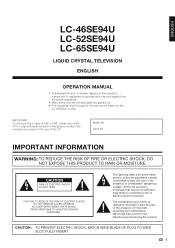
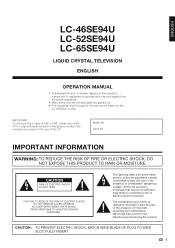
ENGLISH
LC-46SE94U LC-52SE94U LC-65SE94U
LIQUID CRYSTAL TELEVISION
ENGLISH
OPERATION MANUAL
• The illustrations and on the
LC-52SE94U model. IMPORTANT: To aid reporting in case of important operating and...intended to alert the user to the presence of loss or theft, please record the TV's model and serial numbers in this operation manual are located at the rear of electric shock to constitute ...
LC-46SE94U | LC-52SE94U | LC-65SE94U Operation Manual - Page 4
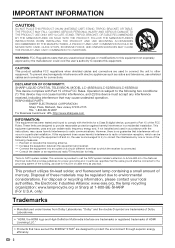
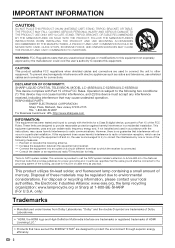
...no guarantee that may cause undesired operation. Consult the dealer or an experienced radio/TV technician for proper grounding and, in a residential installation.
"Dolby" and the ...found to other equipment. DECLARATION OF CONFORMITY: SHARP LIQUID CRYSTAL TELEVISION, MODEL LC-46SE94U/LC-52SE94U/LC-65SE94U This device complies with the instructions, may be connected to...
LC-46SE94U | LC-52SE94U | LC-65SE94U Operation Manual - Page 6
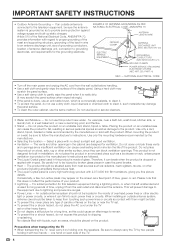
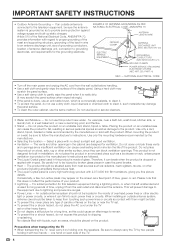
... it can fall , resulting in this television equipment during a lightning storm, or when it is commercially available, to clean it. • To protect the panel, do not expose this product to clean... built-in wire to an antenna discharge unit, size of grounding conductors, location of the TV.
4 Use only the mounting hardware recommended by broken glass pieces in a wet basement;
...
LC-46SE94U | LC-52SE94U | LC-65SE94U Operation Manual - Page 7
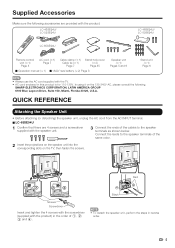
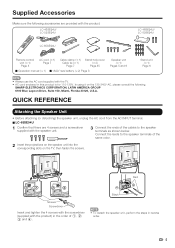
... U.S.A. LC-46SE94U/ LC-52SE94U
LC-46SE94U/ LC-52SE94U
LC-65SE94U
...Remote control unit (g1)
Page 8
AC cord (g1) Page 7
Cable clamp (g1) Cable tie (g1) Page 7
Stand hole cover (g2)
Page 45
H Operation manual (g1) H "AAA" size battery (g2) Page 8
Speaker unit (g1)
Pages 5 and 6
Stand unit (g1)
Page 6
• Always use the AC cord supplied with the TV...
LC-46SE94U | LC-52SE94U | LC-65SE94U Operation Manual - Page 8
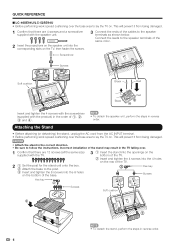
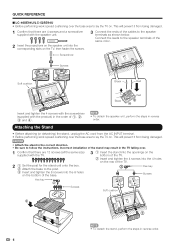
....
This will prevent it from being damaged.
CAUTION
• Attach the stand in reverse order. QUICK REFERENCE
■ LC-46SE94U/LC-52SE94U • Before performing work spread cushioning over the base area to lay the TV on. This will prevent it from being damaged.
1 Confirm that there are 4 screws and a screwdriver
supplied...
LC-46SE94U | LC-52SE94U | LC-65SE94U Operation Manual - Page 9
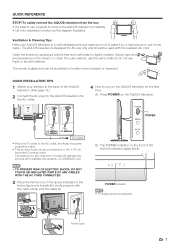
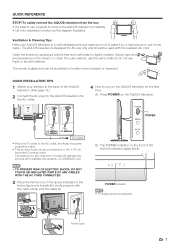
... cords properly with the cable clamp and the cable tie.
POWER
LC-46SE94U LC-65SE94U LC-52SE94U
AC outlet
• Place the TV close to remove the AQUOS television for the AQUOS television into
the AC outlet.
4 How to turn on the front of the AQUOS television lights BLUE.
To clean the outer cabinet, use liquid or aerosol...
LC-46SE94U | LC-52SE94U | LC-65SE94U Operation Manual - Page 10
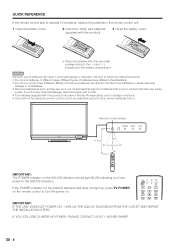
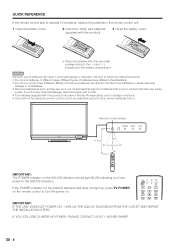
...8226; Remove batteries as soon as they are worn out. Chemicals that come in the battery compartment.
UNPLUG THE AQUOS TELEVISION FROM THE OUTLET AND REPEAT THE INSTALLATION STEPS. Remote control sensor
17´ (5 m) 30º
30º ... leak from it. If the POWER indicator on the AQUOS television still does not light up, press TV POWER on the remote control to turn the power on the AQUOS...
LC-46SE94U | LC-52SE94U | LC-65SE94U Operation Manual - Page 11


Adjustment
(for the LCD TV set are shown
on the inside back cover.
9 Adjustment 25 Position 26 Language 26 Reset 26...Opening a Bookmarked Page 43 Editing Bookmarks 43 Browser Settings 44 Appendix 45 Removing the Stand 45 Setting the TV on the Wall 46 Troubleshooting 47 Troubleshooting-Digital Broadcasting 47 RS-232C Port Specifications 48 Specifications 49 Optional ...
LC-46SE94U | LC-52SE94U | LC-65SE94U Operation Manual - Page 19
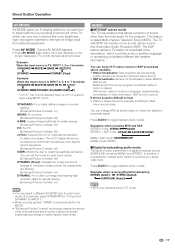
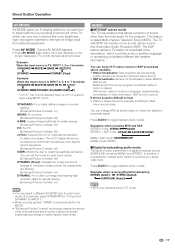
... a feature that conventional color signals cannot reproduce. [Enhanced Picture Contrast: off]
USER: Allows the user to match the television broadcast signal. The SAP feature allows a TV station to broadcast other information, which can vary due to factors like weather information. You can change MTS as shown below :
Example: When the input ...
LC-46SE94U | LC-52SE94U | LC-65SE94U Operation Manual - Page 28


... Secret number settings will not be changed. • The TV Location settings will not be set to help parents screen out inappropriate television shows from being accidentally changed . Secret No. You can...block MPAA-rated movies.
• The setting automatically enters "Block" for television. displays on the screen and blinks. IMPORTANT: Three conditions must be manually adjusted.
•...
LC-46SE94U | LC-52SE94U | LC-65SE94U Operation Manual - Page 30


... "V-Chip" setting ("MPAA", "TV Guidelines", "Can. C8+: Children over 8 years old: Contains no portrayal of violence, which they may see on violence in television programming. • While violence ...Menu
Canadian Rating Systems (Canadian English ratings and Canadian French ratings) • The TV rating systems in Canada are intended for adult viewing. nor encourage children to imitate...
LC-46SE94U | LC-52SE94U | LC-65SE94U Operation Manual - Page 40
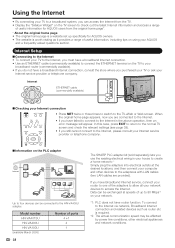
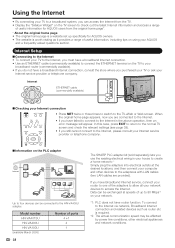
... provider or telephone company. Internet Setup
H Connecting to the Internet • To connect your TV to the Internet, you must have a broadband Internet connection. • Use an ETHERNET cable (commercially available) to connect the ETHERNET terminal on the TV to the Internet in your house to create a home network.*1 Simply plug the adapters into...
LC-46SE94U | LC-52SE94U | LC-65SE94U Operation Manual - Page 41


...
H If you cannot connect to the Internet Perform the procedures below to display the Sidebar Widget on the TV screen and view the latest Internet information.
Ethernet Setup
1 Press EXIT to display the normal TV screen. 2 Press MENU to display the MENU screen, and then
press c/d to select "Digital Setup".
3 Press a/b to select...
LC-46SE94U | LC-52SE94U | LC-65SE94U Operation Manual - Page 42


....
When the focus is selected in the focus. Using the Internet
Entering Text (Software Keyboard)
When you are editing an input screen or specifying the Ethernet settings used for accessing the Internet, enter text from the software keyboard.
• You can enter up .
To move the cursor (the current input position...
LC-46SE94U | LC-52SE94U | LC-65SE94U Operation Manual - Page 47
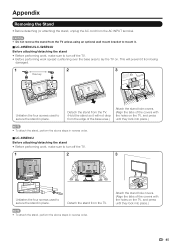
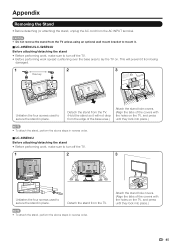
... stand so it will prevent it .
■ LC-46SE94U/LC-52SE94U Before attaching/detaching the stand • Before performing work spread cushioning over the base area to lay the TV on.
Attach the stand hole covers. (Align the tabs of the covers with the holes on the TV, and press until they lock into place...
LC-46SE94U | LC-52SE94U | LC-65SE94U Operation Manual - Page 48
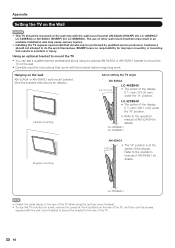
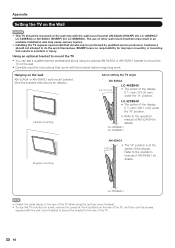
... covers at the center of AN-65AG1 for details.)
Vertical mounting
About setting the TV angle
AN-52AG4
0ࠑ/5ࠑ/10ࠑ/15ࠑ/20ࠑ
LC-46SE94U • The center of the TV.
46
Using an optional bracket to mount the TV
• You can ask a qualified service professional about using the optional...
LC-46SE94U | LC-52SE94U | LC-65SE94U Operation Manual - Page 49
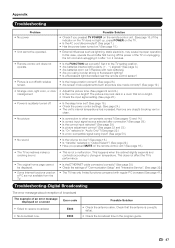
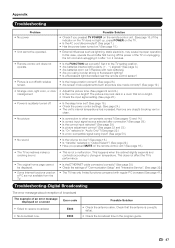
... not a malfunction. Appendix
Troubleshooting
Problem • No power
• Unit cannot be displayed.
• Some Internet functions used on a PC are not available from the TV.
• Is the ETHERNET cable connected correctly? (See page 38.) • Check the settings of "Communication Setup" and "Interactive Service". (See page 39.)
• The...
LC-46SE94U | LC-52SE94U | LC-65SE94U Operation Manual - Page 51


...-46SE94U
Model: LC-52SE94U
Model: LC-65SE94U
LCD panel
Resolution
TV-standard (CCIR)
VHF/UHF
TV Function
Receiving Channel
CATV
Digital Terrestrial Broadcast (8VSB)
Digital cable*1 (64/256 QAM)
Audio multiplex
Backlight
Audio out
INPUT 1
INPUT 2
INPUT 5
INPUT 6
INPUT 7 Rear
ANT/CABLE
Terminals
DIGITAL AUDIO OUTPUT
OUTPUT
RS-232C
ETHERNET
INPUT 3
Side INPUT 4
SERVICE
OSD...
LC-46SE94U | LC-52SE94U | LC-65SE94U Operation Manual - Page 52
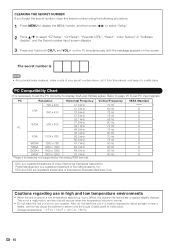
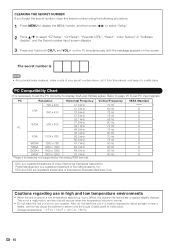
...picture may cause the cabinet to deform and the Liquid Crystal panel to normal.
• Do not leave the unit in a... screen displays.
3 Press and hold both CHr and VOLk on the TV simultaneously until the message appears on the screen. PC
Resolution
Horizontal Frequency
...37.5 kHz
35.1 kHz
SVGA
800 x 600
PC
37.9 kHz 48.1 kHz 46.9 kHz
XGA
1024 x 768
48.4 kHz 56.5 kHz
60.0 kHz
WXGA 1360...
LC-46SE94U | LC-52SE94U | LC-65SE94U Operation Manual - Page 54
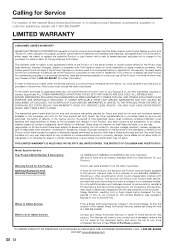
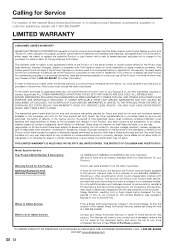
... shall constitute full satisfaction of all liabilities and responsibilities of reasonable care, alteration, modification, tampering, misuse, improper operation or maintenance or any ):
LC-46SE94U/LC-52SE94U/LC-65SE94U LCD Color Television (Be sure to , improper voltage), accident, misuse, negligence, lack of Sharp to the purchaser with a new or remanufactured equivalent at no charge to...
Similar Questions
My 52' Sharp Lcd Tv Lost All The Color.
My 52" Sharp LCD TV turns into all white screen (has sound but no color) while I was watching TV. Wh...
My 52" Sharp LCD TV turns into all white screen (has sound but no color) while I was watching TV. Wh...
(Posted by winniea68 8 years ago)
How To Fix A Sharp Lcd Tv Wont Power On Model Lc 26sb14u
(Posted by lilKo 9 years ago)
Does The Sharp Lc-46se94u Tv Have An Optical Outlet?
(Posted by ami322 11 years ago)
Lc-c3237u Lcd Tv.
Recieved a Sharp LCD TV LC 3237U, with no video, or sound. Open the back and noticed the small LED i...
Recieved a Sharp LCD TV LC 3237U, with no video, or sound. Open the back and noticed the small LED i...
(Posted by jbt2012 12 years ago)
Lcd Tv -- Lamp
Does the sharp LC42SB45UT LCD TV contain a lamp?The Sharp warranty will not cover a tech to come out...
Does the sharp LC42SB45UT LCD TV contain a lamp?The Sharp warranty will not cover a tech to come out...
(Posted by kles 12 years ago)

