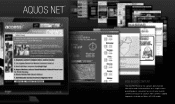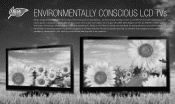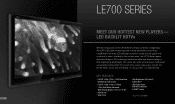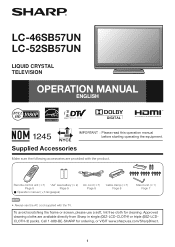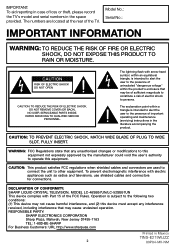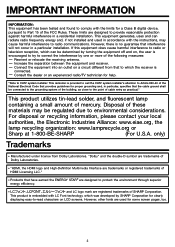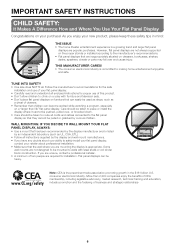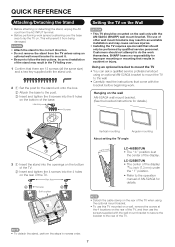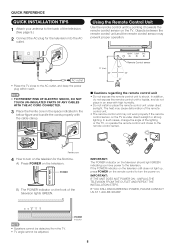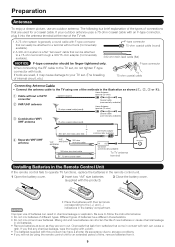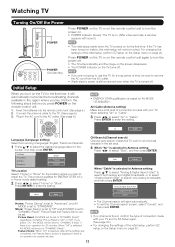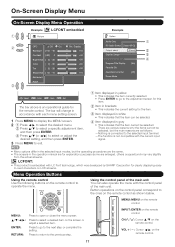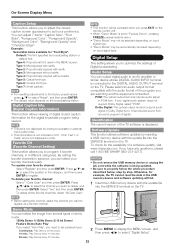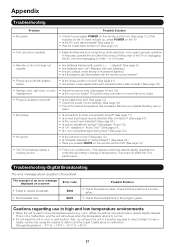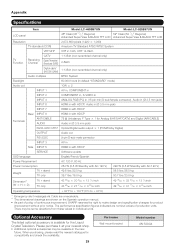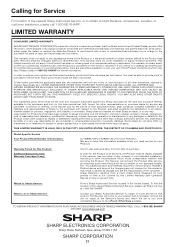Sharp LC46SB57UN Support Question
Find answers below for this question about Sharp LC46SB57UN - 46" LCD TV.Need a Sharp LC46SB57UN manual? We have 2 online manuals for this item!
Question posted by rszempruchrs on September 18th, 2015
I Installed A New Comcast Cable Box And The Chanels Now Show Closed Captions On
The person who posted this question about this Sharp product did not include a detailed explanation. Please use the "Request More Information" button to the right if more details would help you to answer this question.
Current Answers
Related Sharp LC46SB57UN Manual Pages
Similar Questions
No Volume Sound
Picture is clear, cables are in tight but no volume comes out
Picture is clear, cables are in tight but no volume comes out
(Posted by Hobirteeda 11 years ago)
Signal From Cable Box Periodically Won't Connect.
Periodically the signal from the cable box simply does not show a picture. I know its not a cable is...
Periodically the signal from the cable box simply does not show a picture. I know its not a cable is...
(Posted by couchb 12 years ago)
How Do I Hook Up A New Cable Box To My Tv?
I'm having a lot of trouble hooking up my new cable box to my Sharp TV. Before the new box was purch...
I'm having a lot of trouble hooking up my new cable box to my Sharp TV. Before the new box was purch...
(Posted by EBull1489 12 years ago)
Closed Caption
---How do I get Closed Caption with a digital cable connection?
---How do I get Closed Caption with a digital cable connection?
(Posted by rpeel 12 years ago)