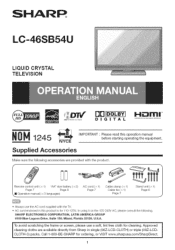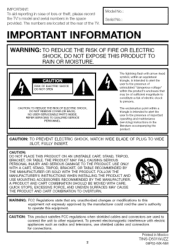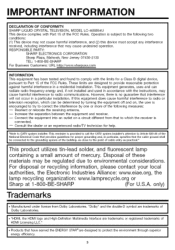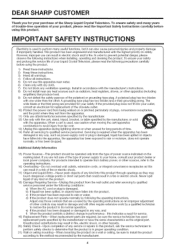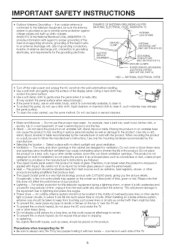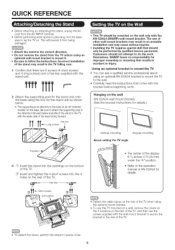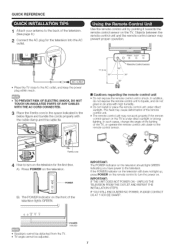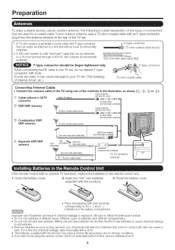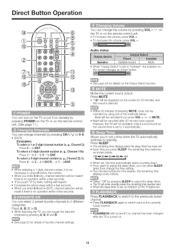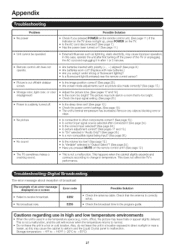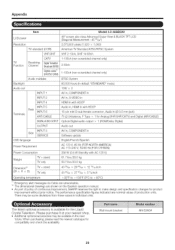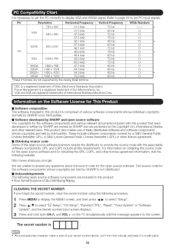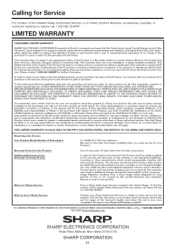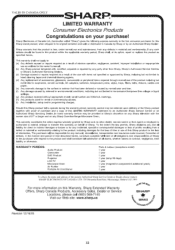Sharp LC46SB54U Support Question
Find answers below for this question about Sharp LC46SB54U - LC - 46" LCD TV.Need a Sharp LC46SB54U manual? We have 1 online manual for this item!
Question posted by jkaufman91 on December 9th, 2011
Color Red Is Not Working.
Current Answers
Answer #1: Posted by TVDan on December 9th, 2011 2:35 PM
First thing to confirm whether the problem is with the TV or the external source and it's hook up. I searched the upgrades and these only addressed problems with game consoles and certain DVD players where the picture or audio might come and go, nothing about missing colors.
Press the menu and look for missing red, it it's missing then the problem is internal and almost has to be the main board (DUNTKE558FM02S list $280.00 after the old one is sent back for the $250.00 core).
If the problem is only there on the analog inputs then the terminal board or the hook up wires or source is bad (DUNTKE208FM01H list $73.33).
TV Dan
Related Sharp LC46SB54U Manual Pages
Similar Questions
Need manufacturer's codes for Sharp model LC-46SB54U television so I can Program a universal remote ...
Recieved a Sharp LCD TV LC 3237U, with no video, or sound. Open the back and noticed the small LED i...
Does the sharp LC42SB45UT LCD TV contain a lamp?The Sharp warranty will not cover a tech to come out...