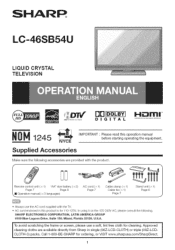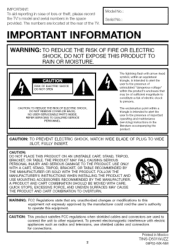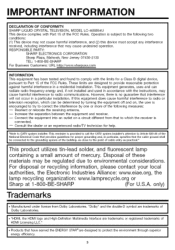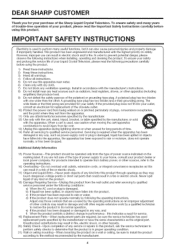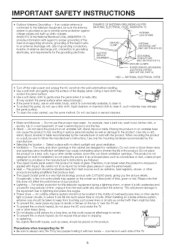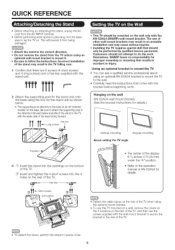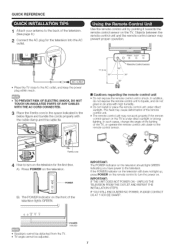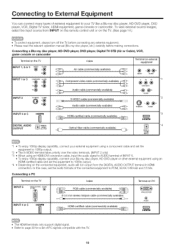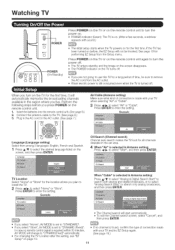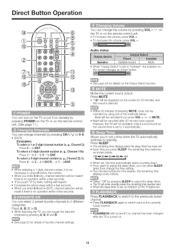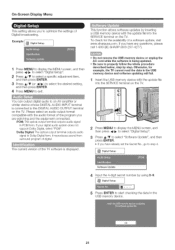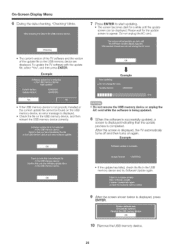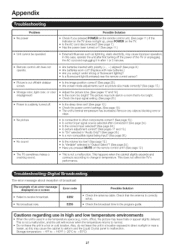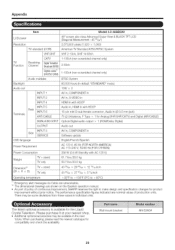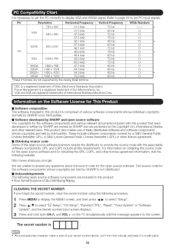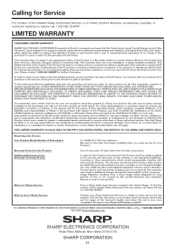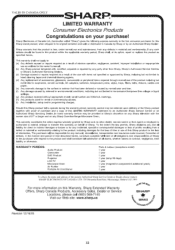Sharp LC46SB54U Support Question
Find answers below for this question about Sharp LC46SB54U - LC - 46" LCD TV.Need a Sharp LC46SB54U manual? We have 1 online manual for this item!
Question posted by guilttp on April 26th, 2014
Sharp Lc46sb54u Lcd Wont Turn
The person who posted this question about this Sharp product did not include a detailed explanation. Please use the "Request More Information" button to the right if more details would help you to answer this question.
Current Answers
Related Sharp LC46SB54U Manual Pages
Similar Questions
Sharp Lcd Tv Lc=32sb24u Makes Ticking Sound And Wont Turn On
(Posted by gitolkie 10 years ago)
Code Number For Sharp Model Lc-46sb54u Tv
Need manufacturer's codes for Sharp model LC-46SB54U television so I can Program a universal remote ...
Need manufacturer's codes for Sharp model LC-46SB54U television so I can Program a universal remote ...
(Posted by cswysgood 10 years ago)
How To Turn On The Cc On The Sharp Tv Lc-46sb54u
(Posted by souryanb 10 years ago)
Sharp Lc-40le820un Turned Off Wont Turn On
My sharp turned off and I turned it back on, then it went off again and only had the sharp logo blin...
My sharp turned off and I turned it back on, then it went off again and only had the sharp logo blin...
(Posted by juniorfaour 12 years ago)