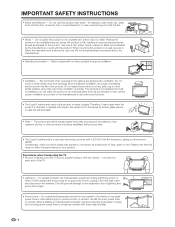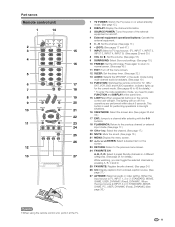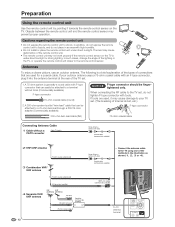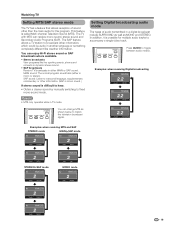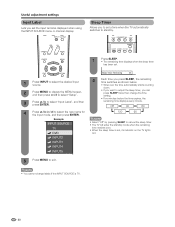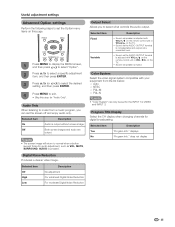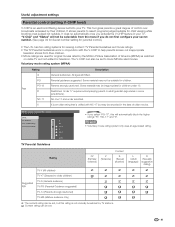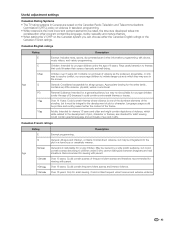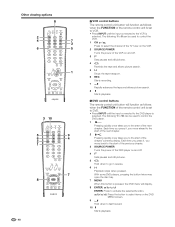Sharp LC-46D62U Support Question
Find answers below for this question about Sharp LC-46D62U - 46" LCD TV.Need a Sharp LC-46D62U manual? We have 1 online manual for this item!
Question posted by Anonymous-80686 on October 24th, 2012
How Do I Set Up Channels
The person who posted this question about this Sharp product did not include a detailed explanation. Please use the "Request More Information" button to the right if more details would help you to answer this question.
Current Answers
Related Sharp LC-46D62U Manual Pages
Similar Questions
Lcd
The internal LCD screen is damaged. Im looking for a replacement. SHARP AQUOS LIQUID CRYSTAL TV MODE...
The internal LCD screen is damaged. Im looking for a replacement. SHARP AQUOS LIQUID CRYSTAL TV MODE...
(Posted by kreadeau 1 year ago)
Input 1 Is Stuck In The Upper Right Hand Corner Of My Tv. How Do I Get Rid Of It
input 1 is stuck in the upper right hand corner of my tv. how do i get rid of it
input 1 is stuck in the upper right hand corner of my tv. how do i get rid of it
(Posted by Anonymous-86287 11 years ago)
Trying To Set Up An Hd Antenna
When I try to use the set up menu to set up my HD antenna, the antenna setup-digital option is greye...
When I try to use the set up menu to set up my HD antenna, the antenna setup-digital option is greye...
(Posted by ldnmanley62 12 years ago)
Lc-c3237u Lcd Tv.
Recieved a Sharp LCD TV LC 3237U, with no video, or sound. Open the back and noticed the small LED i...
Recieved a Sharp LCD TV LC 3237U, with no video, or sound. Open the back and noticed the small LED i...
(Posted by jbt2012 12 years ago)
Lcd Tv -- Lamp
Does the sharp LC42SB45UT LCD TV contain a lamp?The Sharp warranty will not cover a tech to come out...
Does the sharp LC42SB45UT LCD TV contain a lamp?The Sharp warranty will not cover a tech to come out...
(Posted by kles 12 years ago)