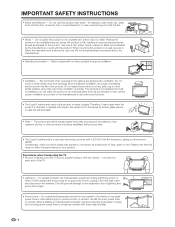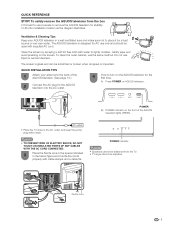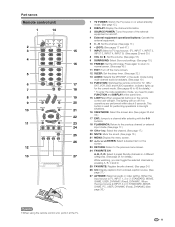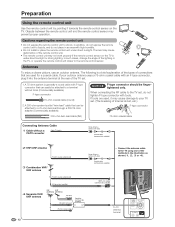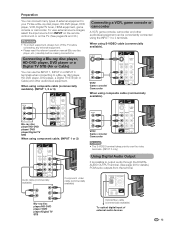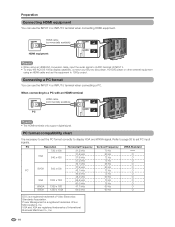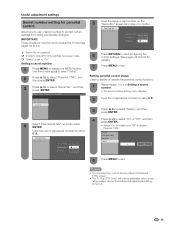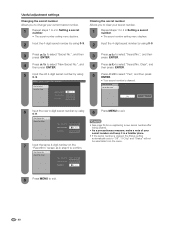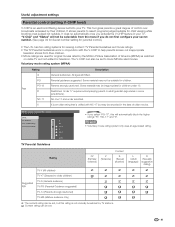Sharp LC-46D62U Support Question
Find answers below for this question about Sharp LC-46D62U - 46" LCD TV.Need a Sharp LC-46D62U manual? We have 1 online manual for this item!
Question posted by ldnmanley62 on May 12th, 2012
Trying To Set Up An Hd Antenna
When I try to use the set up menu to set up my HD antenna, the antenna setup-digital option is greyed out with a circle with a line through it. How do I set up the HDTV antenna?
Current Answers
Answer #1: Posted by TVDan on May 12th, 2012 6:59 PM
First of all, ensure the Cable/Air selection is set to "Air", see page 17 and 23: http://files.sharpusa.com/Downloads/ForHome/HomeEntertainment/LCDTVs/Manuals/tel_man_LC46_52D62U.pdf
TV Dan
Related Sharp LC-46D62U Manual Pages
Similar Questions
Lcd
The internal LCD screen is damaged. Im looking for a replacement. SHARP AQUOS LIQUID CRYSTAL TV MODE...
The internal LCD screen is damaged. Im looking for a replacement. SHARP AQUOS LIQUID CRYSTAL TV MODE...
(Posted by kreadeau 1 year ago)
My Tv Is Stuck On One Screen, I Can't Turn It Off, The Remote Won't Do Anything.
(Posted by chaissonmb 4 years ago)
I Am Not Getting Any Picture From The Lcd Tv When I Tried To Connect It To The C
I am not getting any picture from the LCD TV when I tried to connect it to the cable.
I am not getting any picture from the LCD TV when I tried to connect it to the cable.
(Posted by kadbry 12 years ago)
Lcd Tv -- Lamp
Does the sharp LC42SB45UT LCD TV contain a lamp?The Sharp warranty will not cover a tech to come out...
Does the sharp LC42SB45UT LCD TV contain a lamp?The Sharp warranty will not cover a tech to come out...
(Posted by kles 12 years ago)