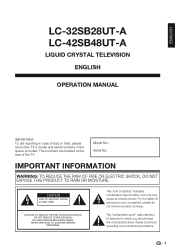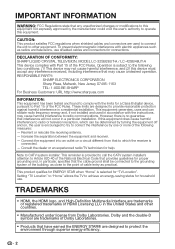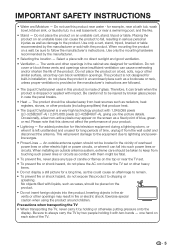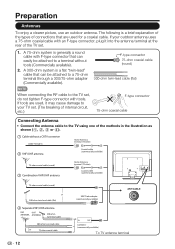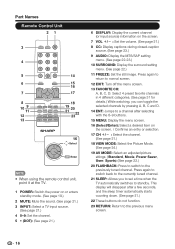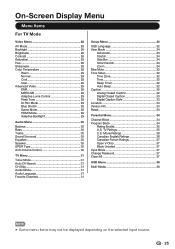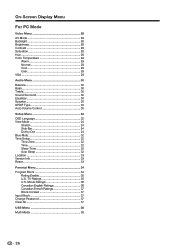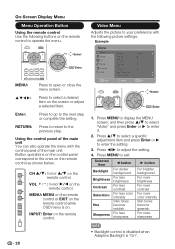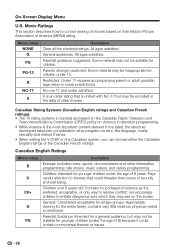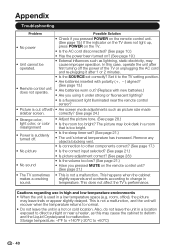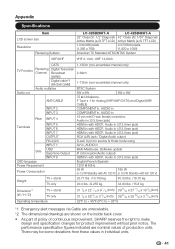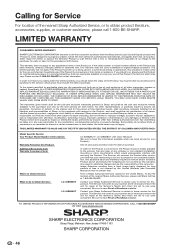Sharp LC-42SB48UT Support Question
Find answers below for this question about Sharp LC-42SB48UT.Need a Sharp LC-42SB48UT manual? We have 1 online manual for this item!
Question posted by nojunkshop on September 14th, 2019
Picture Sides Are Cut Off
How can I disable overscan? I am using cable tv input, not pc, and do not have an option to adjust the aspect ratio in the setup options.
Current Answers
Answer #2: Posted by Odin on September 14th, 2019 4:19 PM
Change the VIEW MODE per the instructions at https://www.manualslib.com/manual/151594/Sharp-Aquos-Lc-42sb45u.html?page=24#manual.
Hope this is useful. Please don't forget to click the Accept This Answer button if you do accept it. My aim is to provide reliable helpful answers, not just a lot of them. See https://www.helpowl.com/profile/Odin.
Related Sharp LC-42SB48UT Manual Pages
Similar Questions
Need Sharp Lc-65d64u Base Stand - 65 Lcd Tv
I need to buy Sharp LC-65D64U Base Stand - 65 LCD TV
I need to buy Sharp LC-65D64U Base Stand - 65 LCD TV
(Posted by isaqueh 3 years ago)
Flat Panel Lc20b4u-sm Is Broken.
Can I replace a broke flat panel lc 20b4u-sm
Can I replace a broke flat panel lc 20b4u-sm
(Posted by Mbermudezford 11 years ago)
Sharp Lc-42sb48ut Tv Won't Turn On.
I posted earlier about a Sharp LC-42SB48UT TV that will just keep blinking the green power light. I ...
I posted earlier about a Sharp LC-42SB48UT TV that will just keep blinking the green power light. I ...
(Posted by Anonymous-76177 11 years ago)
Sharp Lc-42sb48ut Tv Blue Power Light Just Keeps Blinking. Why?
Pretty much as stated above. The power light turns red when plugged in, and blinks blue when the pow...
Pretty much as stated above. The power light turns red when plugged in, and blinks blue when the pow...
(Posted by Anonymous-76177 11 years ago)
My Lc-32le430 Has No Air/cable Setup
Why is the no Channel setup in my TV I can't choose from cable or air? I hooked up my tv from my cab...
Why is the no Channel setup in my TV I can't choose from cable or air? I hooked up my tv from my cab...
(Posted by spirochete07 12 years ago)