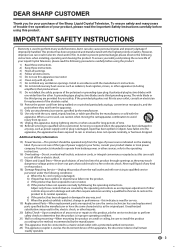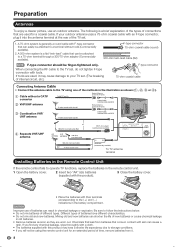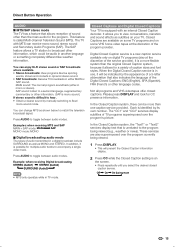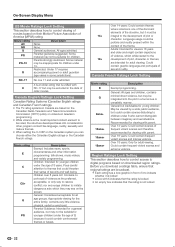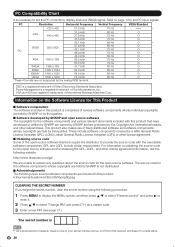Sharp LC-42SB45U Support Question
Find answers below for this question about Sharp LC-42SB45U.Need a Sharp LC-42SB45U manual? We have 1 online manual for this item!
Question posted by krispipkin on February 26th, 2012
Are The Capacitors On Power Supply Twist Off?
One of the capacitors on our Sharp tv needs to be changed, does it twist off or it is soldered on ?
Current Answers
Related Sharp LC-42SB45U Manual Pages
Similar Questions
My Power Supply Shuts Off On Its Own Sometimes It Kicks Back On By Itself.
(Posted by allenwolf25 3 years ago)
Number Id Of Ic7905 (dip 8 Pin Ic) In Redenca336wjqz Power Supply
I am looking for the number of IC7905 (dip 8 pin ic) in REDENCA336WJQZ power supply (DPS-286AP) used...
I am looking for the number of IC7905 (dip 8 pin ic) in REDENCA336WJQZ power supply (DPS-286AP) used...
(Posted by elhechicero 11 years ago)
Sharp Lc-42sb45u
CAN I REPLACE A 2700 MICROFARAD 16 VOLT CAPACITOR WITH 2200/25 CAPACITOR ON THE POWER SUPPLY BOARD
CAN I REPLACE A 2700 MICROFARAD 16 VOLT CAPACITOR WITH 2200/25 CAPACITOR ON THE POWER SUPPLY BOARD
(Posted by missreddwoman 11 years ago)
Need Some Capacitor Information For Sharp Lc-42sb45u
My tv just shows a red light for a second then goes away. You can do this every 10 seconds and the s...
My tv just shows a red light for a second then goes away. You can do this every 10 seconds and the s...
(Posted by Joe324 11 years ago)
No Power/green Light
I push the on button on my sharp flat screen. The red light goes off but the unit does not power on....
I push the on button on my sharp flat screen. The red light goes off but the unit does not power on....
(Posted by kerryfoster 12 years ago)