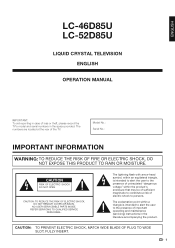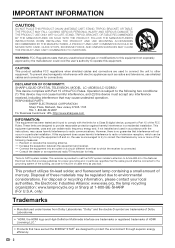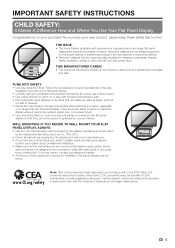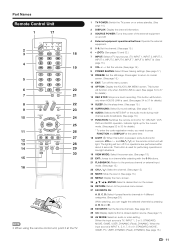Sharp LC42D85U Support Question
Find answers below for this question about Sharp LC42D85U - LC - 42" LCD TV.Need a Sharp LC42D85U manual? We have 1 online manual for this item!
Question posted by devinmat on December 11th, 2011
Will Not Turn On!!!!1
My Lc42D85U Tv will not turn on, the led lights in front both blink then the one OPC one blinks then the one under power blinks
Requests for more information
Request from TVDan on December 11th, 2011 3:20 PM
please respond with the actual blink count. Here's how you do it; cover the OPC and watch the power indicator alone, then cover the power LED and count the OPC. I can look up what it's trying to say.
please respond with the actual blink count. Here's how you do it; cover the OPC and watch the power indicator alone, then cover the power LED and count the OPC. I can look up what it's trying to say.
Current Answers
Related Sharp LC42D85U Manual Pages
Similar Questions
How To Remove The Pedestal Of Sarp Aquos Lc-42d64u
(Posted by lesliefillnow 3 years ago)
Sharp Lc-42d85u I Replaced Mother Board,, Still No Power Or Blinking Lights...
Sharp Lc-42d850 Replaced Board With Fuse Same Problem, Meaning The Whole Board With The Fuse, No Pow...
Sharp Lc-42d850 Replaced Board With Fuse Same Problem, Meaning The Whole Board With The Fuse, No Pow...
(Posted by aldridge3474 8 years ago)
Lg Lcd Tv Wont Turn On. Light Blinks Red Then Yellow
(Posted by thpapa 10 years ago)
Lg Lcd Tv Flashing Green Light And Wont Turn On
(Posted by metabby 10 years ago)
Where Can I Find The Manual For This Tv? I Need To Install The Stand.
(Posted by Anonymous-63961 11 years ago)