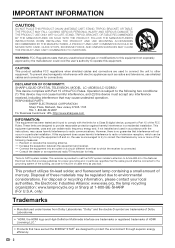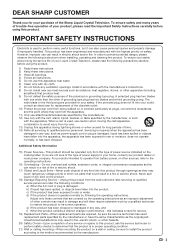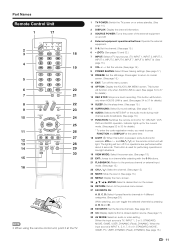Sharp LC42D85U Support Question
Find answers below for this question about Sharp LC42D85U - LC - 42" LCD TV.Need a Sharp LC42D85U manual? We have 1 online manual for this item!
Question posted by aldridge3474 on July 12th, 2015
Sharp Lc-42d85u I Replaced Mother Board,, Still No Power Or Blinking Lights...
Sharp Lc-42d850 Replaced Board With Fuse Same Problem, Meaning The Whole Board With The Fuse, No Power Or Any Lights At Bottom, I Checked Power At Fuse Is Good
Current Answers
Answer #1: Posted by TommyKervz on July 16th, 2015 4:25 PM
I suggest the power supply borad to be the problem
Related Sharp LC42D85U Manual Pages
Similar Questions
How To Remove The Pedestal Of Sarp Aquos Lc-42d64u
(Posted by lesliefillnow 3 years ago)
Another Question For Tvdan About The Sharp Aquos Lc-c3234u Blinking Light.
My Sharp LC-C3234U has the same steady blinking green power led. I took apart the panel and found 2 ...
My Sharp LC-C3234U has the same steady blinking green power led. I took apart the panel and found 2 ...
(Posted by mauzydarrel 9 years ago)
Sharp Lc-42sb45u Wont Turn On Green Blinking Light
(Posted by gabriFurc 10 years ago)
Power Outage Tv Will Not Restart Green Blinking Light
(Posted by wksconway 10 years ago)
Will Not Turn On!!!!1
My Lc42D85U Tv will not turn on, the led lights in front both blink then the one OPC one blinks then...
My Lc42D85U Tv will not turn on, the led lights in front both blink then the one OPC one blinks then...
(Posted by devinmat 12 years ago)