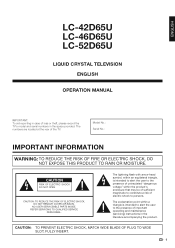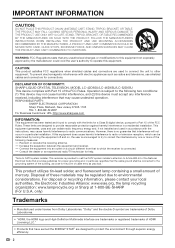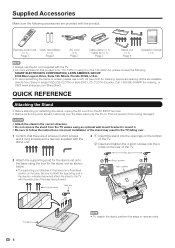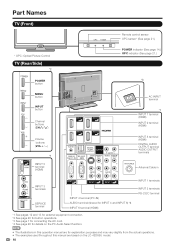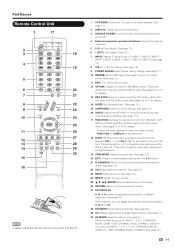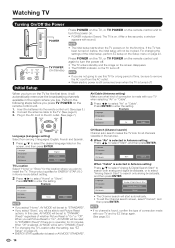Sharp LC42D65U Support Question
Find answers below for this question about Sharp LC42D65U - LC - 42" LCD TV.Need a Sharp LC42D65U manual? We have 1 online manual for this item!
Question posted by MMORINL on September 5th, 2011
Numeric Channels, Lc42d65u
I used to received numeric signal from my antenna and I could select channels like 3.1,5.1. Since september 1, we lost anologue signal and from then I cannot select the HD channels (error 202). Do I have to buy the converter or is there an upgrade to the firmwarre???
Current Answers
Related Sharp LC42D65U Manual Pages
Similar Questions
Tv Will Not Power On
The tv worked fine last night but this morning it would not turn on. The power button (green light) ...
The tv worked fine last night but this morning it would not turn on. The power button (green light) ...
(Posted by michlynn34 11 years ago)
Lc-c3237u Lcd Tv.
Recieved a Sharp LCD TV LC 3237U, with no video, or sound. Open the back and noticed the small LED i...
Recieved a Sharp LCD TV LC 3237U, with no video, or sound. Open the back and noticed the small LED i...
(Posted by jbt2012 12 years ago)
Lcd Tv -- Lamp
Does the sharp LC42SB45UT LCD TV contain a lamp?The Sharp warranty will not cover a tech to come out...
Does the sharp LC42SB45UT LCD TV contain a lamp?The Sharp warranty will not cover a tech to come out...
(Posted by kles 12 years ago)
Lc-42d65u Soundbar
Speakers in tv seem to have blown. Can you add a soundbar to this model? If so what model do you sug...
Speakers in tv seem to have blown. Can you add a soundbar to this model? If so what model do you sug...
(Posted by csshively 13 years ago)