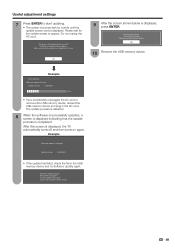Sharp LC 42D64U Support Question
Find answers below for this question about Sharp LC 42D64U - 42" LCD TV.Need a Sharp LC 42D64U manual? We have 1 online manual for this item!
Question posted by mybeeps on October 11th, 2011
Picture 'lost'
we have a sharp liquid crystal, lc-46sb54u about once an hour (lately more often) the tv acts like it was turned off, the input box in the upper right hand pops up, and then the show we are watching continues. this normally only lasts 2-19 seconds. we have checked every single cord going into and out of the tv. we have direct tv, and they sent us brand new cords in case it was them. i dont think it is anymore. any ideas?
Requests for more information
Request from TVDan on October 11th, 2011 9:17 PM
what are you hooked to for a source? I found a software upgrade that mentioned piture blanking if hooked to X-Box 380 set to 1080p, new version is 2.17
what are you hooked to for a source? I found a software upgrade that mentioned piture blanking if hooked to X-Box 380 set to 1080p, new version is 2.17
Current Answers
Related Sharp LC 42D64U Manual Pages
Similar Questions
Getting The Message No Broadcast Now On The Tv
getting the messahe no broadcast now om my tv
getting the messahe no broadcast now om my tv
(Posted by hollyhutto 6 years ago)
How Do I Make A New Base For A 52 Inch Lcd Tv
(Posted by ReVAK 9 years ago)
Input 1 Is Stuck In The Upper Right Hand Corner Of My Tv. How Do I Get Rid Of It
input 1 is stuck in the upper right hand corner of my tv. how do i get rid of it
input 1 is stuck in the upper right hand corner of my tv. how do i get rid of it
(Posted by Anonymous-86287 11 years ago)
I Am Not Getting Any Picture From The Lcd Tv When I Tried To Connect It To The C
I am not getting any picture from the LCD TV when I tried to connect it to the cable.
I am not getting any picture from the LCD TV when I tried to connect it to the cable.
(Posted by kadbry 12 years ago)
Picture Problem
About a year ago the picture stopped working on my set. Sound was fine. I tried resetting it but no ...
About a year ago the picture stopped working on my set. Sound was fine. I tried resetting it but no ...
(Posted by rgen36 12 years ago)