Sharp LC 42D64U Support Question
Find answers below for this question about Sharp LC 42D64U - 42" LCD TV.Need a Sharp LC 42D64U manual? We have 1 online manual for this item!
Question posted by aost on October 16th, 2013
Aquos Shuts Off When Plugged Into Pc
The person who posted this question about this Sharp product did not include a detailed explanation. Please use the "Request More Information" button to the right if more details would help you to answer this question.
Current Answers
There are currently no answers that have been posted for this question.
Be the first to post an answer! Remember that you can earn up to 1,100 points for every answer you submit. The better the quality of your answer, the better chance it has to be accepted.
Be the first to post an answer! Remember that you can earn up to 1,100 points for every answer you submit. The better the quality of your answer, the better chance it has to be accepted.
Related Sharp LC 42D64U Manual Pages
LC-42D64U | LC-46D64U | LC-52D64U Operation Manual - Page 3


...
LIQUID CRYSTAL TELEVISION
ENGLISH
OPERATION MANUAL
• The illustrations and on the
LC-42D64U model. Model No.: Serial No.:
IMPORTANT INFORMATION
WARNING: TO REDUCE THE RISK OF FIRE OR ELECTRIC SHOCK, DO NOT EXPOSE THIS PRODUCT TO RAIN OR MOISTURE.
IMPORTANT: To aid reporting in case of the TV. NO USER-SERVICEABLE PARTS INSIDE...
LC-42D64U | LC-46D64U | LC-52D64U Operation Manual - Page 9


...AQUOS television for the first time. B) The POWER indicator on the front of the AQUOS television. (See page 12.)
2
Connect the AC plug for the AQUOS television into the AC outlet.
4
How to turn on the AQUOS television... with the cable clamp and the cable tie.
To safely remove the AQUOS television from the TV. • TV angle cannot be detached from the box • It's best to ...
LC-42D64U | LC-46D64U | LC-52D64U Operation Manual - Page 10


...º 30º
30º
IMPORTANT: The POWER indicator on . If the POWER indicator on the AQUOS television still does not light up, press TV POWER on the remote control to turn the power on the AQUOS television should light GREEN indicating you will not be using the remote control unit for other device connections...
LC-42D64U | LC-46D64U | LC-52D64U Operation Manual - Page 11


... Operation Lock Out 37 AV MODE 38 Input Signal (for Analog PC input mode only) .... 38 Closed Captions and Digital Closed Captions ...50 Controlling HDMI Equipment Using AQUOS LINK ... 54
Appendix 58 Removing the stand 58 Setting the TV on the wall 58 Troubleshooting...WARRANTY 65
Dimensional drawings • The dimensional drawings for the LCD TV set are shown
on the power 16 Turning off the ...
LC-42D64U | LC-46D64U | LC-52D64U Operation Manual - Page 13


... is INPUT 4, 5, 6 or 7: STANDARD, MOVIE, GAME, PC, USER, DYNAMIC (Fixed), DYNAMIC) (See page 38.)
11 When the input source is used . (See pages 54 to 57 for details.) 13 REC STOP: Stops one touch recording. This button
will function only when AQUOS LINK is TV, INPUT 1, 2 or 3: STANDARD, MOVIE, GAME, USER, DYNAMIC (Fixed...
LC-42D64U | LC-46D64U | LC-52D64U Operation Manual - Page 14


...F-type connector with F-type connector that can easily be attached to a terminal without a CATV converter
Cable TV lead-In
2 VHF/UHF antenna
3 Combination VHF/ UHF antenna
75-ohm coaxial cable (round)
Home ...is a flat the rear of the
methods in an area with an F-type connector, plug it into the antenna terminal at "twin-lead" cable that can be fingertightened only. The...
LC-42D64U | LC-46D64U | LC-52D64U Operation Manual - Page 15


...
Component video cable (commercially available)
Audio cable (commercially available)
NOTE
• To enjoy the AQUOS 1080p display capability, connect your TV like a Blu-ray disc player, HD-DVD player, DVD player, VCR, Digital TV tuner, HDMI equipment, game console or camcorder.
When using composite cable. (INPUT 1 or 2)
Blu-ray disc player/HD-DVD...
LC-42D64U | LC-46D64U | LC-52D64U Operation Manual - Page 17


... signal. VGA and XGA are registered trademarks of Sun Microsystems, Inc. PC compatibility chart
It is necessary to set the PC correctly to set the equipment to 1080p output. Power Management is a registered trademark of INPUT 6. • To enjoy the AQUOS 1080p display capability, connect your Blu-ray disc player, HD-DVD player...
LC-42D64U | LC-46D64U | LC-52D64U Operation Manual - Page 19


... Search Start" to search both analog and digital broadcasts or "Analog Search Start" to the TV. (See page 12.) 3. Plug in the AC cord to the AC outlet. (See page 7.)
Channel search Channel auto search makes the TV look for all channels viewable in Antenna setting: Press c/d to select the desired language listed...
LC-42D64U | LC-46D64U | LC-52D64U Operation Manual - Page 24


... adjustment settings
Menu items for TV/INPUT 1/2/3
Picture
OPC Page 26... CTRL Pages 41-47 Position Page 33 Language Page 33 Reset Page 33
Option
AQUOS LINK Setup Pages 54-57 Audio Only Page 37 Digital Noise Reduction Page 37 ...fication Page 47 Software Update Pages 48-49
22
Menu items for HDMI/PC-IN
Picture
OPC Page 26 Backlight Page 26 Contrast Page 26 Brightness Page 26 Color...
LC-42D64U | LC-46D64U | LC-52D64U Operation Manual - Page 31


...TV program finishes, this case, please refer to select "Enable", and then press ENTER.
No signal off
When set to exit. NOTE
• Audio menu is grayed out when Output Select is set to "Enable", the power will automatically shut... "Enable", and then press ENTER.
• Five minutes before the power shuts down, the remaining time displays every minute.
4 Press MENU to exit....
LC-42D64U | LC-46D64U | LC-52D64U Operation Manual - Page 32


...the input source by pressing a/b. • If the corresponding input is not plugged in, you set INPUT 1 or 3 to Auto, the TV will automatically select the input signal.
• Setting INPUT 1 or 3..." menu. Input Select
If the image does not come in the following connection priority. Option
AQUOS LINK Setup
Audio Only
Digital Noise Reduction [Off]
Input Select
[Auto]
Output Select
[Fixed]...
LC-42D64U | LC-46D64U | LC-52D64U Operation Manual - Page 33


...3
Press a/b to select the Input (INPUT 4, INPUT 5, INPUT 6 or INPUT 7) you to skip the HDMI or PC-IN Input on the TV. Audio Only
Digital Noise Reduction [Low]
HDMI Setup
Output Select
[Fixed]
4
Press c/d to select "Yes", and then... "HDMI Setup", and then press ENTER.
INPUT SOURCE TV INPUT1 INPUT2 INPUT3 INPUT4 INPUT5 INPUT6 INPUT7
Input Skip
This setting allows you wish to exit.
LC-42D64U | LC-46D64U | LC-52D64U Operation Manual - Page 34


... picture as necessary to the left or right. adjustment (for Analog PC input mode only)
For automatically adjusting the PC image. adjustment
Ordinarily you can be asymmetrical.
• The screen position... the image." is moved while executing Auto Sync. • Be sure to connect the PC to the TV and switch it to change image position using Auto Sync.
Clock
Adjust when the image &#...
LC-42D64U | LC-46D64U | LC-52D64U Operation Manual - Page 35


...select "Reset", and then press ENTER.
• When connecting a PC to the HDMI terminal, the image position will not be restored to ....
• After the reset has completed, the power shuts off and then comes back on the View Mode or ...the screen.
3
Press c/d to select "Yes", and then press ENTER.
• "Now, TV will have returned to the left or right. Example
H-Pos. [ 0]
a
b
V-Pos. ...
LC-42D64U | LC-46D64U | LC-52D64U Operation Manual - Page 40


...Picture Contrast: off]
GAME
Lowers image brightness for easier viewing [Enhanced Picture Contrast: off]
PC
For PC
[Enhanced Picture Contrast: off]
xvYCC*
Supports the xvYCC international standard for each input source....a different AV MODE item for each input mode. (For example, select STANDARD for TV input and DYNAMIC for INPUT 1.)
• "Enhanced Picture Contrast" technology detects the ...
LC-42D64U | LC-46D64U | LC-52D64U Operation Manual - Page 51
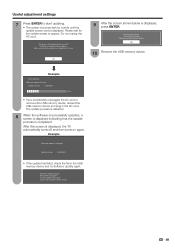
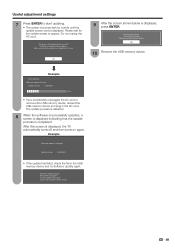
...is successfully updated, a screen is displayed indicating that the update
process is displayed, the TV automatically turns off and then turns on again.
System software was successfully updated. Example
Now... the AC cord or removed the USB memory device, reinsert the USB memory device and plug in the USB memory device and try Software Update again. Useful adjustment settings
7 Press ENTER...
LC-42D64U | LC-46D64U | LC-52D64U Operation Manual - Page 56


...-compatible Audio system
HDMI cable (commercially available)
Optical fiber cable (commercially available)
HDMI cable (commercially
available)
AQUOS BD Player
AQUOS LINK-compatible
TV
(available Fall '07)
Audio system
NOTE
• Point the remote control toward the TV, not to connected HDMI equipment. • Video noise may occur depending on the type of the...
LC-42D64U | LC-46D64U | LC-52D64U Operation Manual - Page 57


...
Auto Power On Selecting Recorder
Input INPUT4 INPUT4
5WD
INPUT5
Location [1.0.0.0] [1.0.1.0] [2.0.0.0]
When an AQUOS LINK-compatible Audio system or other equipment is connected between the TV and recorder, "Sub" is in standby mode, it automatically turns on the TV's remote control.
1
Press MENU to display the MENU screen, and then press c/d to select...
LC-42D64U | LC-46D64U | LC-52D64U Operation Manual - Page 58


... or HDD. • The Media type toggles every time you are viewing a broadcast received with the AQUOS LINK-compatible recorder selected in "Model select", recording to the AQUOS recorder of the broadcast being viewed on the TV to the operation manual of the recorder for playback or recording on the remote control.
Timer...
Similar Questions
How Do I Make A New Base For A 52 Inch Lcd Tv
(Posted by ReVAK 9 years ago)
Sharp Aquos Lc42d64u Where Can I Find A Tv Stand For
(Posted by rickecir 10 years ago)
Tv Shuts Off Wont Turn On
sharp lcd lc-60le640u..tv shuts off power light give 2 slow blinks then 2 fast blinks. What's this e...
sharp lcd lc-60le640u..tv shuts off power light give 2 slow blinks then 2 fast blinks. What's this e...
(Posted by ricky2378 11 years ago)
Lc-c3237u Lcd Tv.
Recieved a Sharp LCD TV LC 3237U, with no video, or sound. Open the back and noticed the small LED i...
Recieved a Sharp LCD TV LC 3237U, with no video, or sound. Open the back and noticed the small LED i...
(Posted by jbt2012 12 years ago)
Lcd Tv -- Lamp
Does the sharp LC42SB45UT LCD TV contain a lamp?The Sharp warranty will not cover a tech to come out...
Does the sharp LC42SB45UT LCD TV contain a lamp?The Sharp warranty will not cover a tech to come out...
(Posted by kles 12 years ago)

