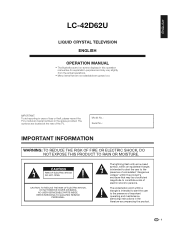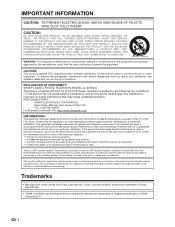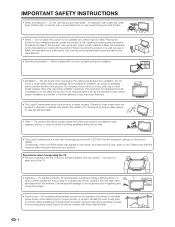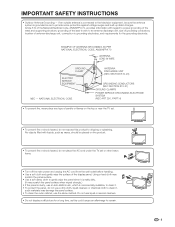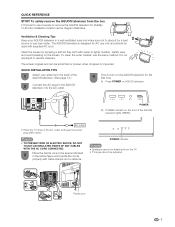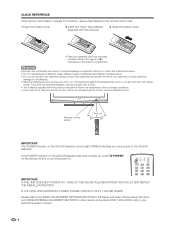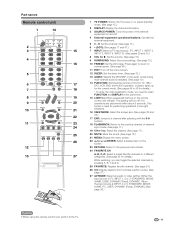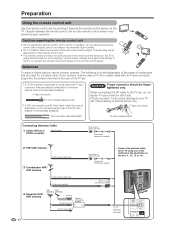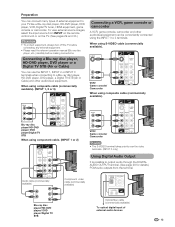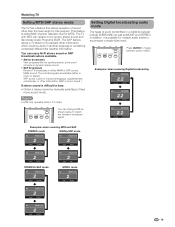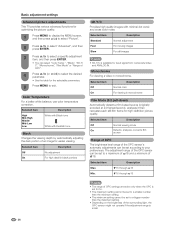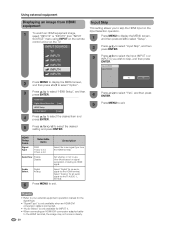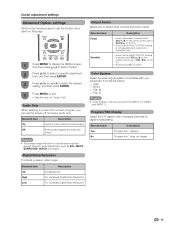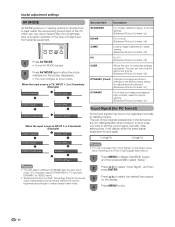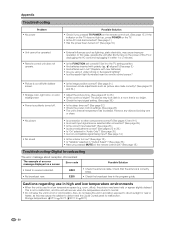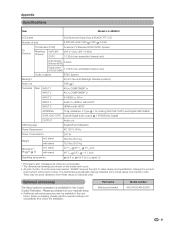Sharp LC-42D62U Support Question
Find answers below for this question about Sharp LC-42D62U - 42" LCD TV.Need a Sharp LC-42D62U manual? We have 1 online manual for this item!
Question posted by akfusco924 on October 10th, 2012
Video Problem
Current Answers
Answer #1: Posted by TVDan on October 11th, 2012 3:13 AM
first is the screen stays completely black; this is probably a bad inverter board (the video is there but since the back lights are not working you cannot see it). Point a very bright flashlight to the screen to see the video is present.
Secondly the screen lights up slightly; this is likely the T-Con board.
Lastly the screen starts to glow slightly for a couple seconds then goes black; this is usually one of the back light didn't properly light up and the inverter sensed it and shut the rest off. The problem could be either on stage of the inverter board or one of the florescent tubes inside the LCD panel or that stage of the inverter board.
TV Dan
Related Sharp LC-42D62U Manual Pages
Similar Questions
How to troubleshoot and repair ?
Does the sharp LC42SB45UT LCD TV contain a lamp?The Sharp warranty will not cover a tech to come out...