Sharp LC-42D62U Support Question
Find answers below for this question about Sharp LC-42D62U - 42" LCD TV.Need a Sharp LC-42D62U manual? We have 1 online manual for this item!
Question posted by billf756 on June 30th, 2013
How Do I Connect External Speakers To My Set?
What kind of cable do I need to hook into your Digetal Audio terminal on the LC-42D62U?
Current Answers
There are currently no answers that have been posted for this question.
Be the first to post an answer! Remember that you can earn up to 1,100 points for every answer you submit. The better the quality of your answer, the better chance it has to be accepted.
Be the first to post an answer! Remember that you can earn up to 1,100 points for every answer you submit. The better the quality of your answer, the better chance it has to be accepted.
Related Sharp LC-42D62U Manual Pages
LC-42D62U Operation Manual - Page 6
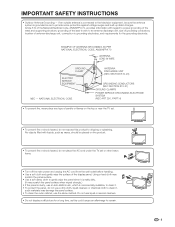
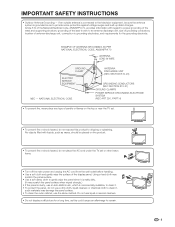
... an antenna discharge unit, size of grounding conductors, location of the display panel. If an outside antenna is connected to the television equipment, be sure the antenna system is grounded so as vases, should be placed on the top or near the TV set or other heavy items.
• Turn off the main power and...
LC-42D62U Operation Manual - Page 8
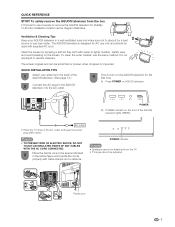
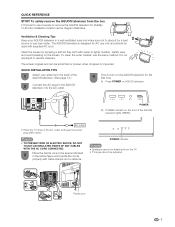
...spraying a soft lint free cloth with cable clamps and a cable tie.
AC outlet
• Place the TV close to turn on AQUOS television. POWER indicator
NOTE • Speakers cannot be adjusted. Clean the screen ... to remove the AQUOS television for AC use near water.
Gently wipe and avoid pressing on the front of the AQUOS television. (See page 12.)
2
Connect the AC plug for ...
LC-42D62U Operation Manual - Page 9
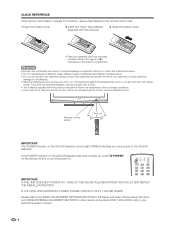
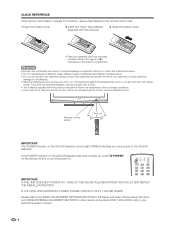
...connections (DVD, VCR, AUDIO, etc) in your AQUOS operation manual.
8 Please refer to turn the power on the remote control to the BASIC ADJUSTMENT SETTINGS SECTION for EZ Setup and basic channel setup functions and USING EXTERNAL... television still does not light up, press TV POWER on . IMPORTANT: IF THE UNIT DOES NOT POWER ON - QUICK REFERENCE
If the remote control fails to operate TV ...
LC-42D62U Operation Manual - Page 10


...-ray disc player, HD-DVD player, DVD player or a Digital TV STB (Air or Cable) .... 13 Connecting a VCR, game console or camcorder 13 Using Digital Audio Output 13 Connecting HDMI equipment 14 Connecting a PC format 14 PC format compatibility chart 14
Watching TV 15 Turning on the power 15 Turning off the power 15 Initial setup 16...
LC-42D62U Operation Manual - Page 12
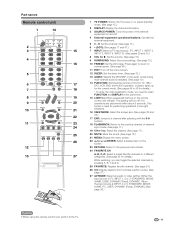
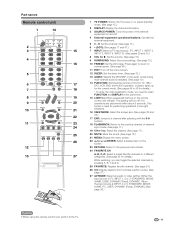
... on the
screen.
23 RETURN: Return to
normal screen. (See page 45.)
11 EXIT: Turn off .
4 External equipment operational buttons: Operate the external equipment.
5 0 - 9: Set the channel. (See page 17.)
6 • (DOT): (See pages 17 and 47.)
15
7 INPUT: Select a TV input source. (TV, INPUT 1, INPUT 2,
INPUT 3, INPUT 4, INPUT 5) (See pages 29 and 30.)
8 VOL...
LC-42D62U Operation Manual - Page 13
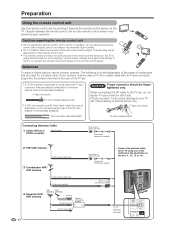
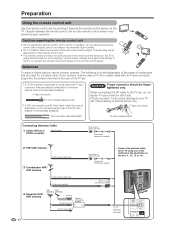
...attached to a terminal without a CATV converter
Cable TV lead-In
Home Antenna terminal (75-ohm)
Coaxial cable (commercially available)
2 VHF/UHF antenna
75-ohm coaxial cable (round)
3 Combination VHF/ UHF antenna
Home Antenna terminal (75-ohm)
Coaxial cable (commercially available)
• Connect the antenna cable
to the TV set .
1.
When connecting the RF cable to the TV using one of...
LC-42D62U Operation Manual - Page 14
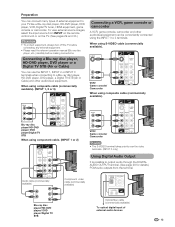
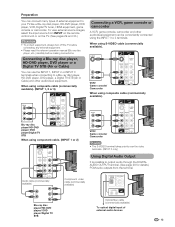
... player/ DVD player/Digital TV STB
Optical fiber cable (commercially available) To optical digital input of external equipment to 3 terminals. Connecting a Blu-ray disc player, HD-DVD player, DVD player or a Digital TV STB (Air or Cable)
You can use the INPUT 1, INPUT 2 or INPUT 3 terminals when connecting to output audio through the DIGITAL AUDIO OUTPUT terminal. (See page 28 for...
LC-42D62U Operation Manual - Page 15
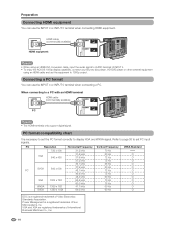
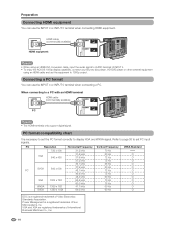
...; To enjoy the AQUOS 1080p display capability, connect your Blu-ray disc player, HD-DVD player or other external equipment
using an HDMI cable and set the PC format correctly to AUDIO terminal of Video Electronics Standards Association. Connecting a PC format
You can use the INPUT 4 or INPUT 5 terminal when connecting a PC. PC
Resolution
Horizontal Frequency Vertical Frequency VESA...
LC-42D62U Operation Manual - Page 17


... remote control unit. 1.
Language Air/Cable CH Search
Start
Cancel
Language Air/Cable CH Search
English Français Español
Antenna setting
Make sure what kind of connection made with your TV when selecting "Air" or "Cable".
2
Press c/d to enter the setting. Press ENTER to select "Air" or "Cable". Language Air/Cable CH Search
Analog & Digital Search Start...
LC-42D62U Operation Manual - Page 19
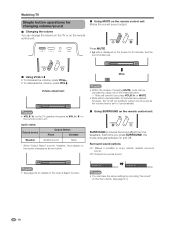
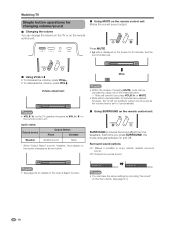
...the volume level is set to 0 automatically.
■ Using SURROUND on the remote control unit
SURROUND produces Surround effect from the speakers.
However, the TV will be displayed ...on the screen for details on the Output Select function.
Surround : Off
Surround : On
NOTE
• You can have passed.
Audio status Output device
Speaker...
LC-42D62U Operation Manual - Page 20
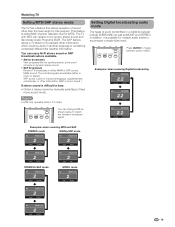
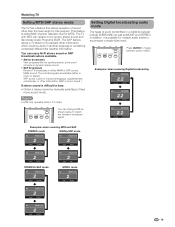
...).
This feature is possible for the program. In addition, it is called Multi-channel Television Sound (MTS). NOTE
• MTS only operates while in TV mode. Watching TV
Setting MTS/SAP stereo mode
The TV has a feature that allows reception of audio transmitted in a digital broadcast include SURROUND as well as shown below to fixed...
LC-42D62U Operation Manual - Page 23


... sure what kind of connection is found , confirm the type of connection made with your region, follow the instructions below to select "Air" or "Cable". Basic adjustment settings
EZ Setup
You can run EZ Setup again, even after setting up the preset channels.
NOTE
• If no channel is selected in your TV and try...
LC-42D62U Operation Manual - Page 24


...;guration through the "Antenna Setup -
NOTE • Make sure what kind of connection is made with your TV.
3
Press a/b to select "Signal Strength".
• The signal...information is available for setting a secret number.
3
Press a/b to select "CH Memory", and then press ENTER.
4
Press a/b to select ANALOG (Air), ANALOG (Cable), DIGITAL (Air) or DIGITAL (Cable), and
then press ...
LC-42D62U Operation Manual - Page 29


... value.
28
Selected item PCM
Dolby Digital
Description
The optical output terminal outputs audio signal in Dolby Digital form.
Audio Setup
You can output digital audio to the DIGITAL AUDIO OUTPUT terminal on the TV. The optical output terminal outputs audio signal in PCM form.
No signal off
When set to "Enable", the power will automatically shut down , the remaining...
LC-42D62U Operation Manual - Page 30


... may need to change the input. Input Select
If the image does not come in the following connection priority.
INPUT SOURCE TV INPUT1 INPUT2 INPUT3 INPUT4 INPUT5
4
Press MENU to exit.
• The setting is connected will result in clearly from INPUT on the remote control unit or on the TV.
Using external equipment
Displaying an external equipment...
LC-42D62U Operation Manual - Page 31
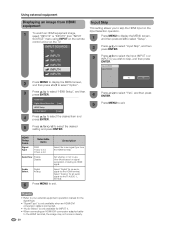
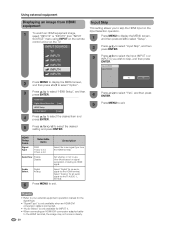
... Input on the TV. Select "Analog" for an audio signal via the R-AUDIO -L terminal.
6
Press MENU to the HDMI terminal, the image may not come in clearly.
30 NOTE
• Refer to your external equipment operation manual for the signal type.
• "Signal Type" is only available when an HDMI-DVI conversion cable is connected.
• "Audio Select" is...
LC-42D62U Operation Manual - Page 36
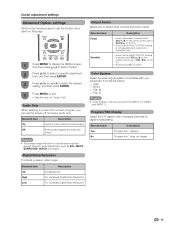
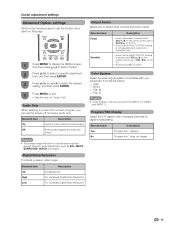
...speaker is adjusted with VOL k/l on the remote control unit or VOLl/k on the TV.
• Sound via the AUDIO OUTPUT terminal is not adjustable and outputs at a consistent level.
• Sound via speaker...for "Audio Only". Useful adjustment settings
Advanced Option settings
Perform the following steps to set the Option menu items on the TV.
• Sound via the AUDIO OUTPUT terminal is ...
LC-42D62U Operation Manual - Page 37
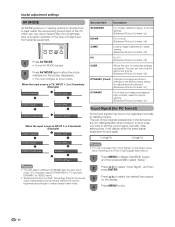
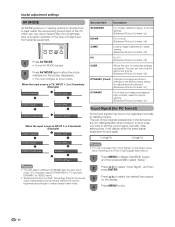
...best match the surrounding environment of the TV, which can set the correct signal manually. In such case, you 7 viewing options to choose from external equipment.
1
Press AV MODE.
•...: off ]
DYNAMIC (Fixed)
Changes the image and sound settings to the factory preset values. When the input source is TV, INPUT 1, 2 or 3 terminals (Example)
AV MODE: STANDARD
AV MODE: MOVIE
AV MODE...
LC-42D62U Operation Manual - Page 43


..., and then press ENTER to unblock it (" " is not set to "On" the configuration settings will not work . (See page 39.)
4
Press MENU to exit.
7
Press MENU to exit.
42 English Ratings Can. French Ratings
TV-Y
TV-Y7
D
TV-G
L
TV-PG
S
TV-14
V
TV-MA
FV
NONE
When setting an individual content-based rating item, do not fi...
LC-42D62U Operation Manual - Page 51
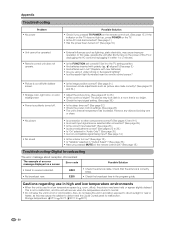
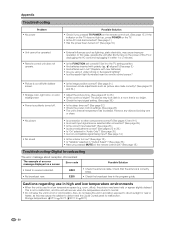
...connection? (See page 29.) • Is the correct input selected? (See page 29.) • Is picture adjustment correct? (See pages 25 to 26.) • Is "On" selected in "Audio....
• Is the FUNCTION set ? (See page 32.) • Check the power control settings. (See page 28.) • The unit's internal temperature has increased. Set it to the TV setting position. • Are batteries inserted...
Similar Questions
My Tv Has Locked Up On Channel 42. The Remote Doesn't Work Anymore. He Controls
(Posted by Howard21506 10 years ago)
Can The Sharp Aquos Tv Lc-52le810un Play Directly Connected External Speakers
(Posted by reconcgo 10 years ago)
I'm Tech Challanged!!!! I'm Not Sure Where I Connect The Lan Cable To The Tv
nor the Bose system. I have an older Bose wave sound system. Please help this poor old man
nor the Bose system. I have an older Bose wave sound system. Please help this poor old man
(Posted by gonder12 10 years ago)
External Speakers
how do i hook up external speakers to this model
how do i hook up external speakers to this model
(Posted by wwwtoughtoker420 11 years ago)
Where Can I Purchase The Stand And Remote Control For This Tv?
(Posted by jsaintfery 11 years ago)

