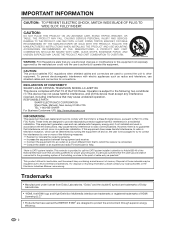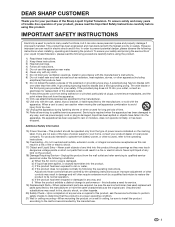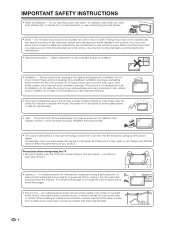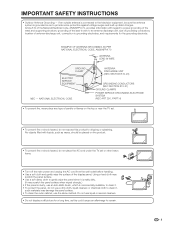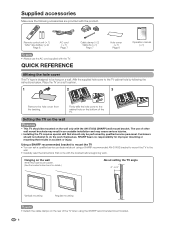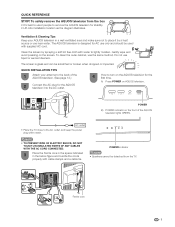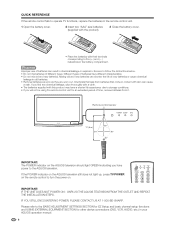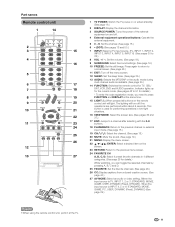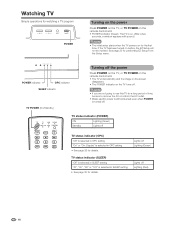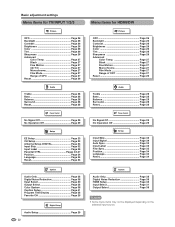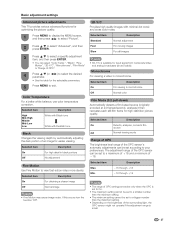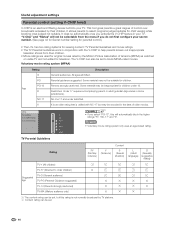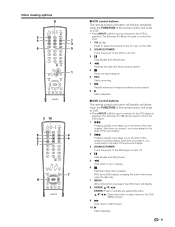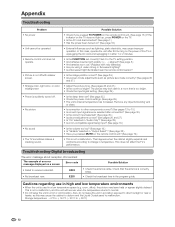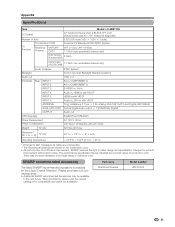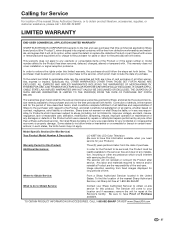Sharp LC42BT10U Support Question
Find answers below for this question about Sharp LC42BT10U - 42" LCD TV.Need a Sharp LC42BT10U manual? We have 1 online manual for this item!
Question posted by vhembree on April 18th, 2014
Sharp Lc42bt10u No Picture The Power & Opc Blink Twice Then The Opc Blinks Once
What Does This Code Mean
Current Answers
Related Sharp LC42BT10U Manual Pages
Similar Questions
Opc And Power Lights Blinking
Tv shuts off and the OPC and Power lights blink simultaneously repeatedly until the tv is turned on ...
Tv shuts off and the OPC and Power lights blink simultaneously repeatedly until the tv is turned on ...
(Posted by hdrice 3 years ago)
Why Is The Power Light Blinking On My Sharp Flat Screen Tv
(Posted by mannySDS3 10 years ago)
Sharp Lc-46d64u Blinking Power Opc
I have a sharp lc-46d64u I have replaced the main bord and power supple unit and I'm getting the sam...
I have a sharp lc-46d64u I have replaced the main bord and power supple unit and I'm getting the sam...
(Posted by Ilianamartinez1981 11 years ago)
My Tv Dont Turn On.
my power light and my opc light is blinking.first they blink at the sametime twise and 1 time for th...
my power light and my opc light is blinking.first they blink at the sametime twise and 1 time for th...
(Posted by losman3374 13 years ago)
Set Will Not Power Up -
Power light flashes, OPC light flashes but no picture ??
Power light flashes, OPC light flashes but no picture ??
(Posted by SNelson 13 years ago)