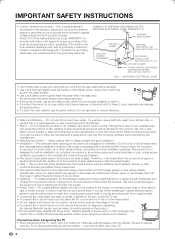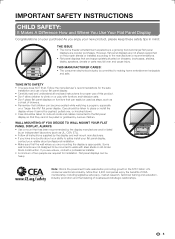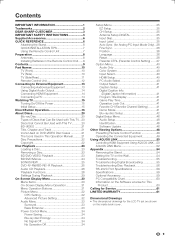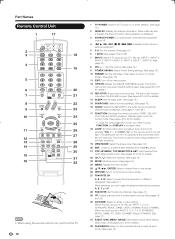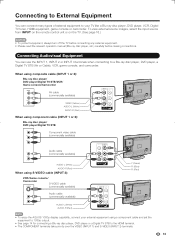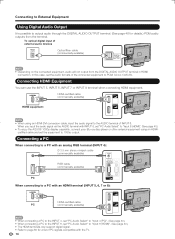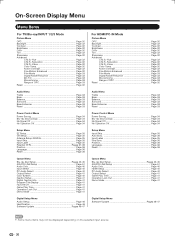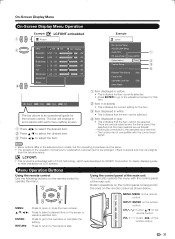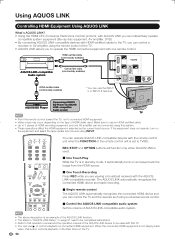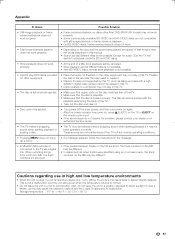Sharp LC-42BD80U Support Question
Find answers below for this question about Sharp LC-42BD80U.Need a Sharp LC-42BD80U manual? We have 1 online manual for this item!
Question posted by boxname05 on December 26th, 2011
Plays Dvds Not Blu Ray. Except Harry Potter
blu ray cleaner does not work
Current Answers
Answer #1: Posted by TVDan on December 26th, 2011 4:03 PM
it could be firmware, or a bad player. If it's under warranty take it to a shop and they will simply install a new player and ensure the soft/firmware is current. if not, try this: http://www.sharpusa.com/CustomerSupport/ProductDownloads.aspx?downloadtype=Firmware&category=HomeEntertainmentLCDTVs&model=LC-42BD80U&
TV Dan
Related Sharp LC-42BD80U Manual Pages
Similar Questions
Flat Panel Lc20b4u-sm Is Broken.
Can I replace a broke flat panel lc 20b4u-sm
Can I replace a broke flat panel lc 20b4u-sm
(Posted by Mbermudezford 11 years ago)
Dvd Stuck In Blu-ray Player. Any Suggestions?
(Posted by Anonymous-56692 12 years ago)
Cant Figure Outwhy My Tv Wont Turn On
ok so i turn on my tv it clicks the green power light and the green opc light turns on and it makes ...
ok so i turn on my tv it clicks the green power light and the green opc light turns on and it makes ...
(Posted by treverhohman 12 years ago)
Where Can I Purchase A Lcd Screen For My Lc-46sb54u Flat Panel Tv Brand Is Shar
(Posted by allwayswillbe 12 years ago)
How Do You Fix A Green Line On A Sharp Lcd Panel Model Lc-45gd6u?
(Posted by ppearson 13 years ago)