Sharp LC-40LE832U Support Question
Find answers below for this question about Sharp LC-40LE832U.Need a Sharp LC-40LE832U manual? We have 1 online manual for this item!
Question posted by hamblincobb on September 13th, 2012
How Do I Turn On Cc In Usb Video
How do I turn on the CC in USB Video?
Current Answers
There are currently no answers that have been posted for this question.
Be the first to post an answer! Remember that you can earn up to 1,100 points for every answer you submit. The better the quality of your answer, the better chance it has to be accepted.
Be the first to post an answer! Remember that you can earn up to 1,100 points for every answer you submit. The better the quality of your answer, the better chance it has to be accepted.
Related Sharp LC-40LE832U Manual Pages
LC-40LE832U | LC-46LE832U | LC-52LE832U | LC-60LE832U Operation Manual - Page 4


... for "TV Location". DECLARATION OF CONFORMITY: SHARP LIQUID CRYSTAL TELEVISION, MODEL LC-40LE832U/LC-46LE832U/LC-52LE832U/LC-60LE832U This device complies with any interference received, including interference ... possible. Important: Any changes or modifications not expressly approved by turning the equipment off and on a circuit different from that provides guidelines for ...
LC-40LE832U | LC-46LE832U | LC-52LE832U | LC-60LE832U Operation Manual - Page 7


... How and Where You Use Your Flat Panel Display
Congratulations on dressers, bookcases, shelves, desks, speakers, chests or carts may damage the surface of the front panel. • Wiping with furniture and television sets. • Don't place flat panel display. IMPORTANT SAFETY INSTRUCTIONS
Caring for the front panel • Turn off the main power and unplug...
LC-40LE832U | LC-46LE832U | LC-52LE832U | LC-60LE832U Operation Manual - Page 8


...;er 16 Connecting an AV Amplifier 16 Connecting a PC 17
Watching TV Turning On/Off the Power 18 Initial Installation 18-20
Direct Button Operation Changing Channels 21 ...Options 31-33 Initial Setup 34-37 Information 38-40
Enjoying Photo/Music/Video Playback Connecting a USB Memory Device/ USB Hard Drive 41 Connecting a Home Network (DLNA) Server . . . 41...on the LC-60LE832U model.
6
LC-40LE832U | LC-46LE832U | LC-52LE832U | LC-60LE832U Operation Manual - Page 11


...angle of the television.
(See page 10.)
2 Connect the AC plug for the first time, press
POWER on the touch sensor panel on the ...LC-52LE832U model.
■ Cautions regarding the remote control unit
• Do not expose the remote control unit to right and left.
9 Remote control sensor 30º
30º
17´ (5 m)
30º
30º *
4 When turning on the TV for the television...
LC-40LE832U | LC-46LE832U | LC-52LE832U | LC-60LE832U Operation Manual - Page 13
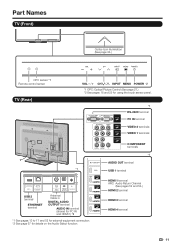
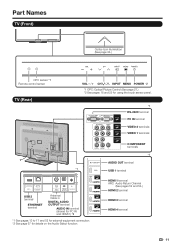
.../k CHV/U INPUT MENU POWER *2 *1 OPC: Optical Picture Control (See page 27.) *2 See pages 18 and 25 for using the touch sensor panel.
*1 RS-232C terminal PC IN terminal VIDEO 2 terminals VIDEO 1 terminals
*1
USB 2 terminal
ETHERNET terminal
Antenna/ Cable in
DIGITAL AUDIO OUTPUT terminal
AUDIO IN terminal (shared for PC IN and HDMI 1)*2
*1 See pages...
LC-40LE832U | LC-46LE832U | LC-52LE832U | LC-60LE832U Operation Manual - Page 14


... HDMI4, COMPONENT, VIDEO1, VIDEO2, PC IN, Home Network (DLNA), USB) (See pages 13 and 22.)
26 CHr/s: Select the channel. ... D.
18 DISPLAY: Display the channel information.
19 POWER (SOURCE): Turns the power of the external equipment on or enter standby. (See...pages 21 and 50.)
8 CC: Display captions from a closed-caption source. (See page 23.)
9 AV MODE: Select an audio or video setting. (See page 22...
LC-40LE832U | LC-46LE832U | LC-52LE832U | LC-60LE832U Operation Manual - Page 16
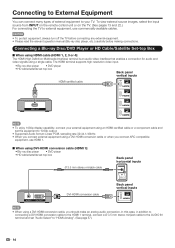
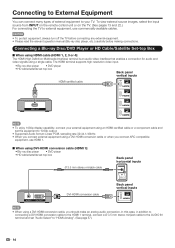
...turn off the TV before connecting any external equipment. • Please read the relevant operation manual (Blu-ray disc player, etc.) carefully before making connections. The HDMI terminal supports high-resolution video... input.
• Blu-ray disc player • DVD player • HD cable/satellite set-top box
Back panel vertical inputs
HDMI-certi&#...
LC-40LE832U | LC-46LE832U | LC-52LE832U | LC-60LE832U Operation Manual - Page 26


... for viewing widescreen 2.35:1 aspect-ratio programs in full screen.
■ For USB-Video, DLNA-Video or Internet applications
Example: Screen size images
Input signal
Auto
Original
This mode is displayed...menu displays. • The menu lists the View Mode options selectable for the type of video signal currently
being received.
2 Press VIEW MODE or a/b while the View Mode menu is useful ...
LC-40LE832U | LC-46LE832U | LC-52LE832U | LC-60LE832U Operation Manual - Page 28


... 30
26
System Options View Option Pages 31-32, 46, 49
APPS Page 31 USB Operation Panel Page 46 Home Network (DLNA) Operation Panel Page 49 View Mode Page 31 Freeze Page 31 Change Audio Page 31 Change CC Page 32 AQUOS LINK Setup Page 53 Input Terminal Setting Pages 32, 57 Audio Setup...
LC-40LE832U | LC-46LE832U | LC-52LE832U | LC-60LE832U Operation Manual - Page 33
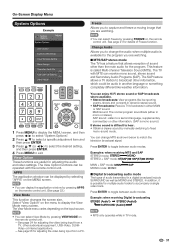
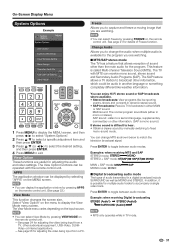
... View Mode by manually switching to toggle between audio modes.
Press ENTER to match the television broadcast signal. Examples: when receiving MTS and SAP
STEREO mode: STEREO
MONO
STEREO + ...on the remote control unit. -See page 24 for adjusting the video being input from a TV, other audiovisual equipment, USB-Video, DLNAVideo or Internet applications. -See page 56 for the program....
LC-40LE832U | LC-46LE832U | LC-52LE832U | LC-60LE832U Operation Manual - Page 34


... controls the audio output. It cannot be set for the VIDEO 1 or 2. • If you can change the Closed Caption display. Select "Change CC" on the menu to skip the TV, HDMI or PC... "Channel Selecting Effect" does not work when USB mode, Home Network (DLNA) mode or an Internet application is TV, Home Network (DLNA) or USB.
Sound via speaker is changed.
Position For adjusting...
LC-40LE832U | LC-46LE832U | LC-52LE832U | LC-60LE832U Operation Manual - Page 40
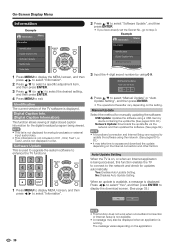
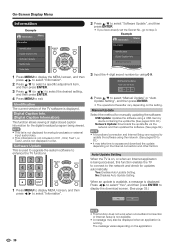
... Digital Caption Info.
Manual Update
Select the method for analog broadcasts or external input audio/video.
• This information is not included in a list. Yes: Enables Auto Update...
Information
Example
Information
Menu
Information
Identification Digital Caption Info.
USB Update: Updates the software using a USB memory device containing the update file. (See pages 39 to...
LC-40LE832U | LC-46LE832U | LC-52LE832U | LC-60LE832U Operation Manual - Page 42
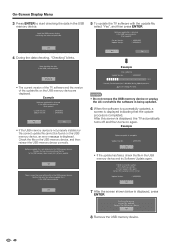
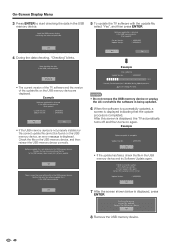
.... Retry Software Update. Update Version
: UXXXXXX2
OK
OK
7 After the screen shown below is displayed, the TV automatically turns off and then turns on the USB memory device, an error message is complete. Remove the USB memory device.
Software update file is displayed indicating that you have transferred the file
to the...
LC-40LE832U | LC-46LE832U | LC-52LE832U | LC-60LE832U Operation Manual - Page 44


... select the drive/server in step 2 when there is only one drive in the connected USB memory device or there is turned off and then on the FAV APP Key Assign function.
3 Press c/d to select "Photo", "Music" or "Video",
and then press ENTER. See page 35 for details on again, the number assigned...
LC-40LE832U | LC-46LE832U | LC-52LE832U | LC-60LE832U Operation Manual - Page 47


... . After going back to the beginning, the TV starts to play the same file. Jump to the file selection screen. Stop a video. Display the USB operation panel. Playback points are
added to all the music files. • When you select "Set All Auto Play", checkmarks are set automatically.
Example for...
LC-40LE832U | LC-46LE832U | LC-52LE832U | LC-60LE832U Operation Manual - Page 48


...; Use "CC" on the operation panel to change the audio.
Playback points are set automatically. Pressing / one time to advance to display the next file.
Hold down to the previous chapter. Press two times to return to fast forward.
Menu for playing mode
Example
USB MENU
Title
Chapter
Show Video Information
Remove USB Device...
LC-40LE832U | LC-46LE832U | LC-52LE832U | LC-60LE832U Operation Manual - Page 54
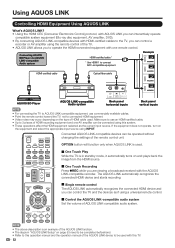
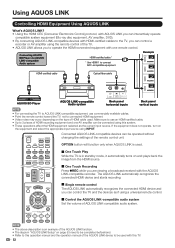
...cable
AQUOS BD Player
AQUOS LINK-compatible Audio system
Back panel horizontal inputs
Back panel vertical inputs
• For connecting the TV to ... function. • The steps in standby mode, it automatically turns on the type of HDMI cable used with this system. &#... *
* Use HDMI 1 to connected HDMI equipment. • Video noise may occur depending on and plays back the image from the...
LC-40LE832U | LC-46LE832U | LC-52LE832U | LC-60LE832U Operation Manual - Page 61


...USB-Video, DLNA-Video or Internet applications], [AV] Only available when 1080i/p is being input.
11: Original [USB-Video, DLNA-Video or Internet applications] 9: Only available when 720p is being input.
10, 11: Available when USB-Video, DLNA-Video... signal type. IP PROTOCOL VERSION
I PPV1 _ _ _
The currently supported version of TV -1
CC
C L C P x _ _ _ (Toggle)
If it is not TV display, it ...
LC-40LE832U | LC-46LE832U | LC-52LE832U | LC-60LE832U Operation Manual - Page 78


...to malfunction. Specifications
TV
LCD panel
Item Size Resolution
Model: LC-40LE832U 40o Class (40o Diagonal) 2,073,600 pixels (1,920 g 1,080)
Model: LC-46LE832U 46o Class (45 63/64o Diagonal... Audio out (Ø 3.5 mm stereo jack)
USB 1
Photo/Music/Video mode, Software update
COMPONENT
COMPONENT in
Terminals
Back panel surface inputs
VIDEO 1 VIDEO 2
PC IN
AV in
AV in
ANALOG RGB...
LC-40LE832U | LC-46LE832U | LC-52LE832U | LC-60LE832U Operation Manual - Page 79


....
Specifications
LCD panel
Item Size Resolution
Model: LC-52LE832U 52o Class (52 1/32o Diagonal) 2,073,600 pixels (1,920 g 1,080)
Model: LC-60LE832U 60o Class (60 ... Standby with HDCP Audio out (Ø 3.5 mm stereo jack)
USB 1
Photo/Music/Video mode, Software update
COMPONENT
COMPONENT in
Terminals
Back panel surface inputs
VIDEO 1 VIDEO 2
PC IN
AV in
AV in
ANALOG RGB (PC) in ...
Similar Questions
How To Reset The Secret Number In Sharp Aquos Lc-46le832u
I forgot the secret number & have to reprogram digital chanels.
I forgot the secret number & have to reprogram digital chanels.
(Posted by tonopliego 9 years ago)
Flat Panel Lc20b4u-sm Is Broken.
Can I replace a broke flat panel lc 20b4u-sm
Can I replace a broke flat panel lc 20b4u-sm
(Posted by Mbermudezford 11 years ago)
My Sharp Lcd Television Lc -37hv4m Won't Turn On Red Light Blinking
(Posted by Anonymous-74776 11 years ago)
Where Can I Purchase A Lcd Screen For My Lc-46sb54u Flat Panel Tv Brand Is Shar
(Posted by allwayswillbe 12 years ago)
Sharp Lc - 60le832u Network Problem
i can not connect my lc-60le832u tv to my home network please help
i can not connect my lc-60le832u tv to my home network please help
(Posted by teresa0556 13 years ago)

