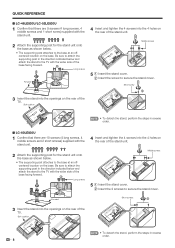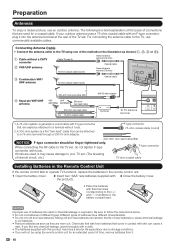Sharp LC-40LE830U Support Question
Find answers below for this question about Sharp LC-40LE830U.Need a Sharp LC-40LE830U manual? We have 1 online manual for this item!
Question posted by sdominy1 on September 26th, 2016
My Tv Will Not Come On, But The Light Is Flashing
the TV will not turn on, and the light is flashing. When we were watching it yesterday it turned it's self on and off twice. Now today it will not come on
Current Answers
Answer #1: Posted by waelsaidani1 on September 27th, 2016 1:33 AM
The frequency and color of the blinks will indicate the issue. There is a hold-down button sequence to try to backdoor your way into the set to see if the panel will light. You may have simply racked up too many "weird tuner faults" and need to reset it. My suspicion is that it's either that or bad panel backlight.
Unplug set, press and hold (on set) volume-down and channel-down and hold them while pluging in set. Will come on with "k" on screen, or will crash again if backlight bad. If it stays on, use your remote and arrow right then look for "fact init" and any other reset and turn them on. Arrow back up to "fact init" and hit enter. Let set recycle to green and unplug/re-plug in 5 seconds: the set should be in OOB state.
Unplug set, press and hold (on set) volume-down and channel-down and hold them while pluging in set. Will come on with "k" on screen, or will crash again if backlight bad. If it stays on, use your remote and arrow right then look for "fact init" and any other reset and turn them on. Arrow back up to "fact init" and hit enter. Let set recycle to green and unplug/re-plug in 5 seconds: the set should be in OOB state.
Related Sharp LC-40LE830U Manual Pages
Similar Questions
Need Software Update For Lc-40d68ut To Operate Flash Drive On Television.
(Posted by Anonymous-130720 10 years ago)
Flat Panel Lc20b4u-sm Is Broken.
Can I replace a broke flat panel lc 20b4u-sm
Can I replace a broke flat panel lc 20b4u-sm
(Posted by Mbermudezford 11 years ago)
Tv Turns On And Off By Itself.
I have a sharp lcd tv model number lc-37d4uj. It turns on and off allby itself intermittently. The t...
I have a sharp lcd tv model number lc-37d4uj. It turns on and off allby itself intermittently. The t...
(Posted by 1raym8456 11 years ago)
Updating (upgrading?) My Tv Software...
Hi!My tv set is "offering me" if I want to update my tv software.When I click "Yes",it tells me new ...
Hi!My tv set is "offering me" if I want to update my tv software.When I click "Yes",it tells me new ...
(Posted by mgag 11 years ago)
Sharp Tv - No Internet Connection?
I bought SHARP AQUOS QUATTRON LC-40LE830U 40" LE a few days go and started using apps like Netflix. ...
I bought SHARP AQUOS QUATTRON LC-40LE830U 40" LE a few days go and started using apps like Netflix. ...
(Posted by elmansofiyev 12 years ago)