Sharp LC-40LE830U Support Question
Find answers below for this question about Sharp LC-40LE830U.Need a Sharp LC-40LE830U manual? We have 1 online manual for this item!
Question posted by Anonymous-54298 on March 20th, 2012
I Have Fixed The Internet Connection Issue But Now I Only See A Black Screen Whe
The person who posted this question about this Sharp product did not include a detailed explanation. Please use the "Request More Information" button to the right if more details would help you to answer this question.
Current Answers
There are currently no answers that have been posted for this question.
Be the first to post an answer! Remember that you can earn up to 1,100 points for every answer you submit. The better the quality of your answer, the better chance it has to be accepted.
Be the first to post an answer! Remember that you can earn up to 1,100 points for every answer you submit. The better the quality of your answer, the better chance it has to be accepted.
Related Sharp LC-40LE830U Manual Pages
LC-40LE830U | LC-46LE830U | LC-52LE830U | LC-60LE830U Operation Manual - Page 4


... experienced radio/TV technician for connections.
The device could void the user's authority to the following measures:
Reorient or relocate the receiving antenna. These limits are used in a residential installation. Selection of the FCC Rules. DECLARATION OF CONFORMITY: SHARP LIQUID CRYSTAL TELEVISION, MODEL LC-40LE830U/LC-46LE830U/LC-52LE830U/LC-60LE830U This device complies with...
LC-40LE830U | LC-46LE830U | LC-52LE830U | LC-60LE830U Operation Manual - Page 7


...ISSUE • The home theater entertainment experience is a growing trend and larger flat panel...connected to the flat panel display, contact your retailer about your ability to climb on or play with furniture and television sets. • Don't place flat panel displays are popular purchases. Flat panel... To avoid scratching the frame or screen, please use a dirty cloth, ...
LC-40LE830U | LC-46LE830U | LC-52LE830U | LC-60LE830U Operation Manual - Page 8


... the Screen 56 Adjusting the PC Image 57 Setting Audio Input 57 PC Compatibility Chart 57 Control of the TV 58-59
Using the Internet Connecting to the Internet 60-61 Internet Setup ... Keyboard 64 Using the Browser 65-68 Using Applications via the Internet 69
Appendix Removing the Stand 71 Setting the TV on the LC-60LE830U model.
6 Contents
IMPORTANT INFORMATION 1 DEAR SHARP CUSTOMER 3...
LC-40LE830U | LC-46LE830U | LC-52LE830U | LC-60LE830U Operation Manual - Page 20


... the TV is turned off . • The TV enters standby and the image on the screen
disappears. Store: "Power Saving" is set to "Off" and AV MODE is no operation for 30 minutes. Press ENTER to "DYNAMIC (Fixed)". Home
Select
Store
Home: "Power Saving" is set to "Advanced", and AV MODE is...
LC-40LE830U | LC-46LE830U | LC-52LE830U | LC-60LE830U Operation Manual - Page 24


... you to set "GAME" or "PC" when the TV is connected to the Internet or when the input source is "Home Network (DLNA)" or "USB...choosing "APPS" on the TV. 1 Press INPUT.
• The INPUT list screen displays.
2 Press a/b or press INPUT again to select the
input source. ...The mode changes as shown below . DYNAMIC (Fixed): Changes the image and sound settings to 4. DYNAMIC: For a clear-cut...
LC-40LE830U | LC-46LE830U | LC-52LE830U | LC-60LE830U Operation Manual - Page 26
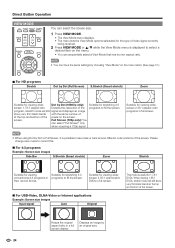
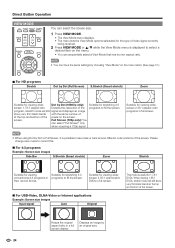
...:1 anamorphic DVDs in full screen.
■ For USB-Video, DLNA-Video or Internet applications
Example: Screen size images
Input signal
Auto
Original
This mode is useful for stretching 4:3
conventional 4:3 programs in a full screen display.
When viewing 1.85:1 DVDs, stretch mode will still signal and displays an image
show very thin black bands at the top...
LC-40LE830U | LC-46LE830U | LC-52LE830U | LC-60LE830U Operation Manual - Page 28


...be displayed depending on the selected input source. On-Screen Display Menu
Menu Items
• When AV MODE ...APPS Page 31 USB Operation Panel Page 46 Home Network (DLNA) Operation Panel Page 49 View Mode ... AV MODE (Changing Pic.Quality)..... Page 35 Internet Setup Pages 62-63 Language Page 35 DivX®...Active Contrast Page 28 Gamma Adjustment Page 28 Black Level Page 28 Film Mode Page 28 ...
LC-40LE830U | LC-46LE830U | LC-52LE830U | LC-60LE830U Operation Manual - Page 29
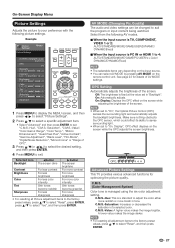
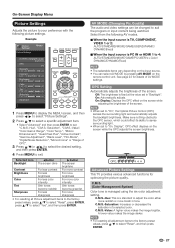
...Motion Enhancement", "Quad Pixel Plus", "Active Contrast", "Gamma Adjustment", "Black Level", "Film Mode", "Digital Noise Reduction", "Monochrome" or "Range of the screen. OPC Setting Automatically adjusts the brightness of OPC".
3 Press a/b(or ..., VIDEO 1 or 2: AUTO/STANDARD/MOVIE/GAME/USER/DYNAMIC/ DYNAMIC(Fixed)
■ When the input source is PC IN or HDMI 1 to 4: AUTO/STANDARD/...
LC-40LE830U | LC-46LE830U | LC-52LE830U | LC-60LE830U Operation Manual - Page 34


...select "HDMI 1", "HDMI 2", "HDMI 3" or "HDMI 4" from surround program of digital.
Fixed: Sound via the AUDIO OUT terminal is adjusted with your equipment from the list below:
Auto/... ENTER.
• When connecting a PC to the HDMI terminal, the image position will be manually adjusted.
• The screen position variable ranges depend on the position-setting screen.
• Adjustments are ...
LC-40LE830U | LC-46LE830U | LC-52LE830U | LC-60LE830U Operation Manual - Page 36


... viewable in your region, follow the instructions below to "DYNAMIC (Fixed)" regardless of connection is "On" or "Off".
On: Skips channels. (Channel selection...Fixed)". Picture Reset and Feature Demo can run EZ Setup again, even after setting up the preset channels. On-Screen Display Menu
Initial Setup
Example
Initial Setup
Initial Setup
Menu
EZ Setup
Broadcasting Setup
Internet...
LC-40LE830U | LC-46LE830U | LC-52LE830U | LC-60LE830U Operation Manual - Page 40


...then press ENTER.
4 Press MENU to display the download screen. (See page 39.)
Yes
No
• This function does not work when a broadband connection or Internet Setup is not available.
• A message may take ... to 63.)
• It may also be displayed when an application is on the Internet connection and other factors. Network Update: Downloads the update file via the network and ...
LC-40LE830U | LC-46LE830U | LC-52LE830U | LC-60LE830U Operation Manual - Page 41


...does not need to be established, check the broadband connection and Internet Setup.
If you update the software, use only one...screen indicating that the update process is
being updated. • Be sure to properly follow the whole procedure
described below, step by step. Update Version XXXXXXXX
• If the software was not updated successfully, check the broadband connection and Internet...
LC-40LE830U | LC-46LE830U | LC-52LE830U | LC-60LE830U Operation Manual - Page 59
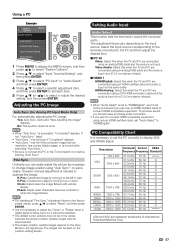
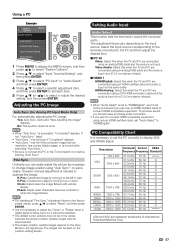
...• "Auto Sync." may fail if the computer image has low
resolution, has unclear (black) edges, or is needed to output the computer audio. Clock: Adjust when the image &#... you use only an HDMI-certified cable to connect HDMI-compatible equipment. V-Pos.: Centers the image by moving it on the position-setting screen. adjustment items to the factory preset values, press a/b to...
LC-40LE830U | LC-46LE830U | LC-52LE830U | LC-60LE830U Operation Manual - Page 60


... computers.
■ Communication conditions for IP Connect to the TV with the following settings made...Internet Setup
Language DivX ® Setup
[English]
1 Press MENU to display the MENU screen, and then
press c/d to select "Initial Setup".
2 Press a/b to select "Internet...Communication procedure
Send the control commands from a PC, control panels and other devices using the RS-232C or IP.
...
LC-40LE830U | LC-46LE830U | LC-52LE830U | LC-60LE830U Operation Manual - Page 61


...PC] [AV], 9: Full Screen [AV]
8: [PC] Available except when UXGA is being input.
10: Auto [USB-Video, DLNA-Video or Internet applications], [AV] Only available... VIDEO 2
AV MODE SELECTION
A V M D * _ _ _ 0: (Toggle), 1: STANDARD, 2: MOVIE , 3: GAME, 4: USER, 5: DYNAMIC (Fixed), 6: DYNAMIC, 7: PC, 8: x.v. CHANNEL
DIRECT CHANNEL (ANALOG)
D C C H * * * _ The channel number of TV (1-135)
An input...
LC-40LE830U | LC-46LE830U | LC-52LE830U | LC-60LE830U Operation Manual - Page 62
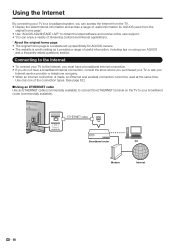
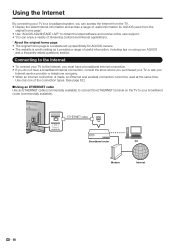
... cable Use an ETHERNET cable (commercially available) to connect the ETHERNET terminal on the TV to the Internet, you must have a broadband Internet connection. • If you do not have a broadband Internet connection, consult the store where you can access the Internet from the TV. • Display the latest Internet information and access a range of useful information for...
LC-40LE830U | LC-46LE830U | LC-52LE830U | LC-60LE830U Operation Manual - Page 64


...", use this case, press EXIT to return to the normal TV screen and check the relevant settings (see page 63).
• If you use "Wireless Setup" to the Internet, please consult your Internet service provider or telephone company.
62 Checking Your Internet Connection
Press AQUOS NET once or twice to switch to the TV+Web...
LC-40LE830U | LC-46LE830U | LC-52LE830U | LC-60LE830U Operation Manual - Page 65
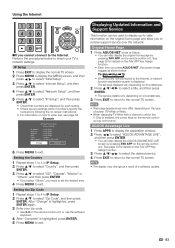
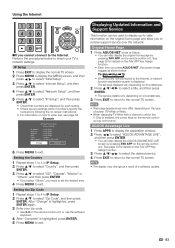
... over the network.
See page 35 for each setting. • If there are not connected to the Internet, a network function explanation screen is highlighted, press ENTER again.
3 Enter your TV's network settings. Using the Internet
H If you cannot connect to the Internet Perform the procedures below : TV+Web Web TV
• When you need to set...
LC-40LE830U | LC-46LE830U | LC-52LE830U | LC-60LE830U Operation Manual - Page 70
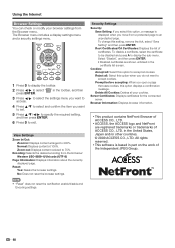
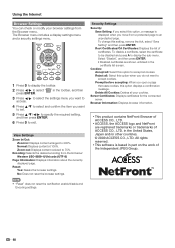
...list screen.
To change this option to 200%.
Server Certificates: Displays certificates for the connected ...server. Browser Information: Displays browser information.
• This product contains NetFront Browser of the Independent JPEG Group.
• "Reset" does not reset the certification enable/disable and Encoding settings.
68 Using the Internet...
LC-40LE830U | LC-46LE830U | LC-52LE830U | LC-60LE830U Operation Manual - Page 72
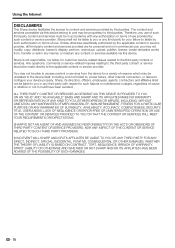
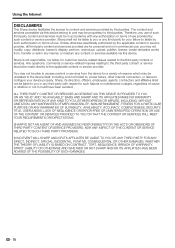
...not be unrelated to the device itself, including, but not limited to, power failure, other Internet connection, or failure to third parties. ALL THIRD PARTY CONTENT OR SERVICES ACCESSIBLE VIA THIS DEVICE IS...service should be in any manner or medium any third party for customer service-related issues related to content and services provided by the applicable content or service provider, all ...
Similar Questions
Internet Connection
I can not get my tv to connect to any wifi. How can i fix that?
I can not get my tv to connect to any wifi. How can i fix that?
(Posted by bridgetttapia 9 years ago)
Sharp Tv - No Internet Connection?
I bought SHARP AQUOS QUATTRON LC-40LE830U 40" LE a few days go and started using apps like Netflix. ...
I bought SHARP AQUOS QUATTRON LC-40LE830U 40" LE a few days go and started using apps like Netflix. ...
(Posted by elmansofiyev 12 years ago)
How Do You Fix A Green Line On A Sharp Lcd Panel Model Lc-45gd6u?
(Posted by ppearson 14 years ago)

