Sharp LC-40LE830U Support Question
Find answers below for this question about Sharp LC-40LE830U.Need a Sharp LC-40LE830U manual? We have 1 online manual for this item!
Question posted by sraLen on May 7th, 2014
Sharp Aquos Lc40le830u Cannot Connect Pc
The person who posted this question about this Sharp product did not include a detailed explanation. Please use the "Request More Information" button to the right if more details would help you to answer this question.
Current Answers
There are currently no answers that have been posted for this question.
Be the first to post an answer! Remember that you can earn up to 1,100 points for every answer you submit. The better the quality of your answer, the better chance it has to be accepted.
Be the first to post an answer! Remember that you can earn up to 1,100 points for every answer you submit. The better the quality of your answer, the better chance it has to be accepted.
Related Sharp LC-40LE830U Manual Pages
LC-40LE830U | LC-46LE830U | LC-52LE830U | LC-60LE830U Operation Manual - Page 4


DECLARATION OF CONFORMITY: SHARP LIQUID CRYSTAL TELEVISION, MODEL LC-40LE830U/LC-46LE830U/LC-52LE830U/LC-60LE830U This device complies with part 15 ... Compliance Statement
This device complies with Part 15 of the National Electrical Code that provides guidelines for connections.
FCC Radiation Exposure Statement: This equipment complies with minimum distance 20 cm between the equipment and...
LC-40LE830U | LC-46LE830U | LC-52LE830U | LC-60LE830U Operation Manual - Page 6


...applied with the product. Please note that produce heat. • The Liquid Crystal panel is provided or the manufacturer's instructions are designed for ventilation. This will prevent ...proper grounding of the mast and supporting structure, grounding of antenna-discharge unit, connection to the television equipment, be situated away from heat sources such as these vents
and openings...
LC-40LE830U | LC-46LE830U | LC-52LE830U | LC-60LE830U Operation Manual - Page 7


...SHARP for proper use of your ability to walls with a soft cloth (cotton, flannel, etc.). CHILD SAFETY:
It Makes A Difference How and Where You Use Your Flat Panel...television sets. • Don't place flat panel displays on the proper stands or installed according to gently wipe the front panel...cables connected to making home entertainment enjoyable and safe. Flat panel ...
LC-40LE830U | LC-46LE830U | LC-52LE830U | LC-60LE830U Operation Manual - Page 8


... Viewing Options Presetting Remote Control Function 50 Operating the Connected Equipment 50-51
Using AQUOS LINK Controlling HDMI Equipment Using AQUOS LINK 52-54 Link Operation Menu 54-55
Using a PC Displaying a PC Image on the Screen 56 Adjusting the PC Image 57 Setting Audio Input 57 PC Compatibility Chart 57 Control of the TV 58-59...
LC-40LE830U | LC-46LE830U | LC-52LE830U | LC-60LE830U Operation Manual - Page 11


... remote control sensor on the TV is attached to the LC40LE830U/LC-46LE830U/LC-52LE830U model.
■ Cautions regarding the remote control unit... STILL ENCOUNTER NO POWER, PLEASE CONTACT US AT 1-800-BE-SHARP.
• Speakers cannot be detached from the TV. •...back of the television.
(See page 10.)
2 Connect the AC plug for the first time, press
POWER on the touch sensor panel on the ...
LC-40LE830U | LC-46LE830U | LC-52LE830U | LC-60LE830U Operation Manual - Page 13


... sensor
TV (Rear)
VOLl/k CHV/U INPUT MENU POWER *2 *1 OPC: Optical Picture Control (See page 27.) *2 See pages 18 and 25 for using the touch sensor panel.
*1 RS-232C terminal PC IN terminal VIDEO 2 terminals VIDEO 1 terminals
*1
USB 2 terminal
ETHERNET terminal
Antenna/ Cable in
DIGITAL AUDIO OUTPUT terminal
AUDIO IN terminal (shared for...
LC-40LE830U | LC-46LE830U | LC-52LE830U | LC-60LE830U Operation Manual - Page 14
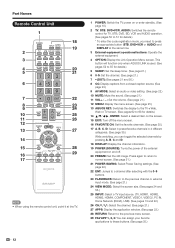
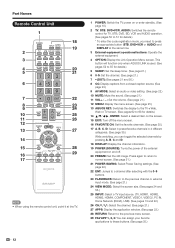
...page 35.)
While watching, you need to these buttons. (See page 35.)
12 This button will function only when AQUOS LINK is used. (See pages 52 to 55 for details.)
5 SLEEP: Set the sleep timer. (See page ...56.)
25 INPUT: Select a TV input source. (TV, HDMI1, HDMI2, HDMI3, HDMI4, COMPONENT, VIDEO1, VIDEO2, PC IN, Home Network (DLNA), USB) (See pages 13 and 22.)
26 CHr/s: Select the channel. (See page...
LC-40LE830U | LC-46LE830U | LC-52LE830U | LC-60LE830U Operation Manual - Page 19
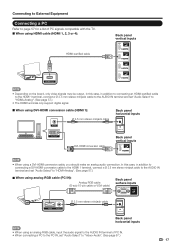
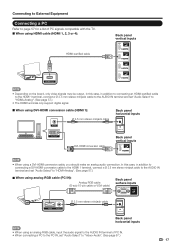
... to page 57 for a list of PC IN. • When connecting a PC to the PC IN, set "Audio Select" to "HDMI+Analog". (See page 57.)
• The HDMI terminals only support digital signal.
■ When using DVI-HDMI conversion cable (HDMI 1): Ø 3.5 mm stereo minijack cable
Back panel horizontal inputs
AUDIO
DVI OUT
DVI-HDMI...
LC-40LE830U | LC-46LE830U | LC-52LE830U | LC-60LE830U Operation Manual - Page 27


...Button operations on the touch sensor panel correspond to the ones on the remote control.
INPUT: ENTER on the remote control as follows: -Nothing is connected to the selected input terminal....in gray • This indicates that can also operate the menu with LC Font technology, which was developed by SHARP Corporation for clearly displaying easyto-read characters on the menu setting screen....
LC-40LE830U | LC-46LE830U | LC-52LE830U | LC-60LE830U Operation Manual - Page 28


...Page 27 Backlight Page 27 Contrast Page 27 Brightness Page 27 Color Page 27 Tint Page 27 Sharpness Page 27 Advanced Pages 27-28
C.M.S.-Hue Page 27 C.M.S.-Saturation Page 27 C.M.S.-Value Page 27 ... Operation Panel Page 49 View Mode Page 31 Freeze Page 31 Change Audio Page 31 Change CC Page 32 AQUOS LINK Setup Page 53 Input Terminal Setting Pages 32, 57 Audio Setup Page 32 PC input...
LC-40LE830U | LC-46LE830U | LC-52LE830U | LC-60LE830U Operation Manual - Page 33


...See page 21 for adjusting the video being input from a PC. Examples: when receiving MTS and SAP
STEREO mode: STEREO
MONO...(SAP is mono sound.)
If stereo sound is called Multi-channel Television Sound (MTS). The TV with the remote control unit.
Example... Options
Example
System Options
System Options
Menu
View Option
AQUOS LINK Setup
Input Terminal Setting
Menu Design
Operation Lock...
LC-40LE830U | LC-46LE830U | LC-52LE830U | LC-60LE830U Operation Manual - Page 41


...USB 2 terminal on the TV. • When you have any questions, please call 1-800-BE-SHARP (800-237-4277).
Failed to select
"USB Memory", and then press ENTER. 39 CAUTION • ...software update, visit http://www.sharpusa.com/products/support/. A software update is complete. If a server connection cannot be established or an update is not available, a message is
being updated. • Be ...
LC-40LE830U | LC-46LE830U | LC-52LE830U | LC-60LE830U Operation Manual - Page 54
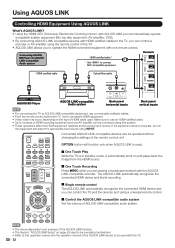
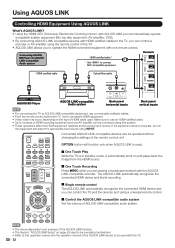
... device to be used . Example
HDMI-certified cable
Optical fiber cable
AQUOS BD Player
AQUOS LINK-compatible Audio system
Back panel horizontal inputs
Back panel vertical inputs
• For connecting the TV to AQUOS LINK-compatible equipment, use an HDMI-certified cable. • Up to 3 pieces of HDMI recording equipment and...
LC-40LE830U | LC-46LE830U | LC-52LE830U | LC-60LE830U Operation Manual - Page 56


... Operation
Link Operation
Menu
Recorder Power On/Off Device Operation panel Play from Rec.
Turning On/Off AQUOS LINK-compatible Equipment You can also start recording.
2 Use... Menu
screen.
2 Press a/b to the AQUOS recorder of Device Link Booking (Rec. Prepare the connected AQUOS LINK-compatible recorder for recording on the connected AQUOS LINK-compatible equipment.
1 Press OPTION to ...
LC-40LE830U | LC-46LE830U | LC-52LE830U | LC-60LE830U Operation Manual - Page 57


... Operation Menu
screen.
3 Press a/b to the TV sound. compatible audio system for details.
Select "By AQUOS SP", and then press ENTER to listen to select "Play from the connected AQUOS LINK- Using AQUOS LINK
Using the Device Operation Panel You can use a/b/c/d, ENTER, RETURN, EXIT and the colored buttons.
• This function works only when...
LC-40LE830U | LC-46LE830U | LC-52LE830U | LC-60LE830U Operation Manual - Page 59
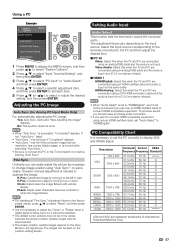
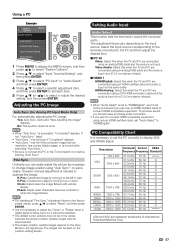
... mm stereo minijack.
■ HDMI 1 HDMI(Digital): Select this when the TV and PC are connected using an HDMI-certified cable and audio is input via a Ø 3.5 mm...60 Hz
VGA and XGA are connected using an analog RGB cable and the audio is successful, "Completed" displays. Using a PC
Example
System Options
Menu
System Options
View Option
AQUOS LINK Setup
Input Terminal Setting
...
LC-40LE830U | LC-46LE830U | LC-52LE830U | LC-60LE830U Operation Manual - Page 60


... None 1 bit None
■ Communication procedure
Send the control commands from a PC, control panels and other devices using the RS-232C or IP.
• Use a cross...-type RS-232C cable, ETHERNET cable (commercially available) or wireless LAN for the connections.
• This operation system should be controlled from the PC...
LC-40LE830U | LC-46LE830U | LC-52LE830U | LC-60LE830U Operation Manual - Page 62
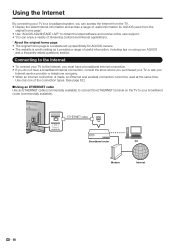
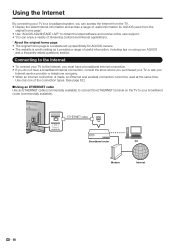
...PC
Modem
Internet
60
Connecting to the Internet
• To connect your TV to the Internet, you must have a broadband Internet connection. • If you do not have a broadband Internet connection... cable (commercially available) to connect the ETHERNET terminal on using your AQUOS
and a frequently asked questions section. Using the Internet
By connecting your TV to a broadband system...
LC-40LE830U | LC-46LE830U | LC-52LE830U | LC-60LE830U Operation Manual - Page 64


... the access point to the Internet, please consult your absence, you do not want to allow Internet connection, select "Yes", and then press ENTER.
5 Press MENU to exit.
Press ENTER. Checking Your Internet Connection
Press AQUOS NET once or twice to switch to the TV+Web or Web screen. • If " " is recommended...
LC-40LE830U | LC-46LE830U | LC-52LE830U | LC-60LE830U Operation Manual - Page 79


...SHARP reserves the right to make design and specification changes for Analog (VHF/UHF/CATV) and Digital (AIR/CABLE)
Back panel... panel
Item Size Resolution
Model: LC-52LE830U 52o Class (52 1/32o Diagonal) 2,073,600 pixels (1,920 g 1,080)
Model: LC-...update
COMPONENT
COMPONENT in
Terminals
Back panel surface inputs
VIDEO 1 VIDEO 2
PC IN
AV in
AV in
ANALOG RGB (PC) in (15-pin mini D-sub...
Similar Questions
How To View Photos Online On Sharp Aquos Lc40le830u
(Posted by jonmaadi 9 years ago)
Aquos Quattron 40 Led Lc40le830u How To Use Audio Output
(Posted by hibyr 9 years ago)
Wall Mounting Sharp Aquos Lc-40le830u
I just purchased a Sharp Aquos LC-40LE830U and would like to wall mount it. I am replacing an existi...
I just purchased a Sharp Aquos LC-40LE830U and would like to wall mount it. I am replacing an existi...
(Posted by johnamyhill 12 years ago)

