Sharp LC-40LE830U Support Question
Find answers below for this question about Sharp LC-40LE830U.Need a Sharp LC-40LE830U manual? We have 1 online manual for this item!
Question posted by onereeleditor on May 19th, 2011
Ac Plug
where can i find the ac plug or the part number for the ac plug,for my 40" sharp aquos led lcd tv, my dog chewed through it.
Current Answers
There are currently no answers that have been posted for this question.
Be the first to post an answer! Remember that you can earn up to 1,100 points for every answer you submit. The better the quality of your answer, the better chance it has to be accepted.
Be the first to post an answer! Remember that you can earn up to 1,100 points for every answer you submit. The better the quality of your answer, the better chance it has to be accepted.
Related Sharp LC-40LE830U Manual Pages
LC-40LE830U | LC-46LE830U | LC-52LE830U | LC-60LE830U Operation Manual - Page 3


... numbers are located at the rear of important operating and maintenance (servicing) instructions in the space provided.
CAUTION: TO PREVENT ELECTRIC SHOCK, MATCH WIDE BLADE OF PLUG...ENGLISH
LC-40LE830U LC-46LE830U LC-52LE830U LC-60LE830U
LIQUID CRYSTAL TELEVISION
ENGLISH
OPERATION MANUAL
IMPORTANT: To aid reporting in case of loss or theft, please record the TV's model and serial numbers in ...
LC-40LE830U | LC-46LE830U | LC-52LE830U | LC-60LE830U Operation Manual - Page 4


... radio communications. Consult the dealer or an experienced radio/TV technician for a Class B digital device, pursuant to ...call the CATV system installer's attention to Article 820-40 of the National Electrical Code that the cable ground...or transmitter. DECLARATION OF CONFORMITY: SHARP LIQUID CRYSTAL TELEVISION, MODEL LC-40LE830U/LC-46LE830U/LC-52LE830U/LC-60LE830U This device complies with Part...
LC-40LE830U | LC-46LE830U | LC-52LE830U | LC-60LE830U Operation Manual - Page 5
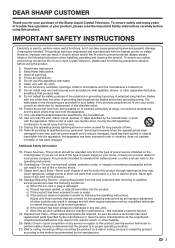
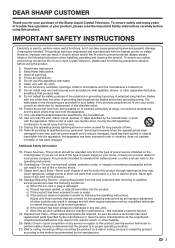
...replacement parts specified by the manufacturer.
3 If you for your purchase of the Sharp Liquid Crystal Television. Never spill liquid of any kind on a wall or ceiling, be sure the service ... In order to prevent potential danger, please observe the following conditions: a) When the AC cord or plug is damaged, liquid has been spilled or objects have fallen into the apparatus, the ...
LC-40LE830U | LC-46LE830U | LC-52LE830U | LC-60LE830U Operation Manual - Page 6


... of antenna-discharge unit, connection to be located in this television equipment during a lightning storm, or when it with the product... near the TV set. • To prevent fire or shock hazard, do not place the AC cord under the TV set or ...Lightning - Please note that produce heat. • The Liquid Crystal panel is grounded so as damage to dripping or splashing. This will ...
LC-40LE830U | LC-46LE830U | LC-52LE830U | LC-60LE830U Operation Manual - Page 7


...is committed to walls with furniture and television sets. • Don't place flat panel displays are inappropriately situated on your flat panel display. • Carefully read and...panel • Turn off the main power and unplug the AC cord from Sharp in single (00Z-LCD-CLOTH) or triple (00Z-LCD-CLOTH-3) packs. WALL MOUNTING: IF YOU DECIDE TO WALL MOUNT YOUR FLAT PANEL...
LC-40LE830U | LC-46LE830U | LC-52LE830U | LC-60LE830U Operation Manual - Page 8


...SHARP CUSTOMER 3 IMPORTANT SAFETY INSTRUCTIONS 3-5
Supplied Accessories 7
QUICK REFERENCE Attaching the Stand 7 QUICK INSTALLATION TIPS 9 Using the Remote Control Unit 9
Preparation Antennas 10 Installing Batteries in this operation manual are for the LCD TV...Setup 34-37 Information 38-40
Enjoying Photo/Music/Video Playback ...
Using AQUOS LINK Controlling HDMI Equipment Using AQUOS LINK ...
LC-40LE830U | LC-46LE830U | LC-52LE830U | LC-60LE830U Operation Manual - Page 9


... instructions.
Short screw 2
1
3 Insert the stand into the 3 holes on the rear of the
TV. QUICK REFERENCE
Attaching the Stand
• Before attaching (or detaching) the stand, unplug the AC cord. • Before performing work spread cushioning over .
■ LC-40LE830U
1 Confirm that there are 7 screws (3 long screws, 3
middle screws and 1 short...
LC-40LE830U | LC-46LE830U | LC-52LE830U | LC-60LE830U Operation Manual - Page 10
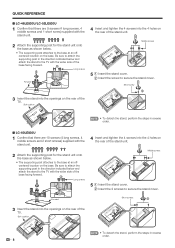
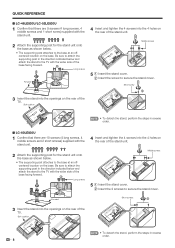
...into the 4 holes on the rear of the stand unit. centered location on
the rear of the
TV. Middle screws
5 1 Insert the stand cover.
2 Insert the 2 screws to secure the stand cover...1 Insert the stand cover.
2 Insert the screw to secure the stand cover.
QUICK REFERENCE
■ LC-46LE830U/LC-52LE830U
1 Confirm that there are 9 screws (4 long screws, 4
middle screws and 1 short...
LC-40LE830U | LC-46LE830U | LC-52LE830U | LC-60LE830U Operation Manual - Page 11


... your antenna to the back of the television.
(See page 10.)
2 Connect the AC plug for the first time, press
POWER on the touch sensor panel on the front of the TV.
* The angle is 20º ... CONTACT US AT 1-800-BE-SHARP.
• Speakers cannot be detached from the TV. • The TV can be rotated up to 20 degrees to the AC outlet, and keep the power plug within reach.
• TO PREVENT...
LC-40LE830U | LC-46LE830U | LC-52LE830U | LC-60LE830U Operation Manual - Page 12
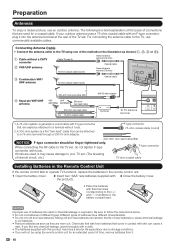
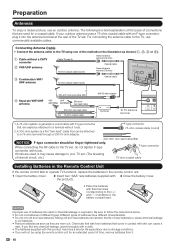
... Cable without tools.
2. Mixing old and new batteries can easily be attached to the TV set . If your TV set. (The breaking
of internal circuit, etc.)
75-ohm coaxial cable
Installing Batteries in...with an F-type connector, plug it may have different characteristics. • Do not mix old and new batteries. For connecting the antenna cable to operate TV functions, replace the batteries ...
LC-40LE830U | LC-46LE830U | LC-52LE830U | LC-60LE830U Operation Manual - Page 15
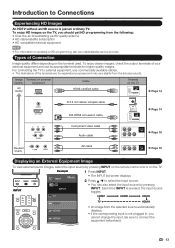
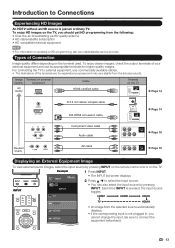
To enjoy HD images on the TV, you should get HD programming from the selected source automatically displays.
• If the corresponding input is not plugged in, you cannot change the input.
INPUT
Example... pressed, the input source toggles. Each time INPUT is just an ordinary TV. TV
HDMI1
HDMI2
HDMI3
HDMI1 HDMI2 HDMI3
TV
HDMI4
• An image from the following: • Over-the-air...
LC-40LE830U | LC-46LE830U | LC-52LE830U | LC-60LE830U Operation Manual - Page 20


... whether Picture Reset is "On" or "Off". Plug in Home mode default setting.
2 Press c/d to select "Home" or "Store".
Press POWER on the TV or on the remote control unit again to select the... on.
• The Initial Installation starts when the TV powers on for ENERGY STAR in the AC cord to the AC outlet. (See page 9.)
Press POWER on the TV or on the remote control unit. 1. For changing ...
LC-40LE830U | LC-46LE830U | LC-52LE830U | LC-60LE830U Operation Manual - Page 27


...operations for some are for clearly displaying easyto-read characters on LCD screens.
Using the touch sensor panel of the main unit.
Menu Operation Buttons
Using the remote control... that the item can be selected.
5 Item displayed in accordance with LC Font technology, which was developed by SHARP Corporation for explanation purposes (some selected items may be selected. CHs/r: ...
LC-40LE830U | LC-46LE830U | LC-52LE830U | LC-60LE830U Operation Manual - Page 43


... use a USB extension cable when connecting a USB memory device to the USB terminal on the TV. • Using a USB extension cable with an AC adapter. • Do not remove a USB memory device or memory card from the TV while transferring files, using the slide show function, or
switching screens, or before you...
LC-40LE830U | LC-46LE830U | LC-52LE830U | LC-60LE830U Operation Manual - Page 73


...; LC-40LE830U/LC-46LE830U/LC-52LE830U Before attaching/detaching the stand • Before performing work spread cushioning over the base area to mount it will not drop from the TV.
• To attach the stand, perform the above steps in place. Appendix
Removing the Stand
• Before detaching (or attaching) the stand, unplug the AC cord...
LC-40LE830U | LC-46LE830U | LC-52LE830U | LC-60LE830U Operation Manual - Page 74


... mount bracket
Model number AN-37AG2 (for LC-40LE830U)
AN-37P30 (for LC-40LE830U) AN-52AG4 (for improper mounting or mounting that should only be available in an unstable installation and may result in the near
future. SHARP bears no responsibility for LC-46LE830U/ LC-52LE830U/LC-60LE830U)
72
The use this TV mounted on a wall, remove the AC cord holder...
LC-40LE830U | LC-46LE830U | LC-52LE830U | LC-60LE830U Operation Manual - Page 77


.... and are used for more information on LCD screens. Visit divx.com for some screen...Flash® Lite® by SHARP Corporation for more information and software...).
2 Press and hold both CHr and VOLk on the TV simultaneously until the message appears on -Demand (VOD) movies.... embedded with LC Font technology, which was developed by Adobe Systems Incorporated.
The secret number is a...
LC-40LE830U | LC-46LE830U | LC-52LE830U | LC-60LE830U Operation Manual - Page 78


...
TV
LCD panel
Item Size Resolution
Model: LC-40LE830U 40o Class (40o Diagonal) 2,073,600 pixels (1,920 g 1,080)
Model: LC-46LE830U 46o Class (45 63/64o Diagonal)
TV-standard (CCIR)
American TV...
English/French/Spanish
Power Requirement
AC 120 V, 60 Hz
Power Consumption
118 W (0.1 W Standby with AC 120 V) 142 W (0.1 W Standby with AC 120 V)
Weight
TV + stand TV only
36.4 lbs./16.5 ...
LC-40LE830U | LC-46LE830U | LC-52LE830U | LC-60LE830U Operation Manual - Page 79


... policy of continuous improvement, SHARP reserves the right to e40...
AC 120 V, 60 Hz
Power Consumption
162 W (0.1 W Standby with AC 120 V) 213 W (0.1 W Standby with AC 120 V)
Weight
TV + stand TV ...LCD panel
Item Size Resolution
Model: LC-52LE830U 52o Class (52 1/32o Diagonal) 2,073,600 pixels (1,920 g 1,080)
Model: LC-60LE830U 60o Class (60 1/32o Diagonal)
TV-standard (CCIR)
American TV...
LC-40LE830U | LC-46LE830U | LC-52LE830U | LC-60LE830U Operation Manual - Page 83


... YOU SPECIFIC LEGAL RIGHTS. in their home or residence.
Model Specific Section Your Product Model Number & Description:
LC-40LE830U/LC-46LE830U/LC-52LE830U/LC-60LE830U LCD Color Television (Be sure to the purchaser and only for further information.
Please contact 1-888-GO-SHARP for the time periods set forth are in a commercial setting, there are permitted. YOU MAY...
Similar Questions
Hola Cómo Puedo Resetear Mi Televisor Sharp Model Lc-40le830u. Que No Encie
Solo el botón de encender hace por encender pero no enciende completamente
Solo el botón de encender hace por encender pero no enciende completamente
(Posted by yaralisvilaro 1 year ago)
Need Sharp Lc-65d64u Base Stand - 65 Lcd Tv
I need to buy Sharp LC-65D64U Base Stand - 65 LCD TV
I need to buy Sharp LC-65D64U Base Stand - 65 LCD TV
(Posted by isaqueh 3 years ago)
Lc-c3237u Lcd Tv.
Recieved a Sharp LCD TV LC 3237U, with no video, or sound. Open the back and noticed the small LED i...
Recieved a Sharp LCD TV LC 3237U, with no video, or sound. Open the back and noticed the small LED i...
(Posted by jbt2012 12 years ago)
Wall Mounting Sharp Aquos Lc-40le830u
I just purchased a Sharp Aquos LC-40LE830U and would like to wall mount it. I am replacing an existi...
I just purchased a Sharp Aquos LC-40LE830U and would like to wall mount it. I am replacing an existi...
(Posted by johnamyhill 12 years ago)

