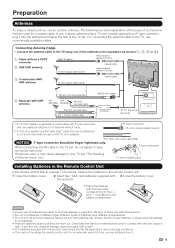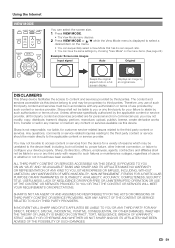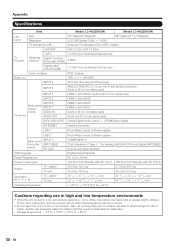Sharp LC-40LE810UN Support Question
Find answers below for this question about Sharp LC-40LE810UN.Need a Sharp LC-40LE810UN manual? We have 1 online manual for this item!
Question posted by nolaboa1 on March 6th, 2013
What Exact Size Are The Stand Screws
The person who posted this question about this Sharp product did not include a detailed explanation. Please use the "Request More Information" button to the right if more details would help you to answer this question.
Current Answers
Related Sharp LC-40LE810UN Manual Pages
Similar Questions
Size Of Screws For Tv Stand
I had my tv attached to a wall base. Now I want to put it back on the original base but am missing t...
I had my tv attached to a wall base. Now I want to put it back on the original base but am missing t...
(Posted by haltra 3 years ago)
Sharp Lc37d6u Tv Stand Screws Dimensions
Need screw dimensions for sharp lc37d6u TV stand they got lost
Need screw dimensions for sharp lc37d6u TV stand they got lost
(Posted by Alyssanikoletisdale 8 years ago)
What Are Sizes Of Screws To Attach Sharp Lc-40le810un Tv To The Stand?
I lost the screw set for the mounting stand when I moved. I have tried a variety of screws I have in...
I lost the screw set for the mounting stand when I moved. I have tried a variety of screws I have in...
(Posted by laurenbarrett 8 years ago)
Lc-40le810un Tv The Operation With Remote Control Is Prohibited
If you push any button on controller it says remote control prohibited..only button on panel that wo...
If you push any button on controller it says remote control prohibited..only button on panel that wo...
(Posted by Nichole 12 years ago)
Loss Of Ir Response From Stb Remote And Sharp Remote, Panel Works Fine.
When using either my DISH remote or my Sharp remote, i have no response. No volume/power/input contr...
When using either my DISH remote or my Sharp remote, i have no response. No volume/power/input contr...
(Posted by captainmurphy247 12 years ago)