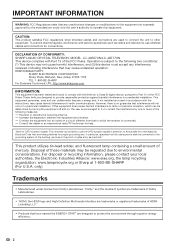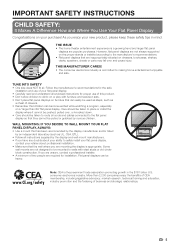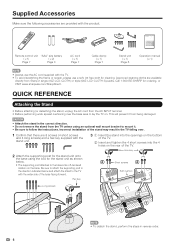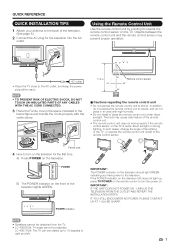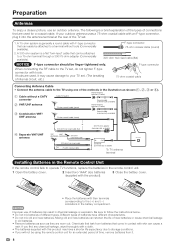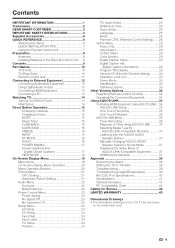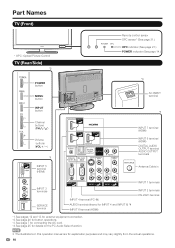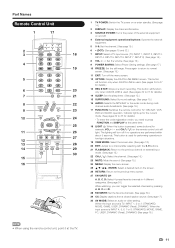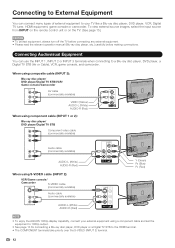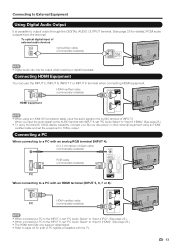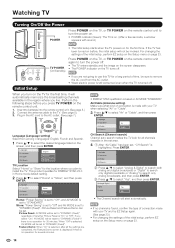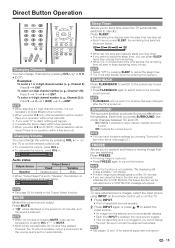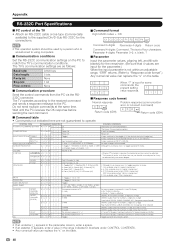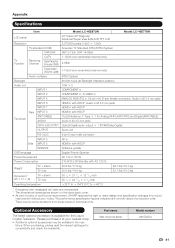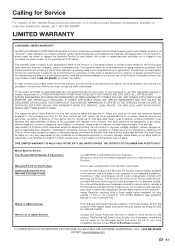Sharp LC40E67U Support Question
Find answers below for this question about Sharp LC40E67U - LC - 40" LCD TV.Need a Sharp LC40E67U manual? We have 1 online manual for this item!
Question posted by arnoldjlopez7 on January 18th, 2022
The Cable Male Thread Part Is Missing. How To Fix
The person who posted this question about this Sharp product did not include a detailed explanation. Please use the "Request More Information" button to the right if more details would help you to answer this question.
Current Answers
Answer #1: Posted by SonuKumar on January 18th, 2022 8:59 AM
https://www.tvserviceparts.com/Sharp-LC40E67U-Parts-List.html
https://encompass.com/model/SHALC40E67U
https://www.ebay.com/b/Sharp-TV-Boards-Parts-and-Components/163768/bn_735432
http://www.sharpusa.com/Support/ProductDetail.aspx?model=LC-40E67U
Please respond to my effort to provide you with the best possible solution by using the "Acceptable Solution" and/or the "Helpful" buttons when the answer has proven to be helpful.
Regards,
Sonu
Your search handyman for all e-support needs!!
Related Sharp LC40E67U Manual Pages
Similar Questions
How To Fix A Sharp Lcd Tv Wont Power On Model Lc 26sb14u
(Posted by lilKo 9 years ago)
How To Fix A Sharp Lcd Tv If The Green Light Is On But No Picture
(Posted by rottmSusanM 10 years ago)
How To Fix A Sharp Lcd Tv With Power Light Blinking
(Posted by stacipa 10 years ago)
My Sharp Tv Lc-60le632u Model
My sharp tv LC-60LE632U model powered off and now the LED power light blinks twice then five times? ...
My sharp tv LC-60LE632U model powered off and now the LED power light blinks twice then five times? ...
(Posted by nt1710 11 years ago)
What Part Of My Tv Is Defective?
My tv sudenly turned black on one side of the screen in a shape of a square. it still shows the imag...
My tv sudenly turned black on one side of the screen in a shape of a square. it still shows the imag...
(Posted by hilatec 12 years ago)