Sharp LC-40D68UT Support Question
Find answers below for this question about Sharp LC-40D68UT.Need a Sharp LC-40D68UT manual? We have 1 online manual for this item!
Question posted by drobbins245 on November 22nd, 2013
Sharp Lc40d68ut Firmware
trying to locate firmware for a Sharp LC40D68UT
Current Answers
There are currently no answers that have been posted for this question.
Be the first to post an answer! Remember that you can earn up to 1,100 points for every answer you submit. The better the quality of your answer, the better chance it has to be accepted.
Be the first to post an answer! Remember that you can earn up to 1,100 points for every answer you submit. The better the quality of your answer, the better chance it has to be accepted.
Related Sharp LC-40D68UT Manual Pages
LC-40D68UT Operation Manual - Page 1
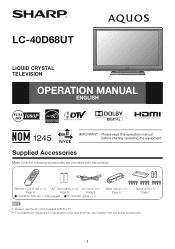
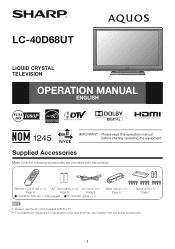
LC-40D68UT
LIQUID CRYSTAL TELEVISION
OPERATION MANUAL ENGLISH
IMPORTANT : Please read this operation manual before starting operating the equipment.
Supplied Accessories
Make sure the following accessories are provided with the ...
LC-40D68UT Operation Manual - Page 2
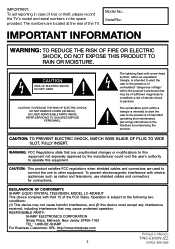
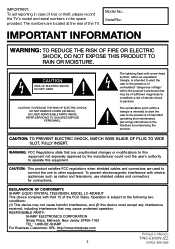
...;es FCC regulations when shielded cables and connectors are located at the rear of the FCC Rules.
IMPORTANT: To aid reporting in case of important operating and maintenance (servicing) instructions in the literature accompanying the product.
DECLARATION OF CONFORMITY: SHARP LIQUID CRYSTAL TELEVISION, MODEL LC-40D68UT This device complies with electric appliances such as radios...
LC-40D68UT Operation Manual - Page 3
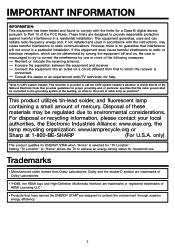
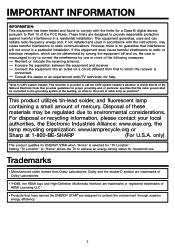
...this equipment does cause harmful interference to radio or television reception, which the receiver is provided to call ...
lamp recycling organization: www.lamprecycle.org or
Sharp at 1-800-BE-SHARP
(For U.S.A. Setting "TV Location" to "Home" allows the TV to achieve...for "TV Location".
only)
This product qualifies for ENERGY STAR when "Home" is encouraged to try to correct ...
LC-40D68UT Operation Manual - Page 4
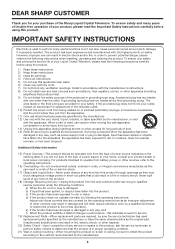
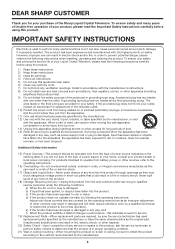
... your safety and prolong the service life of your Liquid Crystal Television, please read the Important Safety Instructions carefully before using this product...cleaning the product.
In order to prevent potential danger, please observe the following the operating instructions. DEAR SHARP CUSTOMER
Thank you are not sure of the type of power supply to your home, consult your product...
LC-40D68UT Operation Manual - Page 5
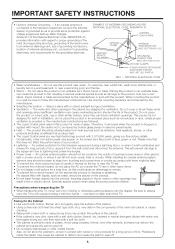
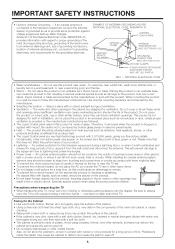
...of candle or flames on the screen as vases, should be located in the cabinet are followed. • The Liquid Crystal panel used in a wet basement; do not allow the cabinet to be ...• Do not apply insecticides or other products (including amplifiers) that this television equipment during a lightning storm, or when it from the wall outlet and disconnect the antenna...
LC-40D68UT Operation Manual - Page 6
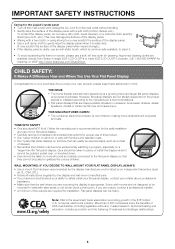
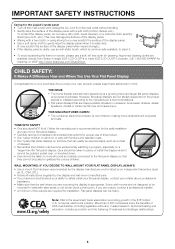
... panel. • Wiping with furniture and television sets. • Don't place flat panel display so that the wall where you have any doubts about professional
installation. • Make sure that they cannot be heavy. Call 1-800-BE-SHARP for installation. However, flat panel display.
WALL MOUNTING: IF YOU DECIDE TO WALL MOUNT YOUR FLAT PANEL...
LC-40D68UT Operation Manual - Page 7
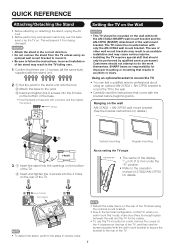
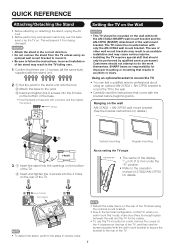
... cables.
• To use this TV mounted on a wall, remove the covers at the 4 locations on the rear of the TV, and then use of other wall mount brackets may result in an....
• Installing the TV requires special skill that should not attempt to do the work themselves.
SHARP bears no responsibility for improper mounting or mounting that results in the correct direction. • Do not...
LC-40D68UT Operation Manual - Page 8
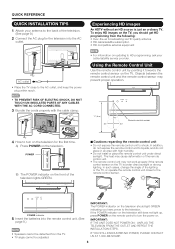
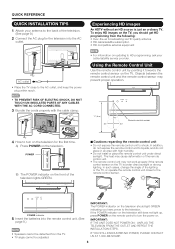
... ENCOUNTER NO POWER, PLEASE CONTACT US AT 1-800-BE-SHARP.
8 Experiencing HD images
An HDTV without an HD source is under direct sunlight. Using the Remote Control Unit
Use the remote control unit by pointing it towards the remote control sensor on the television. In addition, do not place in an area...
LC-40D68UT Operation Manual - Page 12
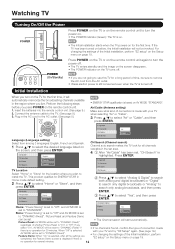
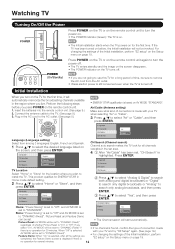
...will not be set . This product qualifies for the first time.
Language
TV Location Air/Cable CH Search
Air Cable
Language (Language setting) Select from the AC outlet.
•...be invoked. Air/Cable (Antenna setting) Make sure what kind of connection is made with your TV and try "EZ Setup" again. (See page 19.)
• For changing the settings of whether Picture Reset is...
LC-40D68UT Operation Manual - Page 14


... input from to accompany a single video track.
In addition, it is called Multi-channel Television Sound (MTS). Example: when receiving Digital broadcasting
Audio1: STEREO
Audio2: STEREO
Audio3: SURROUND
... SAP sound: Listen to fixed
mono-sound mode. Press AUDIO to match the television broadcast signal. You can receive mono sound, stereo sound and Secondary Audio Programs (SAP)....
LC-40D68UT Operation Manual - Page 17
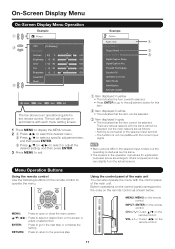
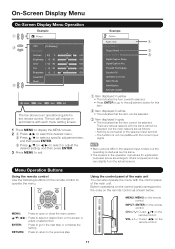
... enlarged, others cropped) and may vary slightly from the actual screens. Using the control panel of the main unit.
CHr/s: Cursor a/b on the remote control. Example
Option
Audio ...
Backlight
Contrast [ 30] 0
b40
Brightness [ 0] a30
b30
Color
[ b2] a30
b30
Tint
[ 0] a30
b30
Sharpness [ 4] 0
b20
Advanced
Reset
: Select ENTER : Enter RETURN : Back MENU : Exit
The bar above is not ...
LC-40D68UT Operation Manual - Page 18


... range of the OPC sensor can be set to adjust the color either more reddish or more sharpness
• For resetting all adjustment items to the factory preset values, press a/b to select "Reset...: Normal adjustment. Selected item Backlight
Contrast Brightness
Color
Tint
Sharpness
cbutton The screen dims
For less contrast For less brightness For less color intensity Skin tones become ...
LC-40D68UT Operation Manual - Page 19


...preset channels.
Air/Cable: Make sure what kind of connection is made
with your TV and try "EZ Setup" again.
• "Power Saving" does not function when you to automatically....
Store: "Power Saving" is set to "Off" and AV MODE is set to "DYNAMIC (Fixed)".
TV Location: Select "Home" or "Store" for all Audio adjustment items to the factory preset values, press a/b to select...
LC-40D68UT Operation Manual - Page 20


... r/s.) Off: Does not skip channels. (Channel selection enabled using the INPUT SOURCE menu or channel display. The signal information is made
with your TV and try channel search again.
H-Pos.: Centers the image by moving it will be registered manually to select the new name for Analog PC Input Mode Only...
LC-40D68UT Operation Manual - Page 22


... edited for children. Off: Disables Parental CTRL. G: General audiences. Some material may be
suitable for television. PG-13: Parents strongly cautioned. NC-17: No one 17 and under 13.
Yes: Your secret... changed. The cursor moves to help parents screen out inappropriate television shows from the menu. PG: Parental guidance suggested. X: X is an older rating that is ...
LC-40D68UT Operation Manual - Page 23


... Systems (Canadian English ratings and Canadian French ratings) • The TV rating systems in Canada are based on the
Canadian Radio-Television and Telecommunications Commission (CRTC) policy on violence in television programming. • While violence is not normally broadcast by TV stations. : Content rating can be rated, the structure developed takes into...
LC-40D68UT Operation Manual - Page 25
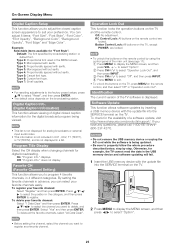
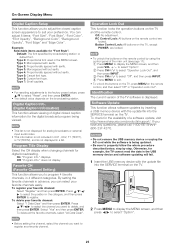
... channel.
25
Press a/b/c/d to select the channel you have any questions, please call 1-800-BE-SHARP (800-237-4277).
Type 4: Proportionally spaced without serifs.
Button Control Lock: All buttons on the...suit your favorite channels easily. Default: The font specified by using the control panel of the TV software is displayed. Select "Yes" and then press ENTER. does ...
LC-40D68UT Operation Manual - Page 28
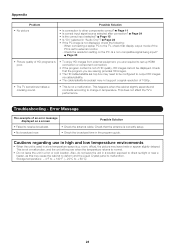
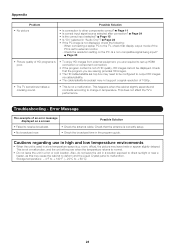
...• Is connection to normal.
• Do not leave the unit in a hot or cold location. Troubleshooting -
This is not a malfunction, and the unit will recover when the temperature returns to ...
• This is set -top box may cause the cabinet to deform and the Liquid Crystal panel to receive broadcast.
• Check the antenna cable.
room, office), the picture may...
LC-40D68UT Operation Manual - Page 29
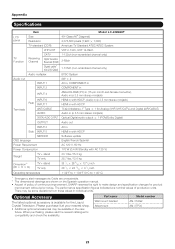
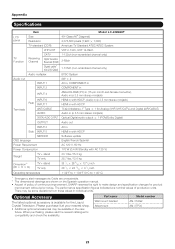
...check the availability. Appendix
Specifications
LCD panel
Item Size Resolution
Model: LC-40D68UT 40o Class (40o Diagonal) 2,073,600 ... The dimensional drawings are nominal values of continuous improvement, SHARP reserves the right to make design and specification...read the newest catalogue for the Liquid Crystal Television. There may be some deviations from these values ...
LC-40D68UT Operation Manual - Page 31
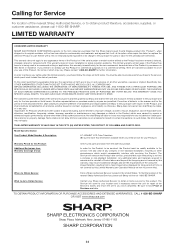
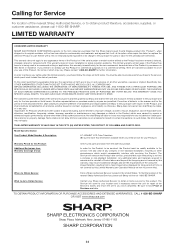
...Sharp to the purchaser with servicing the Product.
Correction of defects, in the manner and for further information.
Model Specific Section Your Product Model Number & Description:
LC-40D68UT LCD Color Television.... To find the location of the nearest Sharp Authorized Servicer, please call 1-800-BE-SHARP. The Servicer will come to your location and if necessary remove the ...
Similar Questions
Software Updates For Lc-40d68ut?
Are there any software updates for Sharp LC-40D68UT? If so, where would I find it?
Are there any software updates for Sharp LC-40D68UT? If so, where would I find it?
(Posted by blackerrs5 2 years ago)
Software Download For Lc-40d68ut For Sub Port
(Posted by Anonymous-130720 10 years ago)
Flat Panel Lc20b4u-sm Is Broken.
Can I replace a broke flat panel lc 20b4u-sm
Can I replace a broke flat panel lc 20b4u-sm
(Posted by Mbermudezford 11 years ago)
Where Can I Purchase A Lcd Screen For My Lc-46sb54u Flat Panel Tv Brand Is Shar
(Posted by allwayswillbe 12 years ago)

