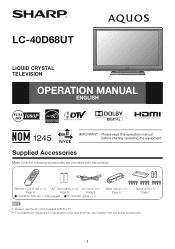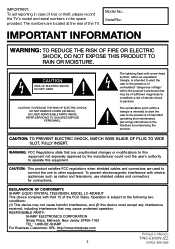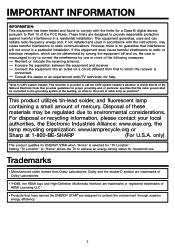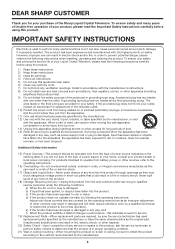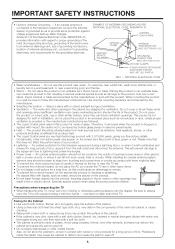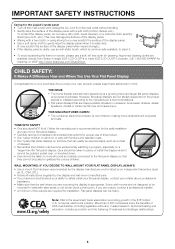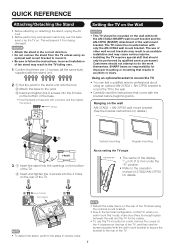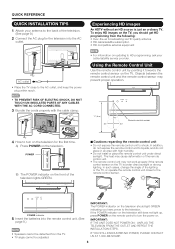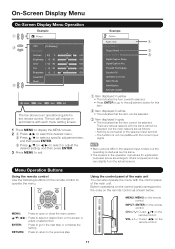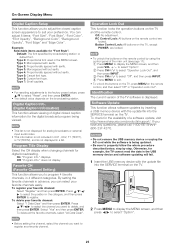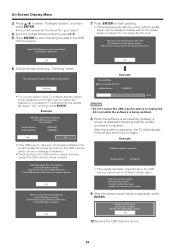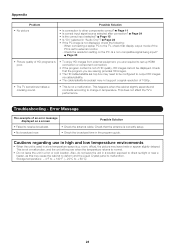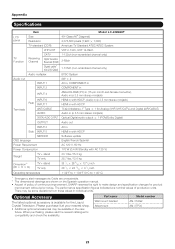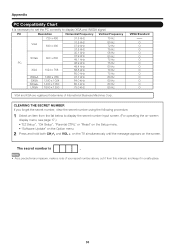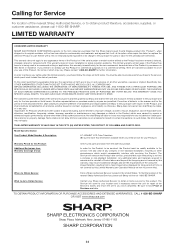Sharp LC-40D68UT Support Question
Find answers below for this question about Sharp LC-40D68UT.Need a Sharp LC-40D68UT manual? We have 1 online manual for this item!
Question posted by blackerrs5 on September 24th, 2021
Software Updates For Lc-40d68ut?
Current Answers
Answer #1: Posted by SonuKumar on September 24th, 2021 11:47 PM
Manual Update for Android TVs
On an Android set, open the Settings menu with your remote and then scroll down to the About option where you'll see an option called System Update; choose it to continue.
https://www.techwalla.com/articles/how-to-upgrade-the-firmware-on-a-vizio-television
Please respond to my effort to provide you with the best possible solution by using the "Acceptable Solution" and/or the "Helpful" buttons when the answer has proven to be helpful.
Regards,
Sonu
Your search handyman for all e-support needs!!
Related Sharp LC-40D68UT Manual Pages
Similar Questions
Can I replace a broke flat panel lc 20b4u-sm