Sharp LC-40D68UT Support Question
Find answers below for this question about Sharp LC-40D68UT.Need a Sharp LC-40D68UT manual? We have 1 online manual for this item!
Question posted by tortugo200965 on September 16th, 2014
Lc-40d68ut How Can I Remove The Parental Control , No Password.
someone put a passwor in parental control but I don't know it, is there any way to remove it?
Current Answers
There are currently no answers that have been posted for this question.
Be the first to post an answer! Remember that you can earn up to 1,100 points for every answer you submit. The better the quality of your answer, the better chance it has to be accepted.
Be the first to post an answer! Remember that you can earn up to 1,100 points for every answer you submit. The better the quality of your answer, the better chance it has to be accepted.
Related Sharp LC-40D68UT Manual Pages
LC-40D68UT Operation Manual - Page 1
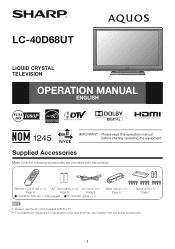
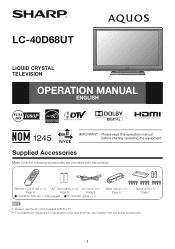
... TV. • The illustrations above are for explanation purposes and may vary slightly from the actual accessories.
1
LC-40D68UT
LIQUID CRYSTAL TELEVISION
OPERATION MANUAL ENGLISH
IMPORTANT : Please read this operation manual before starting operating the equipment. Remote control unit (g1) "AA" size battery (g2) AC cord (g1)
Page 8
Page 9
Page 8
■ Operation manual (g3...
LC-40D68UT Operation Manual - Page 2
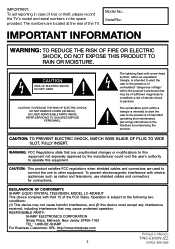
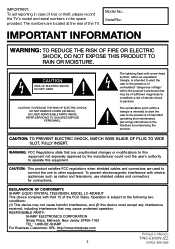
... equipment.
REFER SERVICING TO QUALIFIED SERVICE
PERSONNEL.
DECLARATION OF CONFORMITY: SHARP LIQUID CRYSTAL TELEVISION, MODEL LC-40D68UT This device complies with Part 15 of electric shock to persons. RESPONSIBLE PARTY:
SHARP...SHOCK DO NOT OPEN
CAUTION: TO REDUCE THE RISK OF ELECTRIC SHOCK, DO NOT REMOVE COVER (OR BACK).
CAUTION: This product satisfies FCC regulations when shielded ...
LC-40D68UT Operation Manual - Page 4
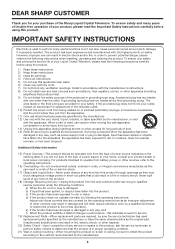
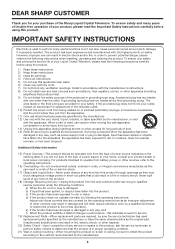
...including
amplifiers) that could result in any ventilation openings. this apparatus near any way, and f) When the product exhibits a distinct change in proper operating condition.
21) ...by the operating instructions as an improper adjustment of the Sharp Liquid Crystal Television. Adjust only those controls that the product is in performance - DEAR SHARP CUSTOMER
Thank you are ...
LC-40D68UT Operation Manual - Page 6
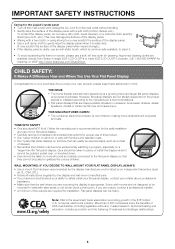
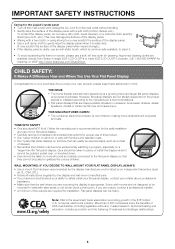
...over and cause injury.
CHILD SAFETY:
It Makes A Difference How and Where You Use Your Flat Panel Display
Congratulations on your new product, please keep these safety tips in mind:
THE ISSUE ...before handling. • Gently wipe the surface of the display panel with furniture and television sets. • Don't place flat panel displays on furniture that can easily be taken to route all...
LC-40D68UT Operation Manual - Page 7
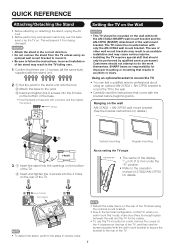
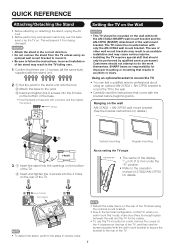
...manual of 37AG2/AN-37P30
for the cables.
• To use this TV mounted on a wall, remove the covers at the 4 locations on the rear of the TV, and then use of other wall ...1 1
• To detach the stand, perform the steps in the correct direction. • Do not remove the stand from being damaged.
The use the screws supplied with the bracket before beginning work spread cushioning over ...
LC-40D68UT Operation Manual - Page 8
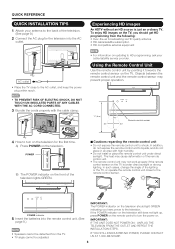
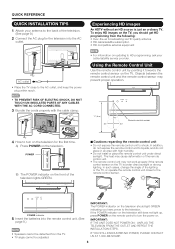
... images
An HDTV without an HD source is under direct sunlight. Objects between the remote control unit and the remote control sensor may not work properly if the remote control sensor on the television for the television into the remote control unit. (See
page 9.)
• Speakers cannot be detached from the following: • Over-the-air...
LC-40D68UT Operation Manual - Page 9


...
To enjoy a clearer picture, use of time, remove batteries from batteries that come in contact with their terminals corresponding to the (e) and (f) indications in the battery compartment.
Improper use an outdoor antenna.
If you will not be attached to the TV using the remote control unit for a coaxial cable. If your TV...
LC-40D68UT Operation Manual - Page 10
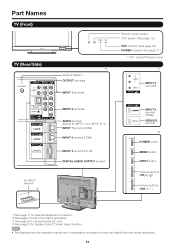
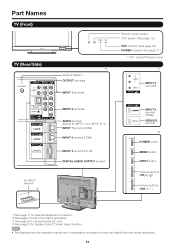
... OPC sensor* (See page 18.)
OPC indicator (See page 18.) POWER indicator (See page 12.)
* OPC: Optical Picture Control
*1
*1
INPUT 3 terminals
INPUT 2 terminals
AUDIO terminal (shared for INPUT 4 and INPUT 6) *4 INPUT 7 terminal (HDMI) INPUT 6 terminal (HDMI)
INPUT 4 terminal (PC-IN)
DIGITAL AUDIO OUTPUT terminal
...
LC-40D68UT Operation Manual - Page 11
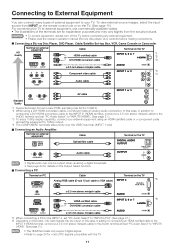
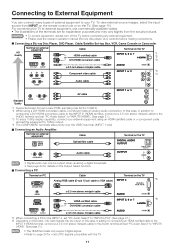
... an Audio Amplifier
Terminal on external equipment
Cable
Terminal on the board, only video signals may vary slightly from INPUT on the remote control unit or on the TV. (See page 15.) For connecting the TV to external equipment, use commercially available cables. • The illustrations of the terminals...
LC-40D68UT Operation Manual - Page 12
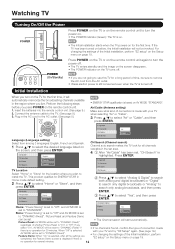
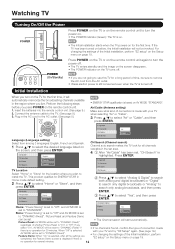
... AV MODE "STANDARD". Feature Demo: When "On" is
highlighted.
Insert the batteries into the remote control unit. (See page 9.) 2. Connect the antenna cable to select "Yes", and then press ENTER... search only analog broadcasts, and then press ENTER. Picture Reset and Feature Demo
can be sure to remove the AC cord from among 3 languages: English, French and Spanish.
1 Press a/b to "DYNAMIC ...
LC-40D68UT Operation Manual - Page 13
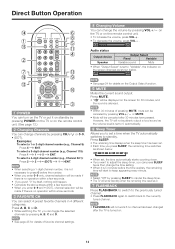
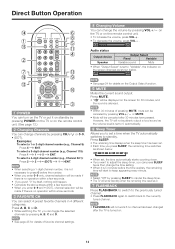
... the TV or put it on standby by pressing POWER on the TV or on the remote control unit. (See page 12.)
Changing Channels You can change the volume by pressing VOLk/l on the TV or on the remote... control unit. • To increase the volume, press VOLk. • To decrease the volume, press VOLl.
20...
LC-40D68UT Operation Manual - Page 17
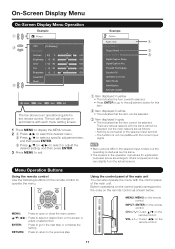
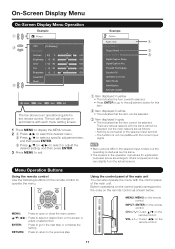
...
Color System
Digital Caption Setup
Digital Caption Info.
Button operations on the control panel correspond to the ones on the remote control as follows: -Nothing is connected to operate the menu. VOLk/l: Cursor...explanation purposes (some are as shown below. The bar will change in accordance with the control panel of the main unit You can be selected.
3 Item displayed in gray • ...
LC-40D68UT Operation Manual - Page 18


... or 1080p. OPC :
OPC :
• When set to a maximum of +16 and a minimum of the OPC sensor can be set to "On", the Optical Picture Control (OPC) senses the surrounding light and automatically adjusts the backlight brightness. C.M.S.-Saturation: Increases or decreases the saturation of the screen. C.M.S.-Value: A higher value makes the...
LC-40D68UT Operation Manual - Page 22


...
------------Block Block Block
Press a/b to adjust the item to enable or disable the parental control function. PG: Parental guidance suggested. Allows you change the secret number by their children. • Movie ratings are used for television. English Ratings Can. It allows parents to protect certain settings from the menu if you set in some jurisdictions...
LC-40D68UT Operation Manual - Page 23


...Television and Telecommunications Commission (CRTC) policy on violence in television... is removed). "...Parental Guidelines
Example
MPAA TV Guidelines Can. French Ratings
TV-Y TV-Y7 TV-G TV-PG TV-14 TV-MA NONE
------------Block Block Block
D Block L Block S Block V Block FV ----- Repeat the same steps for younger children (under the age of violence as the preferred, acceptable, or only way...
LC-40D68UT Operation Manual - Page 24


... 22.) • Select "V-Chip" setting ("MPAA", "TV Guidelines", "Can. Recommended for viewing with parent. 13ans+: Over 13 years: Could contain scenes of the three above will result in a humorous or..., MUTE, AUDIO) is adjusted with VOLk/l on the remote control unit or VOLk/l on .
24
French Ratings") from the Parental CTRL menu to your external equipment operation manual for the signal ...
LC-40D68UT Operation Manual - Page 25
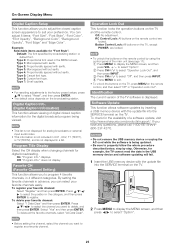
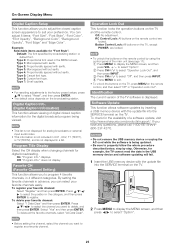
...control are locked.
• To unlock the buttons on the remote control by using the control panel of a software update, visit http://www.sharpusa.com/products/support/. CAUTION • Do not remove...inserting a USB memory device with the update file
into the SERVICE terminal on the remote control, and then select "Off" in a list. Digital Caption Info. (Digital Caption Information)
This...
LC-40D68UT Operation Manual - Page 27


... 9 • Are batteries worn out? (Replace with polarity (e, f) aligned? Remove any objects blocking vent or
clean.
• Is connection to the audio. -...Page 20 • Are screen mode adjustments such as lightning, static electricity, may be required depending on the remote control unit. Is the volume too low
or muted? • When external equipment is connected using a DVI-HDMI ...
LC-40D68UT Operation Manual - Page 29
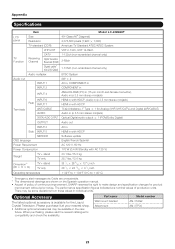
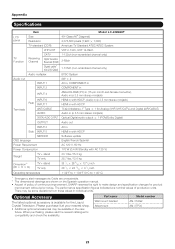
...the availability. When purchasing, please read the newest catalogue for the Liquid Crystal Television. The performance specification figures indicated are shown on the ... optional accessories may be available in individual units. Appendix
Specifications
LCD panel
Item Size Resolution
Model: LC-40D68UT 40o Class (40o Diagonal) 2,073,600 pixels (1,920 g 1,080)
TV...
LC-40D68UT Operation Manual - Page 31
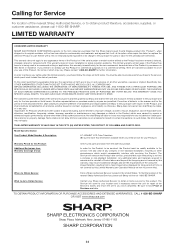
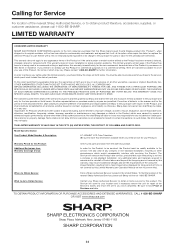
... in any way responsible for any incidental or consequential economic or property damage. THIS WARRANTY GIVES YOU SPECIFIC LEGAL RIGHTS. Any additional labor and materials required to remove and/or ...home or residence. Model Specific Section Your Product Model Number & Description:
LC-40D68UT LCD Color Television (Be sure to have Proof of purchase.
In order for the Product to ...
Similar Questions
Software Updates For Lc-40d68ut?
Are there any software updates for Sharp LC-40D68UT? If so, where would I find it?
Are there any software updates for Sharp LC-40D68UT? If so, where would I find it?
(Posted by blackerrs5 2 years ago)
Software Download For Lc-40d68ut For Sub Port
(Posted by Anonymous-130720 10 years ago)
Flat Panel Lc20b4u-sm Is Broken.
Can I replace a broke flat panel lc 20b4u-sm
Can I replace a broke flat panel lc 20b4u-sm
(Posted by Mbermudezford 11 years ago)
Where Can I Purchase A Lcd Screen For My Lc-46sb54u Flat Panel Tv Brand Is Shar
(Posted by allwayswillbe 12 years ago)

