Sharp LC-40D68UT Support Question
Find answers below for this question about Sharp LC-40D68UT.Need a Sharp LC-40D68UT manual? We have 1 online manual for this item!
Question posted by jimb0g on December 29th, 2013
Change Input Display Terms
How do I change Input display term from input 7 to DVD?
Current Answers
There are currently no answers that have been posted for this question.
Be the first to post an answer! Remember that you can earn up to 1,100 points for every answer you submit. The better the quality of your answer, the better chance it has to be accepted.
Be the first to post an answer! Remember that you can earn up to 1,100 points for every answer you submit. The better the quality of your answer, the better chance it has to be accepted.
Related Sharp LC-40D68UT Manual Pages
LC-40D68UT Operation Manual - Page 2
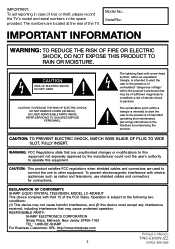
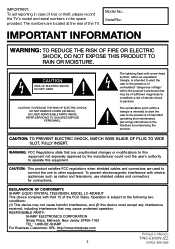
... OF PLUG TO WIDE SLOT, FULLY INSERT. DECLARATION OF CONFORMITY: SHARP LIQUID CRYSTAL TELEVISION, MODEL LC-40D68UT This device complies with Part 15 of electric shock to the presence of loss or... within an equilateral triangle, is subject to operate this device must accept any unauthorized changes or modifications to this equipment not expressly approved by the manufacturer could void ...
LC-40D68UT Operation Manual - Page 4
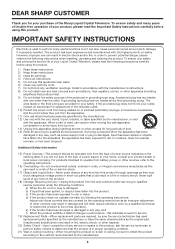
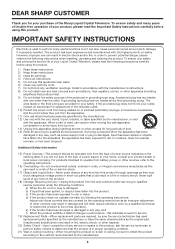
...'s instructions. 8) Do not install near any way, and f) When the product exhibits a distinct change in any heat sources such as radiators, heat registers, stoves, or other . If the provided... does not fit into your outlet, consult an electrician for your Liquid Crystal Television, please read the Important Safety Instructions carefully before using this product through openings as ...
LC-40D68UT Operation Manual - Page 5
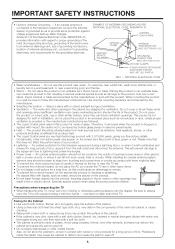
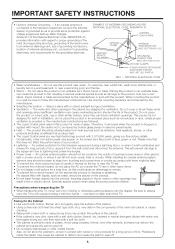
... be injured by holding or otherwise putting pressure onto the display. The vents and other products (including amplifiers) that this television equipment during a lightning storm, or when it from the...into such power lines or circuits. Please note that produce heat. • The Liquid Crystal panel is dropped or applied with 2,073,600 pixels, giving you fine picture details. ...
LC-40D68UT Operation Manual - Page 6
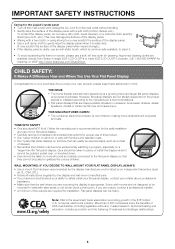
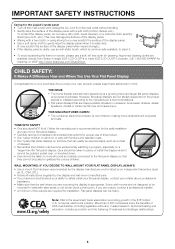
... to clean it cannot be taken to the manufacturer's recommendations. • Flat panel displays that are inappropriately situated on the proper stands or installed according to route all...8226; Follow all cords and cables connected to walls with furniture and television sets. • Don't place flat panel display. • Carefully read and understand all . Follow the manufacturer's ...
LC-40D68UT Operation Manual - Page 11
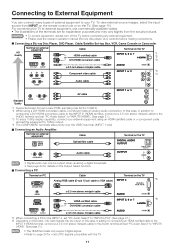
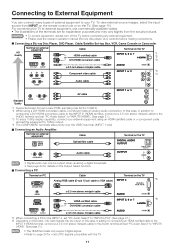
...disc player, etc.) carefully before making connections.
■ Connecting a Blu-ray Disc Player, DVD Player, Cable/Satellite Set-top Box, VCR, Game Console or Camcorder
HD Quality
Terminal on ...to the INPUT 6 (HDMI) terminal, connect a ø 3.5 mm stereo minijack cable to the AUDIO terminal and set "PC Audio Select" to "INPUT6 (HDMI)". (See page 21.) *3 To enjoy 1080p display capability,...
LC-40D68UT Operation Manual - Page 12
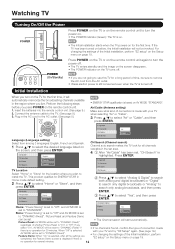
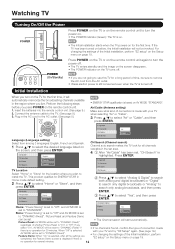
...of connection is made with your TV and try "EZ Setup" again. (See page 19.)
• For changing the settings of the Initial Installation, perform "EZ setup" on the Setup menu on the remote control unit.... TV powers on the TV turns off.
• If you are completed, the Feature Demo screen is displayed if there is
• If no channel is based on
the screen, and then press ENTER. POWER ...
LC-40D68UT Operation Manual - Page 14


... screen. In addition, it is called Multi-channel Television Sound (MTS). The mode changes as MONO and STEREO. MOVIE: For a movie.
MENU: Displays the menu screen. RETURN: Returns to toggle between ... factory preset values. DYNAMIC: For a clear-cut image emphasizing high contrast, useful for each input source. The TV with MTS can select a different AV MODE item for sports viewing.
&#...
LC-40D68UT Operation Manual - Page 15


.... If the last closed caption mode (e.g. 1/5 DTVCC) you cannot change
the input.
Examples:
In a case where there are always displayed. Direct Button Operation
⑬ INPUT
To view external source images, select the input source by pressing INPUT on the remote control unit or on the channel information window. DISPLAY Displays channel information being viewed.
1 Press CC.
• This...
LC-40D68UT Operation Manual - Page 16
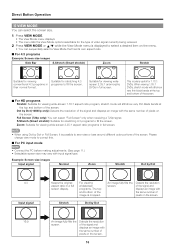
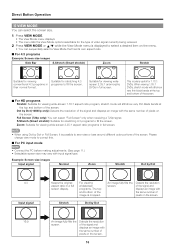
...; For HD programs Stretch: Suitable for 1.78:1 DVDs. Zoom: Suitable for viewing wide-screen 2.35:1 aspect-ratio programs in full screen.
• When using Dot by Dot
4:3 Input signal
Keeps the original aspect ratio in a full screen display.
Detects the resolution of the signal and displays an image with
the same number of
pixels...
LC-40D68UT Operation Manual - Page 17
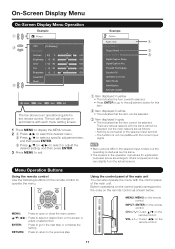
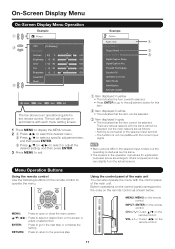
... the menu with the current input signal.
• Menu options differ in the selected input modes, but the main reasons are as shown below.
INPUT: ENTER on the remote control.
MENU: MENU on the remote control.
Using the control panel of the main unit You can be selected.
3 Item displayed in white • This indicates...
LC-40D68UT Operation Manual - Page 20


...Analog PC Input Mode Only) For automatically adjusting the PC image. No: Does not skip input. Auto Sync. (for the input mode.
• You cannot change labels if the INPUT SOURCE is displayed. Yes...disabled using CH r/s.) Off: Does not skip channels. (Channel selection enabled using the INPUT SOURCE menu or channel display. In such a case, you set area.
may fail if the computer image ...
LC-40D68UT Operation Manual - Page 21


...
1 "Return to factory pre-setting" displays on signal recognition, including an HDMI signal.
If your external equipment operation manual for INPUT 4 (PC-IN) or INPUT 6 (HDMI). HDMI Auto View
To...; The Channel Setup settings will not be changed. • The Language settings will not be changed. • The Secret number settings will not be changed .
• Refer to your digital audio...
LC-40D68UT Operation Manual - Page 22


...
■ New Secret No. PG: Parental guidance suggested. Input Secret No.: When you activate the V-CHIP feature in some ...sets to help parents screen out inappropriate television shows from being accidentally changed. This function will not be set...64257;rst configure your desired position.
On-Screen Display Menu
Parental CTRL (Parental Control Setting)
Secret No. English ...
LC-40D68UT Operation Manual - Page 24


... be integrated into the plot in demo mode when it is working , and
then the secret number setting menu displays.
2 Input the 4-digit secret number by a wide public audience, but may need to change the input signal type setting from the list below :
Auto/NTSC/PAL-M/PAL-N
• "Color System" can turn the screen...
LC-40D68UT Operation Manual - Page 25
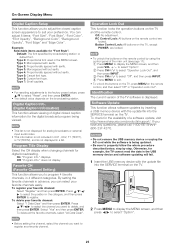
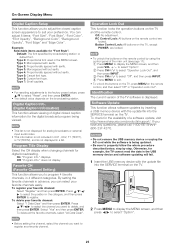
...". Otherwise, for analog broadcasts or external input audio/video.
• This information is not included in ...panel of digital closed caption screen appearance to exit.
• To unlock the buttons on the TV, press MENU on the TV.
2 Press MENU to display...Proportionally spaced without serifs. Program Title Display
Select the CH display when changing channels for "Font Style". By ...
LC-40D68UT Operation Manual - Page 26
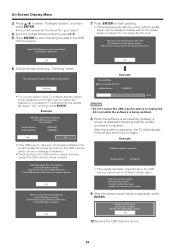
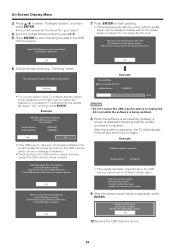
...Input the 4-digit secret number by using 0-9. 5 Press ENTER to start updating.
• The screen becomes dark for the update screen to appear. Checking
• The current version of the TV software and the version of the update file on the USB memory device are displayed.
OK
There is displayed...that only the software update file is displayed.
• Check the file on the...
LC-40D68UT Operation Manual - Page 28
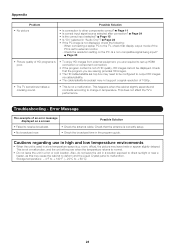
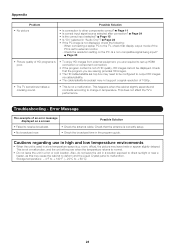
...will recover when the temperature returns to change in a location exposed to external monitor.
- Is a non-compatible signal being input? This does not affect the TV...on a screen
Possible Solution
• Failed to malfunction. This is not displayed, check the following:
- This happens when the cabinet slightly expands and...panel to receive broadcast.
• Check the antenna cable.
LC-40D68UT Operation Manual - Page 29
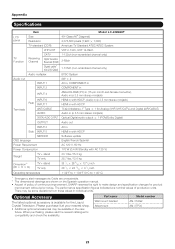
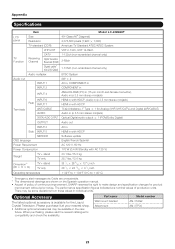
...the newest catalogue for the Liquid Crystal Television. Please purchase it at your nearest .... Appendix
Specifications
LCD panel
Item Size Resolution
Model: LC-40D68UT 40o Class (40o Diagonal) 2,073... g 1 (PCM/Dolby Digital)
OUTPUT
Audio out
INPUT 3
AV in
Side INPUT 5
HDMI in with HDCP
SERVICE
Software update
OSD language...changes for product
improvement without prior notice.
LC-40D68UT Operation Manual - Page 30
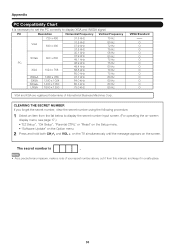
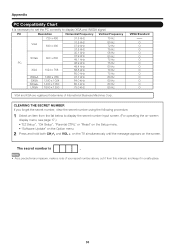
The secret number is necessary to set the PC correctly to display the secret number input screen. (For operating the on-screen
display menu, see page 17.) • "EZ Setup", "CH Setup", "Parental CTRL" or "Reset" on the Setup menu. • "Software Update" on ...60 Hz
VGA and XGA are registered trademarks of your secret number above, cut it from the list below to display XGA and WXGA signal.
LC-40D68UT Operation Manual - Page 31
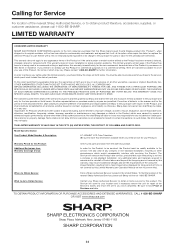
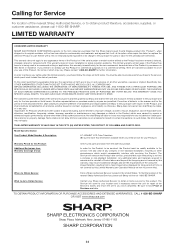
...64257;c Section Your Product Model Number & Description:
LC-40D68UT LCD Color Television (Be sure to , improper voltage), accident, misuse... household use of this Product, the terms of which were caused by repairs or...to the Product has been removed, defaced, changed, altered or tampered with a new or...and agrees that this Sharp brand Liquid Crystal Display product (the "Product"), when shipped in...
Similar Questions
Software Updates For Lc-40d68ut?
Are there any software updates for Sharp LC-40D68UT? If so, where would I find it?
Are there any software updates for Sharp LC-40D68UT? If so, where would I find it?
(Posted by blackerrs5 2 years ago)
Software Download For Lc-40d68ut For Sub Port
(Posted by Anonymous-130720 10 years ago)
Flat Panel Lc20b4u-sm Is Broken.
Can I replace a broke flat panel lc 20b4u-sm
Can I replace a broke flat panel lc 20b4u-sm
(Posted by Mbermudezford 11 years ago)
Where Can I Purchase A Lcd Screen For My Lc-46sb54u Flat Panel Tv Brand Is Shar
(Posted by allwayswillbe 12 years ago)

