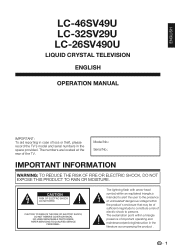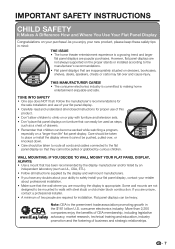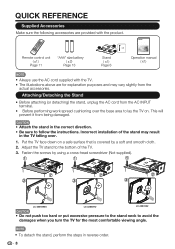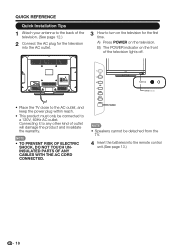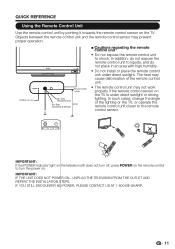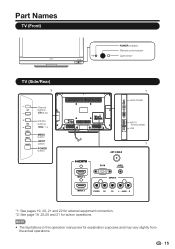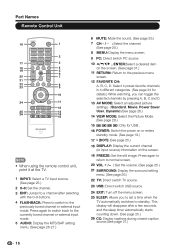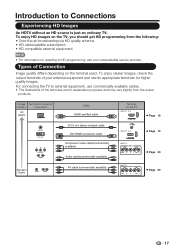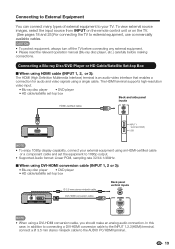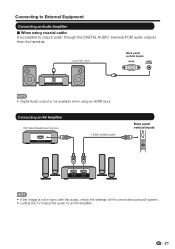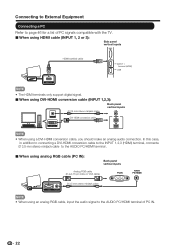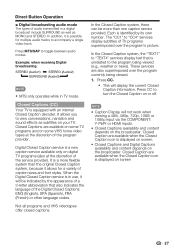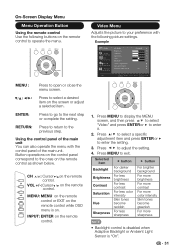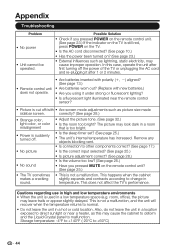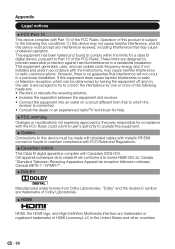Sharp LC-32SV29U Support Question
Find answers below for this question about Sharp LC-32SV29U.Need a Sharp LC-32SV29U manual? We have 1 online manual for this item!
Question posted by tialombard on September 8th, 2012
My Voulme Is Not Working. Not Getting Any Sound From The Tv.
CAN ANY ONE TELL ME WHAT'S WRONG WITH MY TV. ALL OF A SUDDEN THE VOLUME STOP WORKING. BEFORE THAT HAPPEN IT WILL GET TOO LOUD AND I WOULD HAVE TO TURN IT DOWN OR IT WILL GET REAL SOFT AND I WOULD HAVE TO TURN IT UP.
Current Answers
Answer #1: Posted by TVDan on September 9th, 2012 8:18 AM
the main board has all the audio circuitry: http://www.shopjimmy.com/sharp-9jy795931300500-main-board-for-lc-32sv29u.htm
TV Dan
Related Sharp LC-32SV29U Manual Pages
Similar Questions
I Lost The Bolt That Attach The Base To The Sharp Lc-32sv29u Lcd Tv
can you tell me the length and diameter so i can go to lowes and get replacements
can you tell me the length and diameter so i can go to lowes and get replacements
(Posted by hippy1962 10 years ago)
Where Can I Get A Tv Base Stand For A Sharp Aquos Lc60c52u?
(Posted by DLEE299 10 years ago)
Why Can't I Get My Tv To Read 1080p. It's Shows Only 480i
(Posted by Tkforan 11 years ago)
None Of My Hdmi Ports Work.
All of my HDMI ports have stopped working, one by one. Can this be fixed easily?
All of my HDMI ports have stopped working, one by one. Can this be fixed easily?
(Posted by wild106 11 years ago)