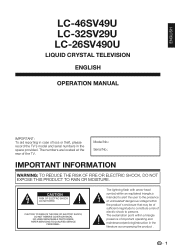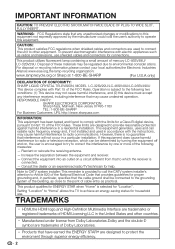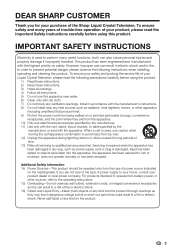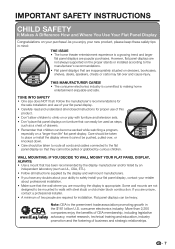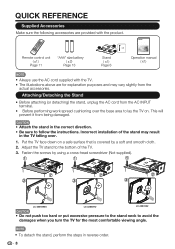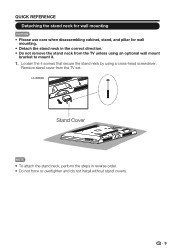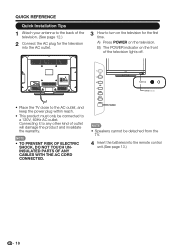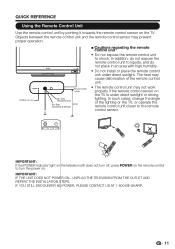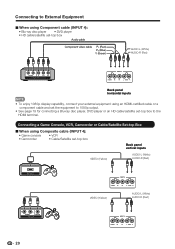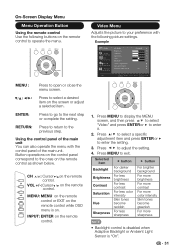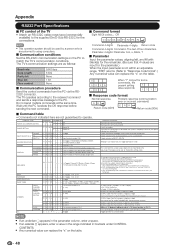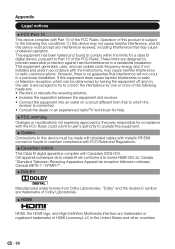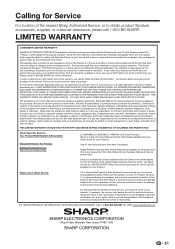Sharp LC-32SV29U Support Question
Find answers below for this question about Sharp LC-32SV29U.Need a Sharp LC-32SV29U manual? We have 1 online manual for this item!
Question posted by rumfeltcheryl on March 21st, 2016
Lost Key To Register Can We Get Others?
Current Answers
Answer #1: Posted by BusterDoogen on March 21st, 2016 11:20 AM
I hope this is helpful to you!
Please respond to my effort to provide you with the best possible solution by using the "Acceptable Solution" and/or the "Helpful" buttons when the answer has proven to be helpful. Please feel free to submit further info for your question, if a solution was not provided. I appreciate the opportunity to serve you!
Related Sharp LC-32SV29U Manual Pages
Similar Questions
Need to know the size of pedestal screws for LC-32SV29U. Can you advise what is the correct size?
can you tell me the length and diameter so i can go to lowes and get replacements
Can I replace a broke flat panel lc 20b4u-sm
CAN ANY ONE TELL ME WHAT'S WRONG WITH MY TV. ALL OF A SUDDEN THE VOLUME STOP WORKING. BEFORE THAT HA...