Sharp LC32SH130K Support Question
Find answers below for this question about Sharp LC32SH130K.Need a Sharp LC32SH130K manual? We have 1 online manual for this item!
Question posted by evwillo on March 7th, 2013
Sound Keeps Going Off When Adverts Come On
Our tv makes a popping noise when adverts come on and we lose the sound, Have to switich TV off and on again to regain sound.
Current Answers
There are currently no answers that have been posted for this question.
Be the first to post an answer! Remember that you can earn up to 1,100 points for every answer you submit. The better the quality of your answer, the better chance it has to be accepted.
Be the first to post an answer! Remember that you can earn up to 1,100 points for every answer you submit. The better the quality of your answer, the better chance it has to be accepted.
Related Sharp LC32SH130K Manual Pages
Operation Manual - Page 2


... the TV On 10
To Switch the TV to a Television Distribution System (Cable TV etc.)
from Tuner 4
Package Contents 5
Environmental Information 5
Repair Information 5
Remote Control Buttons 6
LCD TV and...18 PC Picture Settings 18 Configuring Sound Settings 19
Operating Sound Settings Menu Items 19 Sound Settings Menu Items 19 Configuring Your TV's Settings 19
Operating Settings Menu ...
Operation Manual - Page 3
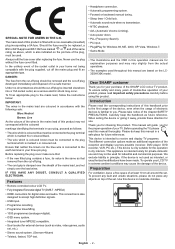
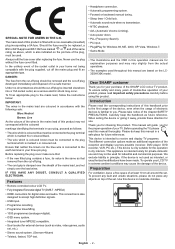
...TV programs. The different connection options make sure that:
• If the new fitted plug contains a fuse, its value is the same as above, which is also indicated on the LC32SH130K...the set , etc.).
• Stereo sound system. (German+Nicam)
• Teletext...keep the handbook as video, video games, audio set . Preparation
For ventilation, leave a free space of the device. Carefully keep...
Operation Manual - Page 4
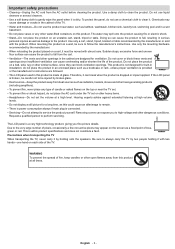
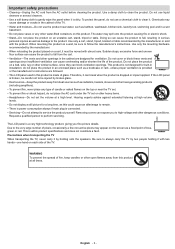
...LCD panel is provided or the manufacturer's instructions are followed. • The LCD panel used in the cabinet are designed for ventilation. Precautions when transporting the TV When transporting the TV, ...cart, stand, tripod, bracket or table recommended by broken glass. • Heat sources-Keep the product away from the AC outlet before cleaning the product. Use only the mounting hardware...
Operation Manual - Page 5
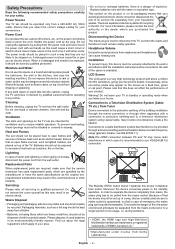
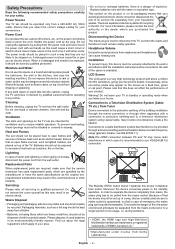
... like. Headphone Volume Excessive sound pressure from the mains and...household waste. Never make sure that an unobstructed access to a television distribution system using...your house. LCD Screen The LCD panel is damaged and needs to ensure reliable...TV set should principally be securely attached to rain or water, as flower vases, on the TV set , a piece of storm and lightning or when going...
Operation Manual - Page 6


... television is the registered trademark of the Digital Video Broadcasting-DVB-project.
As the manufacturer's specification supports communication on cable lengths shall be used , to save most energy it will make further...medical aid has to be sought immediately. If you have purchased this TV.
Also keep the packaging foils away from the mains socket when it is highly recommended...
Operation Manual - Page 8
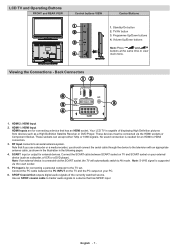
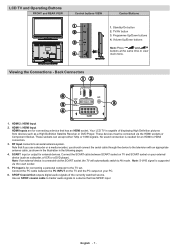
... connected via the HDMI sockets or Component Socket. Standby/On button 2.
No sound connection is supported via the scart socket.
5. Connect the SCART cable between the PC INPUT on the TV and the PC output on your PC.
6. LCD TV and Operating Buttons
FRONT and REAR VIEW
Control buttons VIEW
Control Buttons
1. Note...
Operation Manual - Page 9
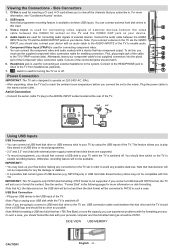
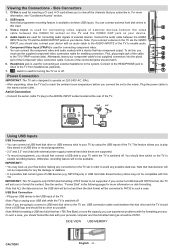
...240V AC, 50Hz.
• After unpacking, allow the TV set to reach the ambient room temperature before making any connections to the TV set , USB connection cable used for connecting an external... power supply) external hard disk drives are going to connect a USB hard disk drive to . You can experience problems with your TV while the TV is used for connecting component video. You ...
Operation Manual - Page 10
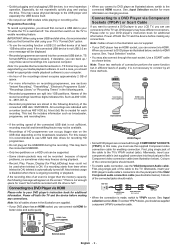
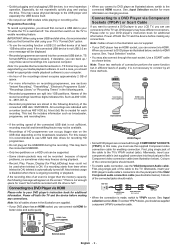
... drive. ts , 4801-001.ts.
• Recorded programmes are connected through the scart socket. A text (txt) file is automatically turned off both the TV and the device before making any connections. DVD Player
• Some DVD players are stored in .TS format (MPEG-2 transport stream).
This text file includes information such as...
Operation Manual - Page 11
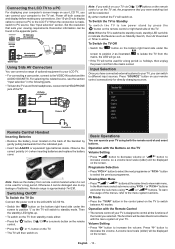
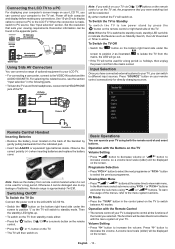
..., see the section "Input selection" in the control panel on the TV to the menu system sections.
Operation with the Buttons on the TV
Volume Setting
• Press "
" button to decrease...the "TV/AV" button in the following parts. • To listen the TV sound from the
• If the TV will go out. Press "V-" button to different input sources.
to isolate the TV from ...
Operation Manual - Page 12


... enable recording feature.
Programme Options In EPG menu, press the OK button to your TV while the TV is switched off . Record / Delete Record Timer
Up/Down/Left/Right: Navigate. ...option, you have selected a programme in the programme guide will be searched and results matching your TV while the TV is switched off . OK (Options): views/records or sets timer for future programs.
Text ...
Operation Manual - Page 13


... from the non selected region/transmitters will be displayed on the screen and the digital television will
guide you are located at the same time interval.
English - 12 - Then...is connected before switching on the TV for the first time installation. • When the TV is operated for the first time, installation wizard will search for digital terrestrial TV broadcasts. Use " " or "...
Operation Manual - Page 14


... Fine Tune • Select Analogue Fine Tune from the Installation menu by pressing " " or " " button and press OK to cancel. Managing Stations: Channel List
The TV sorts all of the multiplex or frequency are entered manually and only that are no analogue channels, digital channels and external sources stored. • Press...
Operation Manual - Page 19


.... In such a case you input to the TV set an item.
• Press "MENU" button... (16:9 aspect ratio) to optimize.
Noise Reduction: If the broadcast signal is weak and the...clear picture by using " " or " " button. Sound,Settings and Source settings are identical to settings defined in... aspect ratio) to fill the screen, without making the picture appear unnatural. Picture Settings Menu Items
Mode:...
Operation Manual - Page 20


... and press OK to exit. Configuring Sound Settings
Sound settings can be configured to suit your personal preferences. Configuring Your TV's Settings
Detailed settings can be configured according to your TV.
• Obtain the Conditional Access ...when the TV is in the terminal cover at the rear side of the TV set an item. • Press "MENU" button to Music, Movie, Speech, Flat, Classic ...
Operation Manual - Page 21


... option gets the maturity information from the broadcast and if this case the control panel buttons will function as described below:
Language Settings
Parental Settings Menu Operation
•...You can only be displayed on again, you write it down and keep it safe. Press OK button to enter a new pin number.
...make sure you need to set , the TV can disable access to view Settings menu.
Operation Manual - Page 23


...go off feature.After the timeout value is reached and the Tv is not operated for the proper operation, please ensure that you select Standby Search as On to receive such signals.
You can use Standby search please make sure that the TV...including television and movies. Power Save Mode: Use " " or " " button to select Power Save Mode.Press " " or " " button to disable sound. The TV will...
Operation Manual - Page 24


...coming from the bottom part.
When FASTEXT system is switched off the TV for extended periods. USB Is too Slow: If "USB is too slow" message is displayed on the screen while starting a recording, try switching off the TV... hear any sound. Check if you should then switch on the TV to your ...minutes.
Also make sure you are using "First Time Installation" and make sure the correct...
Operation Manual - Page 27
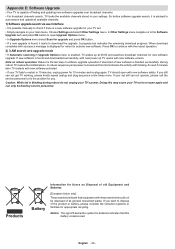
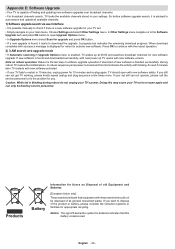
...personnel. If your settings.
A progress bar indicates the remaining download progress. During reboot TV makes final initializations. Products
Battery
Information for Users on reboot operation: Reboot is the last...is displayed for new software upgrade.
In reboot sequence panel power is blinking during reboot do not unplug your TV not to activate new software. Caution: While led ...
Operation Manual - Page 28
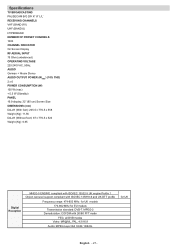
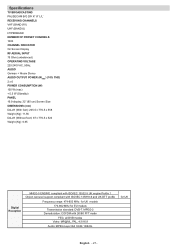
...POWER (WRMS.) (10% THD) 2 x 6 POWER CONSUMPTION (W) 150 W (max) < 0,5 W (Standby) PANEL 16:9 display, 32" (80 cm) Screen Size DIMENSIONS (mm) DxLxH (With foot): 205,5 x 776,5 ...INPUT 75 Ohm (unbalanced) OPERATING VOLTAGE 220-240V AC, 50Hz. for EU models
Transmission standard: DVB-T. Specifications
TV BROADCASTING PAL/SECAM B/G D/K K' I/I' L/L' RECEIVING CHANNELS VHF (BAND I &II 32/44.148kHz. MPEG...
Similar Questions
Flat Panel Lc20b4u-sm Is Broken.
Can I replace a broke flat panel lc 20b4u-sm
Can I replace a broke flat panel lc 20b4u-sm
(Posted by Mbermudezford 11 years ago)
Why Does The Sound Keep Cutting Off?
In the evening our sound keep continually cutting off. Have to switch TV off and on again to get sou...
In the evening our sound keep continually cutting off. Have to switch TV off and on again to get sou...
(Posted by evwillo 11 years ago)
Sound Quality
the sound quality is very poor,when on hd its improves but only slightly.
the sound quality is very poor,when on hd its improves but only slightly.
(Posted by ronm9538 11 years ago)
The Usb Will Play Movies But Some Come With No Sound
DOES ANYONE KNOW HOW I CAN UPGRADE SOFTWARE ON THIS TV VIA A USB
DOES ANYONE KNOW HOW I CAN UPGRADE SOFTWARE ON THIS TV VIA A USB
(Posted by brucedazza 11 years ago)
Where Can I Purchase A Lcd Screen For My Lc-46sb54u Flat Panel Tv Brand Is Shar
(Posted by allwayswillbe 12 years ago)


