Sharp LC32SB23U Support Question
Find answers below for this question about Sharp LC32SB23U - LC - 31.5" LCD TV.Need a Sharp LC32SB23U manual? We have 1 online manual for this item!
Question posted by Ketchledge on April 7th, 2013
How Can U Change The Picture Ratio Without The Remote. It's Lost ? Sharp 32'
Model LC32SB23U
Current Answers
There are currently no answers that have been posted for this question.
Be the first to post an answer! Remember that you can earn up to 1,100 points for every answer you submit. The better the quality of your answer, the better chance it has to be accepted.
Be the first to post an answer! Remember that you can earn up to 1,100 points for every answer you submit. The better the quality of your answer, the better chance it has to be accepted.
Related Sharp LC32SB23U Manual Pages
Operation Manual - Page 1


... provided with the TV.
To avoid scratching the frame or screen, please use the AC cord supplied with the product. Supplied Accessories
Make sure the following accessories are available directly from Sharp in single (00Z-LCD-CLOTH) or triple (00Z-LCDCLOTH-3) packs.
Call 1-800-BE-SHARP for cleaning. LC-32SB23U LC-32SB220U LC-32SB21U
LIQUID CRYSTAL TELEVISION
OPERATION MANUAL...
Operation Manual - Page 2
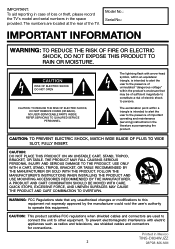
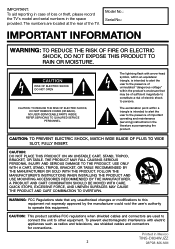
...lightning flash with electric appliances such as radios and televisions, use shielded cables and connectors for connections.
FOLLOW THE ...
IMPORTANT: To aid reporting in case of loss or theft, please record the TV's model and serial numbers in Mexico
TINS-D834WJZZ
2
08P08-MX-NM The numbers are ... that any unauthorized changes or modifications to this equipment.
Operation Manual - Page 3
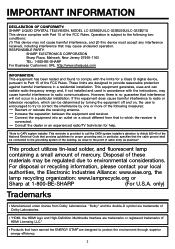
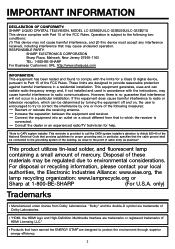
...containing a small amount of the FCC Rules. Consult the dealer or an experienced radio/TV technician for proper grounding and, in accordance with the limits for a Class B digital... superior energy efficiency.
3 IMPORTANT INFORMATION
DECLARATION OF CONFORMITY: SHARP LIQUID CRYSTAL TELEVISION, MODEL LC-32SB23U/LC-32SB220U/LC-32SB21U This device complies with Part 15 of mercury. "Note to ...
Operation Manual - Page 4
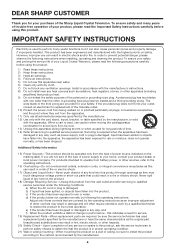
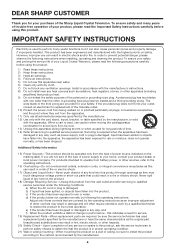
... has been dropped or damaged in any way, and f) When the product exhibits a distinct change in accordance with the manufacturer's instructions. 8) Do not install near water. 6) Clean only with...re, electric shock, or other hazards.
20) Safety Check-Upon completion of the Sharp Liquid Crystal Television. However, improper use caution when moving the cart/apparatus combination to avoid injury ...
Operation Manual - Page 8
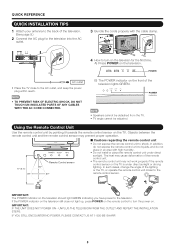
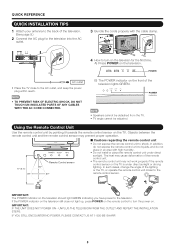
... humidity.
• Do not install or place the remote control unit under direct sunlight or strong lighting. In such cases, change the angle of the television lights GREEN.
A) Press POWER on the TV.
Objects between the remote control unit and the remote control sensor may cause deformation of the television.
(See page 9.)
2 Connect the AC plug for...
Operation Manual - Page 9
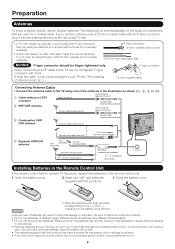
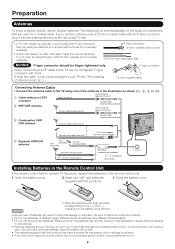
...Close the battery cover. If you will not be attached to the TV using the remote control unit for a coaxial cable.
If your TV set. (The breaking of internal circuit, etc.)
75-ohm coaxial...Cable without tools (Commercially available).
2. Preparation
Antennas
To enjoy a clearer picture, use of new batteries or cause chemical leakage
in old batteries. • Remove batteries as soon as...
Operation Manual - Page 10


Part Names
TV (Front)
*OPC: Optical Picture Control
TV (Top/Rear)
Remote control sensor OPC sensor* (See page 18.)
OPC indicator (See ... vary slightly from the actual operations. • The examples used throughout this operation manual are based on the LC-32SB23U model.
10 INPUT 1 terminals
SERVICE terminal INPUT 2 terminals Antenna/Cable in INPUT 3 terminals
• The illustrations in ...
Operation Manual - Page 12


... enter the setting.
Insert the batteries into the remote control unit. (See page 9.) 2. Connect the antenna cable to select "Air" or "Cable". Plug in Antenna setting:
Press c/d to select "Home" or "Store".
Press ENTER to the AV MODE settings. • For changing the TV Location after the setting, see "EZ Setup" on page...
Operation Manual - Page 13
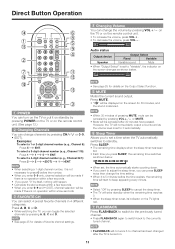
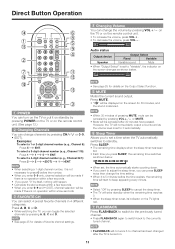
...; Ԡ
ԛ
ԙ
Ԟ
Ԣ
ԧ
ԣ
ԡ Ԥ
Ԛ
POWER You can turn on the TV or put it on standby by pressing POWER on the TV or on the remote control unit. (See page 12.)
Changing Channels You can change channels by pressing VOLk/l or MUTE.
• Mute will be canceled after the...
Operation Manual - Page 14
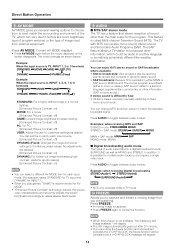
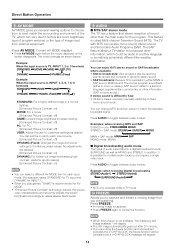
... item for each input source. [Enhanced Picture Contrast: off ]
USER: Allows the user to customize settings as shown below to match the television broadcast signal. Press AUDIO to cancel the...For example, select STANDARD for TV input and DYNAMIC for easier viewing. [Enhanced Picture Contrast: off]
PC: For PC. [Enhanced Picture Contrast: off ]
DYNAMIC (Fixed): Changes the image and sound settings...
Operation Manual - Page 15


... the remote control unit or on the TV. 1 Press INPUT.
• A list of the program provider. In the Closed Caption system, the "Text1" or "Text2" services display text that you cannot
change the... the closed caption service (CC1, CC2, Text1,
Text2) are also superimposed over the program's picture. Not all programs and VHS videotapes offer closed caption display will not be shown. • ...
Operation Manual - Page 16
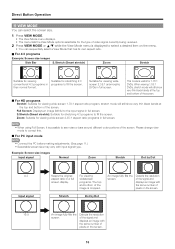
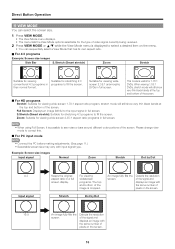
...See page 11.) • Selectable screen size may vary with input signal type.
Please change view mode to the input signal in programs to fill the screen. Detects the ...
Direct Button Operation
VIEW MODE You can sequentially select a View Mode that has its own aspect ratio.
■ For 4:3 programs
Example: Screen size images
Side Bar
S.Stretch (Smart stretch)
Zoom...
Operation Manual - Page 17
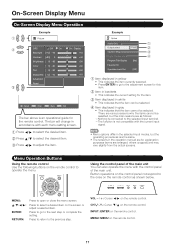
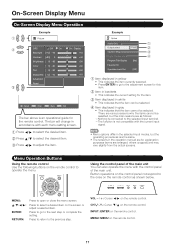
... on the control panel correspond to
the ones on the remote control as follows: -Nothing is connected to operate the menu. CHs/r: Cursor b/a on the remote control. On-Screen Display Menu
On-Screen Display Menu Operation
Example
Picture
OPC
Off
On
Backlight [b12] a16
Contrast [b30] 0
Brightness [ 0] a30
Color
[ 0] a30
Tint
[ 0] a30
Sharpness [ b2] a10...
Operation Manual - Page 18


...: This is a standard to adjust the color either more reddish or more sharpness
• For resetting all adjustment items to the factory preset values, press ...set to exit. On: Automatically adjusts.
Advanced Picture Setting
This TV provides various advanced functions for optimizing the picture quality. Example
Picture
OPC Setting
Automatically adjusts the brightness of the screen...
Operation Manual - Page 21


... default cursor position may not be automatically adjusted. Language You can easily adjust the picture as necessary to the TV and switch it up or down . See page 22 for Analog PC Input Mode...Reset If complex adjustments are made and the settings cannot be restored to normal, you can be changed .
21 displays on the screen and blinks. On-Screen Display Menu
Input Skip
This setting allows...
Operation Manual - Page 22


...TV. V-Chip
V-CHIP is an electronic filtering device built into your secret number. • The U.S. It allows parents to protect certain settings from being accidentally changed...control over broadcasts accessed by the Motion Picture Association of older movies.
• ... from the menu. has two rating systems for television. English Ratings
PG
Can. G: General audiences. ...
Operation Manual - Page 25


...external equipment connected to INPUT 1, you may need to change the input signal type setting from "INPUT SOURCE" menu using INPUT on the remote control unit or on signal recognition, including an HDMI...
• Before setting the channel, select the channel you have already set INPUT 1 to Auto, the TV will result in a list. INPUT 1: 1 COMPONENT VIDEO 2 VIDEO
HDMI Setup To watch an HDMI or ...
Operation Manual - Page 28
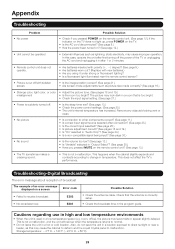
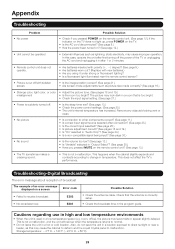
... In this may cause the cabinet to deform and the Liquid Crystal panel to normal.
• Do not leave the unit in high and ... message displayed on the remote control unit? (See page 13.)
• The TV sometimes makes a cracking sound.
• This is cut off . • No picture
• Is the sleep... change in the program guide. E203
• Check the broadcast time in temperature.
Operation Manual - Page 29


... drawings are nominal values of continuous improvement, SHARP reserves the right to make design and specification changes for product
improvement without prior notice. There may be some deviations from these values in the near
future. Appendix
Specifications
LCD panel
Item
Model: LC-32SB23U/LC-32SB220U/LC-32SB21U
32o Class (31 1/2o Diagonal) Advanced Super View & BLACK...
Operation Manual - Page 31


... date of purchase. THIS WARRANTY GIVES YOU SPECIFIC LEGAL RIGHTS.
Some states do to Obtain Service:
LC-32SB23U/LC-32SB220U/LC-32SB21U LCD Color Television (Be sure to have this information available when you intend to or already use of this Sharp brand Liquid Crystal Display product (the "Product"), when shipped in a commercial setting, there are warranties...
Similar Questions
Change Air To Cable Channels
My TV is set on Air channels. The initial setup had been performed years ago. Can I change the Air t...
My TV is set on Air channels. The initial setup had been performed years ago. Can I change the Air t...
(Posted by Anonymous-170686 2 years ago)
Hard Reset Without Remote
(Posted by jasonholbrook400 2 years ago)
Sharp Aquos 60 Cannot Change Channels From Remote Control
(Posted by PaAmi 10 years ago)
How To Adjust Picture Framing On Sharp Lcd Tv Model Lc-20sh20u?
We just purchased a used Sharp LCD TV Model LC-20SH20U (no remote, no manual). The TV works fine, bu...
We just purchased a used Sharp LCD TV Model LC-20SH20U (no remote, no manual). The TV works fine, bu...
(Posted by kwoted 12 years ago)

