Sharp LC32SB23U Support Question
Find answers below for this question about Sharp LC32SB23U - LC - 31.5" LCD TV.Need a Sharp LC32SB23U manual? We have 1 online manual for this item!
Question posted by MEC90369 on September 9th, 2016
4-digit Setup Code
How do I get the setup code to setup an antenna? When I click setup or anything else, it asks for a code. I tried 0000 and 9999 and it has never been setup before.
Current Answers
There are currently no answers that have been posted for this question.
Be the first to post an answer! Remember that you can earn up to 1,100 points for every answer you submit. The better the quality of your answer, the better chance it has to be accepted.
Be the first to post an answer! Remember that you can earn up to 1,100 points for every answer you submit. The better the quality of your answer, the better chance it has to be accepted.
Related Sharp LC32SB23U Manual Pages
Operation Manual - Page 1


....sharpusa.com/SharpDirect.
1 To avoid scratching the frame or screen, please use the AC cord supplied with the product.
Call 1-800-BE-SHARP for cleaning. LC-32SB23U LC-32SB220U LC-32SB21U
LIQUID CRYSTAL TELEVISION
OPERATION MANUAL ENGLISH
IMPORTANT : Please read this operation manual before starting operating the equipment. Approved cleaning cloths are provided with the...
Operation Manual - Page 3
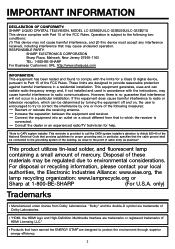
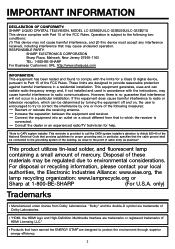
...for a Class B digital device, pursuant to environmental considerations. If this equipment does cause harmful interference to radio or television reception, which the receiver is no guarantee that provides guidelines for proper grounding and, in a residential installation. Operation is encouraged to try to the following measures:
Reorient or relocate the receiving antenna. This...
Operation Manual - Page 5
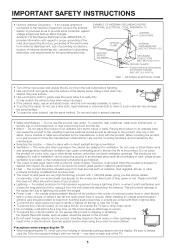
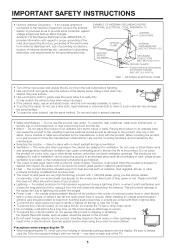
... AC cord under the TV set or other similar surface, since insufficient ventilation can cause overheating and/or shorten the life of the National Electrical Code, ANSI/NFPA 70, provides...openings since they can fall , resulting in case the panel breaks. • Heat - When installing an outside antenna is connected to the television equipment, be located in the vicinity of time, unplug...
Operation Manual - Page 10


... DIGITAL AUDIO OUTPUT terminal INPUT 6 terminals (PC-IN) INPUT 5 terminals (HDMI)
INPUT 4 terminal (HDMI)
*1 See page 11 for external equipment connection. *2 See page 17 for button operations. *3 See page 8 for explanation purposes and may vary slightly from the actual operations. • The examples used throughout this manual are based on the LC-32SB23U...
Operation Manual - Page 11
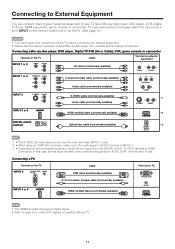
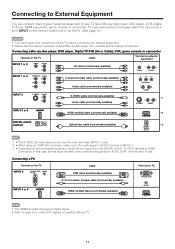
... relevant operation manual (Blu-ray disc player, etc.) carefully before making connections.
Connecting a Blu-ray disc player, DVD player, Digital TV STB (Air or Cable), VCR, game console or camcorder
Terminal on the TV
Cable
Terminal on external equipment
INPUT 1 or 2
AV cable (commercially available)
INPUT 1 or 3
Component video cable (commercially available)
Audio...
Operation Manual - Page 12


...your TV and try EZ Setup again. (See page 20.)
12 Press POWER on the TV or on the remote control unit again to turn the power on. • POWER indicator (Green): The TV is...you are not going to use this TV for a long period of connection is selected in Antenna setting: Press a/b to select "Analog & Digital Search Start" to search both analog and digital broadcasts, or to select "Analog Search...
Operation Manual - Page 13
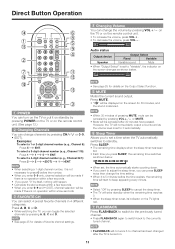
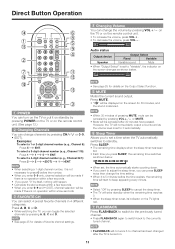
....
• FLASHBACK will not suddenly output a loud sound as the volume level is turned on the TV lights
red. However, the TV will not work if no operation within a few seconds. g., Channel 5):
Press 5 ENT. To select a 4-digit channel number (e.
FLASHBACK Press FLASHBACK to switch to the previously tuned channel.
• Press FLASHBACK again...
Operation Manual - Page 14
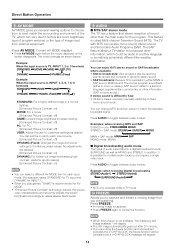
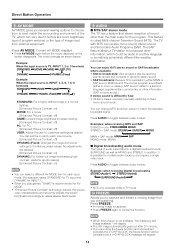
...television broadcast signal.
Examples: when receiving MTS and SAP
STEREO mode: STEREO
MONO
STEREO + SAP mode: ST(SAP) SAP(ST) MONO
MAIN + SAP mode: MAIN
SAP
MONO mode: MONO
■ Digital... program. Press FREEZE. • A moving image that allows reception of audio transmitted in TV mode. You can receive mono sound, stereo sound and Secondary Audio Programs (SAP). will appear...
Operation Manual - Page 15


...screen.
Not all programs and VHS videotapes offer closed caption information. • If the language code, e.g. Please look for the "N" symbol to an image from the selected source automatically
displays... the equipment beforehand.
• See page 11 for the next program, or on Digital TV
programs, "--" will present the Closed Caption information display.
2 Press CC while the Closed...
Operation Manual - Page 17
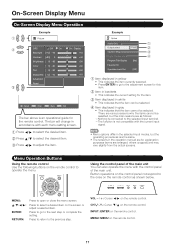
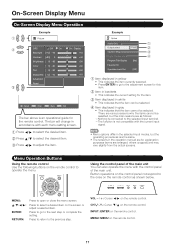
...This indicates that the item cannot be selected.
4 Item displayed in accordance with the control panel
of the main unit You can be selected.
Press to go to the adjustment screen for...Option
Audio Only Output select Caption Setup Digital Caption Info.
MENU: MENU on the remote control.
INPUT: ENTER on the remote control.
17 Using the control panel of the main unit.
Press...
Operation Manual - Page 19


...press ENTER. Off: Normal viewing mode. Off: No adjustment High: For enhanced Digital Noise Reduction Low: For moderate Digital Noise Reduction
3D-Y/C
Provides high quality images with thefollowing settings. Range of ...if the adjustment range is set to "Variable". (See page 25.)
• For some discs, setup may be set to "Variable". (See page 25.)
19
On: For viewing in monochrome. Max.:...
Operation Manual - Page 20


...MODE will be deleted. EZ Setup
You can confirm the antenna configuration through the "Antenna Setup DIGITAL" screen. CH Search: Channel auto search makes the TV look for setting a secret ...Memory for setting each ANALOG (Air), ANALOG (Cable), DIGITAL (Air) and DIGITAL (Cable).
If there is made
with your TV and try EZ Setup again. • If you select "Analog Search ...
Operation Manual - Page 21


...PC-IN Input ("Input 4 (HDMI)", "Input 5 (HDMI)" and "Input 6 (RGB)") on the Setup menu when receiving one of input signals (resolutions) in the center, because the screen position variable ranges may...image by moving it cannot be in the list below is TV. Phase: Adjust when characters have returned to adjust the "Clock" or "Phase" when a digital signal is being input, so it up or down . ...
Operation Manual - Page 24


... adjust the item to reactivate BLOCK. (See page 22.)
• Select "V-Chip" setting ("MPAA", "TV Guidelines", "Can.
Operation Lock Out This function locks the operation buttons on the MENU screen.
24 " ... Only for "Audio Only".
Option Menu
Example
Option
Audio Only Output Select Caption Setup Digital Caption Info. Off: No adjustment. displays.
1 Press ENTER while the V-CHIP is working...
Operation Manual - Page 25


..."Background Color", "Background Opacity" and "Character Edge". Caption Setup This function allows you to adjust the closed caption information for the digital broadcast program being viewed.
• This list is not displayed...in the MENU screen. Auto View: Enable: To use View Mode based on the TV. Sound via the HDMI terminal.
Color System Select the video signal system compatible with...
Operation Manual - Page 26


... remove the USB memory device or unplug the AC cord while the software is connected to the DIGITAL AUDIO OUTPUT terminal on the TV.
2 Press MENU to display the MENU screen, and then
press c/d to select "Digital Setup".
3 Press a/b to select "Software Update", and then
press ENTER. • If you have any questions, please...
Operation Manual - Page 28
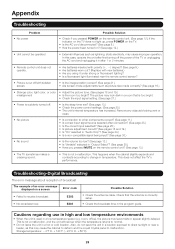
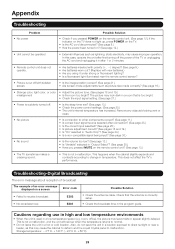
...code E202
Possible Solution
• Check the antenna cable. Check that is too bright.
• Check the input signal setting. (See page 21.)
• Power is suddenly turned off the power of the TV... the unit in a room that the antenna is correctly setup.
• No broadcast now. Troubleshooting-Digital Broadcasting
The error message about reception of ...panel to receive broadcast.
Operation Manual - Page 29


...for the Liquid Crystal Television.
Please purchase it ...LCD panel
Item
Model: LC-32SB23U/LC-32SB220U/LC-32SB21U
32o Class (31 1/2o Diagonal) Advanced Super View & BLACK TFT LCD
Resolution
1,049,088 pixels (1,366 g 768)
TV-standard (CCIR)
American TV Standard ATSC/NTSC System
VHF/UHF VHF 2-13ch, UHF 14-69ch
TV Function
Receiving Channel
CATV
1-135ch (non-scrambled channel only)
Digital...
Operation Manual - Page 30
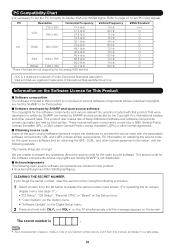
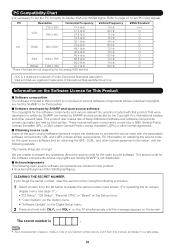
...
O
O
*
O
DDC is necessary to set PC input signals.
PC
Resolution
Horizontal Frequency
720 x 400
31.5 kHz
VGA
640 x 480
31.5 kHz 37.9 kHz
37.5 kHz
35.1 kHz
PC
SVGA
800 x 600
37.9 kHz 48.1 kHz
46...Software Update" on the Digital Setup menu.
2 Press and hold both CHr and VOLk on the TV simultaneously until the message appears on obtaining the source code for obtaining the GPL,...
Operation Manual - Page 31


...com
SHARP ELECTRONICS CORPORATION
Sharp Plaza, Mahwah, New Jersey 07495-1163
SHARP CORPORATION
31
The warranties given herein shall be liable or in a commercial setting or ... for further information. this ).
Some states do to Obtain Service:
LC-32SB23U/LC-32SB220U/LC-32SB21U LCD Color Television (Be sure to have proof of purchase available.
LIMITED WARRANTY
CONSUMER ...
Similar Questions
Codes?
can u please tell me what code or codes (4 digits) to use for a universal remote on a sharp TV model...
can u please tell me what code or codes (4 digits) to use for a universal remote on a sharp TV model...
(Posted by billiekirt 3 years ago)
Sharp Lc-32sb23u And It Will Not Turn On The Power Light Blinks
(Posted by sherose47 9 years ago)
Lcd Tv -- Lamp
Does the sharp LC42SB45UT LCD TV contain a lamp?The Sharp warranty will not cover a tech to come out...
Does the sharp LC42SB45UT LCD TV contain a lamp?The Sharp warranty will not cover a tech to come out...
(Posted by kles 12 years ago)

