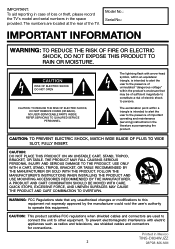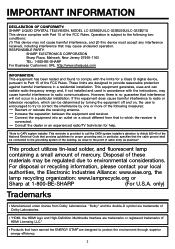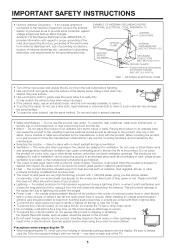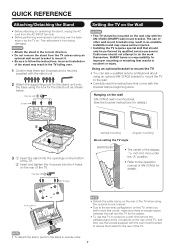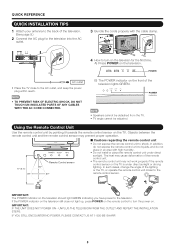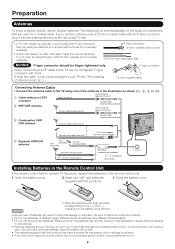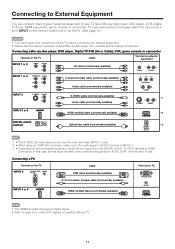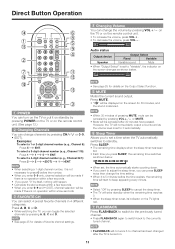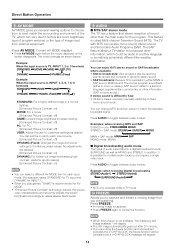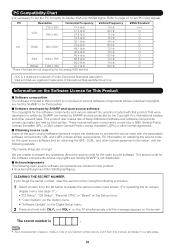Sharp LC32SB21U Support Question
Find answers below for this question about Sharp LC32SB21U - 31.5" LCD TV.Need a Sharp LC32SB21U manual? We have 1 online manual for this item!
Question posted by jwuhl on September 16th, 2012
Tv Won't Come On .
power button light blinks three times quickly , the opc light also blinks on the first blink. thank you
Current Answers
Answer #1: Posted by TVDan on September 16th, 2012 12:54 PM
Power 3X and OPC 1X is a communication error on ther "Main board": http://www.encompassparts.com/item/7826335/Sharp/DUNTKE450FM05/Kmb_Main_Unit
TV Dan
Related Sharp LC32SB21U Manual Pages
Similar Questions
My Television Power Light And Opc Light Are Flashing I Have Nothing On The Scree
(Posted by szudell80 2 years ago)
My Sharp Model Lc 32sb220u Turns Off And Power Blinks Once Per Second
Hi. I have a Sharp lc 32sb220u. After about 2-5 minutes of watching, the tv will black out (sometime...
Hi. I have a Sharp lc 32sb220u. After about 2-5 minutes of watching, the tv will black out (sometime...
(Posted by pamelaparkhurst1 7 years ago)
How To Reset A Sharp Liquid Crystal Flatscreen Tv Model Number Lc-32sb220u
(Posted by christinaleewhite38 9 years ago)
Flat Screen Tv Wont Turn On Power Button Just Blinks Red
(Posted by HQajowas 10 years ago)
Tv Went Off While Watching It, Flashing Power Button And Will Not Reset Itself..
Flashing green light on power, when power button held, red light appears, then for a slit second a b...
Flashing green light on power, when power button held, red light appears, then for a slit second a b...
(Posted by dtosch66 13 years ago)