Sharp LC-32LS510UT Support Question
Find answers below for this question about Sharp LC-32LS510UT.Need a Sharp LC-32LS510UT manual? We have 1 online manual for this item!
Question posted by xdinna on January 2nd, 2014
U Want This
what's behind of all ? 10101 tales from sky
Current Answers
There are currently no answers that have been posted for this question.
Be the first to post an answer! Remember that you can earn up to 1,100 points for every answer you submit. The better the quality of your answer, the better chance it has to be accepted.
Be the first to post an answer! Remember that you can earn up to 1,100 points for every answer you submit. The better the quality of your answer, the better chance it has to be accepted.
Related Sharp LC-32LS510UT Manual Pages
LC-19LS40UT | LC-22LS510UT | LC-32LS510UT Operation Manual - Page 1
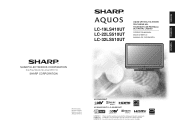
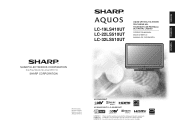
IMPORTANT : Veuillez lire ce mode d'emploi avant de commencer à utilliser l'appareil. ENGLISH
FRANÇAIS
LC-19LS410UT LC-22LS510UT LC-32LS510UT
LIQUID CRYSTAL TELEVISION TÉLÉVISEUR ACL TELEVISOR CON PANTALLA DE CRISTAL LÍQUIDO
OPERATION MANUAL MODE D'EMPLOI MANUAL DE OPERACIÓN
ESPAÑOL
SHARP ELECTRONICS CORPORATION
...
LC-19LS40UT | LC-22LS510UT | LC-32LS510UT Operation Manual - Page 2
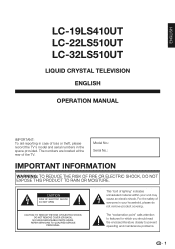
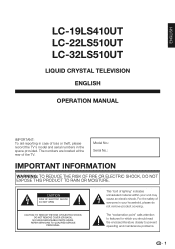
..., DO NOT EXPOSE THIS PRODUCT TO RAIN OR MOISTURE. The numbers are located at the rear of everyone in the space provided.
ENGLISH
LC-19LS410UT LC-22LS510UT LC-32LS510UT
LIQUID CRYSTAL TELEVISION ENGLISH
OPERATION MANUAL
IMPORTANT: To aid reporting in case of loss or theft, please record the TV's model and serial numbers in your...
LC-19LS40UT | LC-22LS510UT | LC-32LS510UT Operation Manual - Page 3
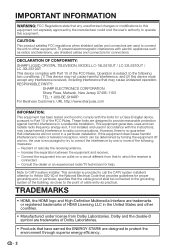
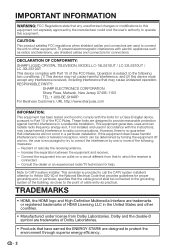
... be determined by turning the equipment off and on a circuit different from Dolby Laboratories. Operation is
connected. -
DECLARATION OF CONFORMITY: SHARP LIQUID CRYSTAL TELEVISION, MODEL LC-19LS410UT / LC-22LS510UT / LC-32LS510UT This device complies with the limits for proper grounding and, in the United States and other equipment.
Consult the dealer or an experienced radio...
LC-19LS40UT | LC-22LS510UT | LC-32LS510UT Operation Manual - Page 4
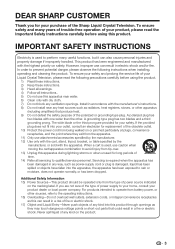
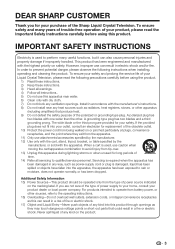
...for your product dealer or local power company. Never spill liquid of the Sharp Liquid Crystal Television. A grounding type plug has two blades and a third grounding prong.
DEAR SHARP CUSTOMER
Thank... is damaged, liquid has been spilled or objects have fallen into your Liquid Crystal Television, please read the Important Safety Instructions carefully before using this can result in any...
LC-19LS40UT | LC-22LS510UT | LC-32LS510UT Operation Manual - Page 5
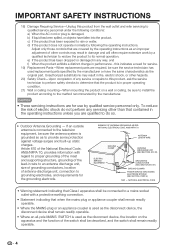
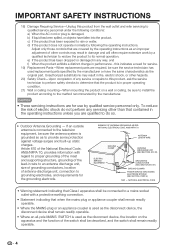
... is used as the disconnect device, the disconnect device shall remain readily operable.
•• Where an all-pole MAINS SWITCH is connected to the television equipment, be connected to a mains socket outlet with regard to proper grounding of the mast and supporting structure, grounding of the switch shall be sure...
LC-19LS40UT | LC-22LS510UT | LC-32LS510UT Operation Manual - Page 6
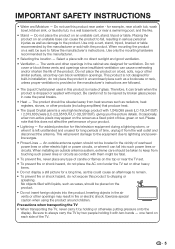
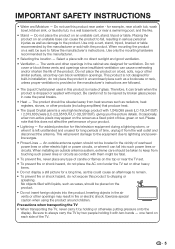
... follow the manufacturer's instructions. Do not use this television equipment during a lightning storm, or when it is... or applied with 1,049,088 pixels (LC-19LS410UT) / 2,073,600 pixels (LC-22LS510UT/LC-32LS510UT), giving you fine picture details. Therefore... that produce heat.
•• The Liquid Crystal panel is provided or the manufacturer's instructions are designed for this...
LC-19LS40UT | LC-22LS510UT | LC-32LS510UT Operation Manual - Page 7


...or screen, please use a soft, lint free cloth for cleaning. Caring for the Liquid Crystal panel •• Turn off the main power and unplug the AC cord from Sharp in neutral...apply insecticides or other solvents, as
these may scratch the surface of the display panel when wiped strongly.) •• If the display panel is dusty, use an anti-static brush, which is very dirty, wipe with...
LC-19LS40UT | LC-22LS510UT | LC-32LS510UT Operation Manual - Page 8


... and use of your purchase! Follow the manufacturer's recommendations for proper use of this
product. •• Don't allow children to walls with furniture and television sets. •• Don't place flat panel displays on furniture that can be mounted to climb on the proper stands or installed according to safely install your...
LC-19LS40UT | LC-22LS510UT | LC-32LS510UT Operation Manual - Page 11


... it to a 120V, 60Hz. A) Press POWER on the front of the television lights BLUE.
AC outlet
•• Place the TV close to the AC outlet,...8226; Speakers cannot be connected to any other kind of the
television. (See page 12.)
2 Connect the AC plug for the television
into the AC outlet.
3 How to turn on the television for the first
time.
QUICK REFERENCE
Quick Installation Tips
1 ...
LC-19LS40UT | LC-22LS510UT | LC-32LS510UT Operation Manual - Page 12


...The heat may prevent proper operation. IMPORTANT: If the POWER indicator on the television still does not light up, press POWER on the TV. IMPORTANT: IF THE UNIT DOES NOT POWER ON -
...UNPLUG THE TELEVISION FROM THE OUTLET AND REPEAT THE INSTALLATION STEPS. Remote control sensor
(7 m)
30º (5m) Horizontal &...
LC-19LS40UT | LC-22LS510UT | LC-32LS510UT Operation Manual - Page 13


...shown (1, 2, 3 or 4).
1 Cable without tools (Commercially available).
222 A 300-ohm system is a flat "twin-lead" cable that can easily be attached to the TV set .
111 A 75-ohm system is...ohm adapter (Commercially available). F-type connector 75-ohm coaxial cable (round)
300-ohm twin-lead cable (flat)
When connecting the RF cable to a terminal without a CATV converter
Cable TV lead-In
2 VHF/...
LC-19LS40UT | LC-22LS510UT | LC-32LS510UT Operation Manual - Page 16
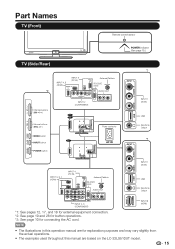
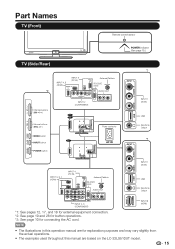
..."
Power conntector AC IN
*3
INPUT 1 (AV IN)
USB Earphone Output
*1
INPUT 5, 6, 7 (HDMI)
INPUT 4 (PC IN)
Antenna/Cable in this operation manual are based on the LC-22LS510UT model.
15 INPUT 8 (HDMI)
•• The illustrations in
RS-232C IOIOI
AUDIO OUT
INPUT 1 (AV IN)
USB
Earphone Output
INPUT 2, 3 (COMPONENT)
*1: See pages...
LC-19LS40UT | LC-22LS510UT | LC-32LS510UT Operation Manual - Page 17


.... (See page 21.)
111ENT: Jumps to a channel after a few seconds, and the sleep timer automatically starts counting down. (See page 21.)
•• If you want to adjust the sleep timer again, you can press this button repeatedly then change the time setting.
•• The TV will disappear after selecting...
LC-19LS40UT | LC-22LS510UT | LC-32LS510UT Operation Manual - Page 22


... the volume, press VOLk.
• To decrease the volume, press VOLl.
SLEEP
Allows you to set , the time automatically starts counting down.
• If you want to adjust the sleep timer, you press VOL+/- To select a 4-digit channel number (e. Mute will enter standby mode (power indicator lights red) when the remaining...
LC-19LS40UT | LC-22LS510UT | LC-32LS510UT Operation Manual - Page 23


... supplementary commentary or other information. (SAP is mono sound.)
If stereo sound is called Multichannel Television Sound (MTS). You can receive mono sound, stereo sound and Secondary Audio Programs (SAP).
... by manually switching to fixed mono-sound mode.
You can vary due to match the television broadcast signal.
AUDIO
■ MTS/SAP stereo mode The TV has a feature that ...
LC-19LS40UT | LC-22LS510UT | LC-32LS510UT Operation Manual - Page 29
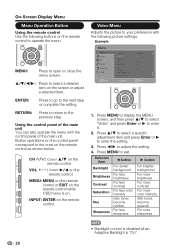
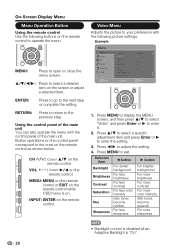
...Press to select a desired item on the remote control to operate the menu. Using the control panel of the main unit You can also operate the menu with the following buttons on the screen ...remote control while OSD menu is "On".
28
ENTER:
Press to go to your preference with the control panel of the main unit.
RETURN: Press to return to exit.
VOL k/l: Cursor d/c on the remote ...
LC-19LS40UT | LC-22LS510UT | LC-32LS510UT Operation Manual - Page 32
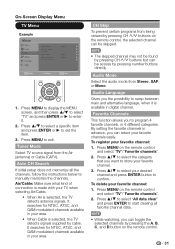
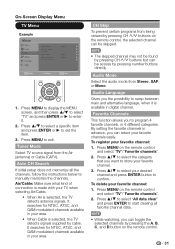
....
To register your favorite channel: 111 Press MENU on the remote control
and select "TV"/"Favorite channels". 222 Press a/b to select the category
that you want to store your favorite channel. 333 Press a/b to select your favorite channel: 111 Press MENU on the remote control, the selected channel can be skipped...
LC-19LS40UT | LC-22LS510UT | LC-32LS510UT Operation Manual - Page 33


....
• TEXT1, 2, 3, or 4 Often used for channel guide, schedules, bulletin board information for 1, 2, or 5 hours. Closed captioning allows you to read the voice content of television programs on screen. Time •• Set Auto Synchronization to On to set a time when the TV automatically switches to standby. (See page 21.)
Auto...
LC-19LS40UT | LC-22LS510UT | LC-32LS510UT Operation Manual - Page 42
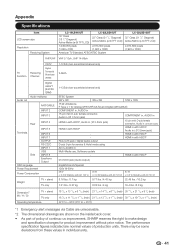
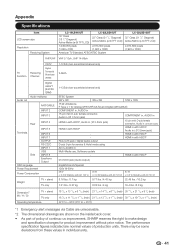
...)
22" Class (21 1/2" Diagonal) Active Matrix (a-Si TFT LCD)
1,049,088 pixels
2,073,600 pixels
(1,366 x 768)
(1,920 x 1080)
American TV Standard ATSC/NTSC System
LC-32LS510UT
32" Class (31 1/2" Diagonal) Active Matrix (a-Si TFT LCD)
2,073,600 pixels (1,920 x 1080)
VHF/UHF VHF 2-13ch, UHF 14-69ch
TV
Receiving
Function Channel...
LC-19LS40UT | LC-22LS510UT | LC-32LS510UT Operation Manual - Page 47
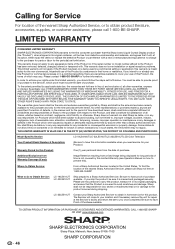
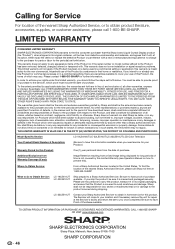
...to Obtain Service:
What to do to Obtain Service: LC-19LS410UT LC-22LS510UT
Where to Obtain Service: LC-32LS510UT
What to do to Obtain Service:
Image time is
...made by consumers in their home or residence. er for your Product.)
LC-42SB45U LCD Color Television One (1) (yBeearspuarertstoanhadvleabtohirsfrionmfortmheatdioanteaovaf iplaubrclehawshee.n you need service for your
Product.)
AW ...
Similar Questions
My Sharp Aquos 32' Tv Has No Picture Or Sound.
MY SHARP AQUOS 32" TV(LC-32LE450U) has no picture or sound.The green lgt is on thats located on the ...
MY SHARP AQUOS 32" TV(LC-32LE450U) has no picture or sound.The green lgt is on thats located on the ...
(Posted by fsheffield 7 years ago)
Flat Panel Lc20b4u-sm Is Broken.
Can I replace a broke flat panel lc 20b4u-sm
Can I replace a broke flat panel lc 20b4u-sm
(Posted by Mbermudezford 11 years ago)
My Sharp Lcd Television Lc -37hv4m Won't Turn On Red Light Blinking
(Posted by Anonymous-74776 11 years ago)
Where Can I Purchase A Lcd Screen For My Lc-46sb54u Flat Panel Tv Brand Is Shar
(Posted by allwayswillbe 12 years ago)
How Do You Fix A Green Line On A Sharp Lcd Panel Model Lc-45gd6u?
(Posted by ppearson 13 years ago)

