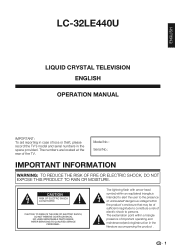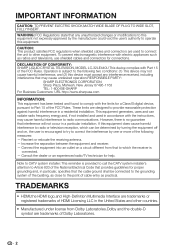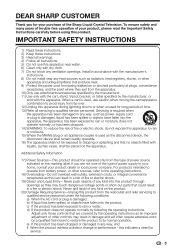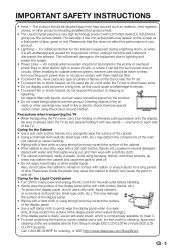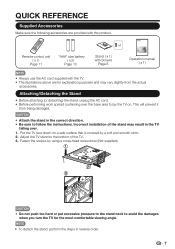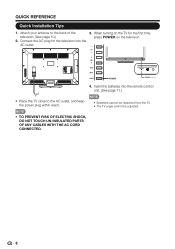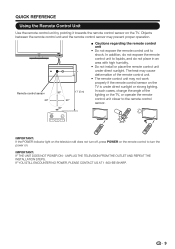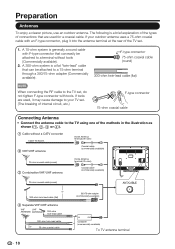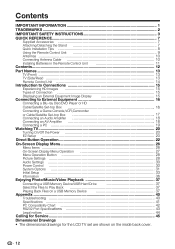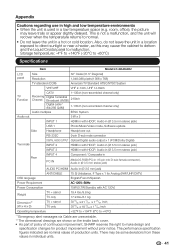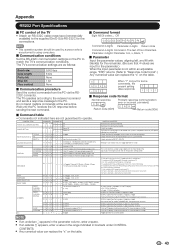Sharp LC-32LE440U Support Question
Find answers below for this question about Sharp LC-32LE440U.Need a Sharp LC-32LE440U manual? We have 1 online manual for this item!
Question posted by wiwixavier on January 24th, 2013
Buy That Tv Lc32le440u,funcionou Normally E After Some Days Me Present That Bug
buy that tv LC32LE440U,funcionou normally e after some days me present that bug the television set be keyed up but no be give match and me appear no sensor of partidada one go-ahead blink what owe fazer,e at television leave off.
Current Answers
Related Sharp LC-32LE440U Manual Pages
Similar Questions
My Sharp Aquos 32' Tv Has No Picture Or Sound.
MY SHARP AQUOS 32" TV(LC-32LE450U) has no picture or sound.The green lgt is on thats located on the ...
MY SHARP AQUOS 32" TV(LC-32LE450U) has no picture or sound.The green lgt is on thats located on the ...
(Posted by fsheffield 7 years ago)
Why Does The Power Lamp Remote Control Sensor Light Keeps Blinking?
(Posted by YOYODona 10 years ago)
Is The Sharp Aquos Lc-32le440u Arc Compatiable?
How does the TV connect to a Denon AVR-1713 receiver via ARC?
How does the TV connect to a Denon AVR-1713 receiver via ARC?
(Posted by allanschultz 11 years ago)
Lcd Tv -- Lamp
Does the sharp LC42SB45UT LCD TV contain a lamp?The Sharp warranty will not cover a tech to come out...
Does the sharp LC42SB45UT LCD TV contain a lamp?The Sharp warranty will not cover a tech to come out...
(Posted by kles 12 years ago)
Where Can I Purchase A Lcd Screen For My Lc-46sb54u Flat Panel Tv Brand Is Shar
(Posted by allwayswillbe 12 years ago)