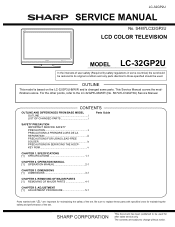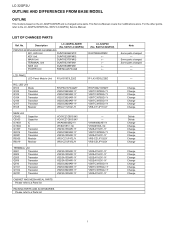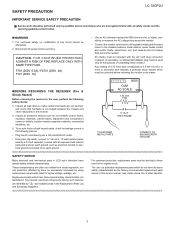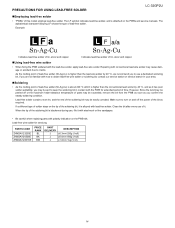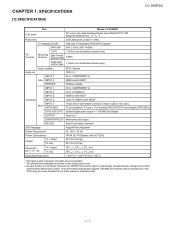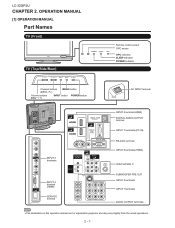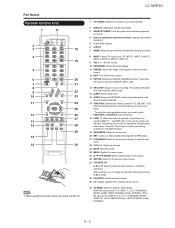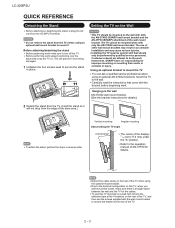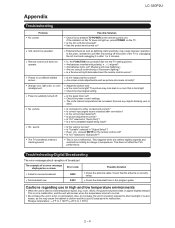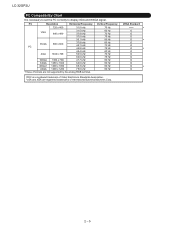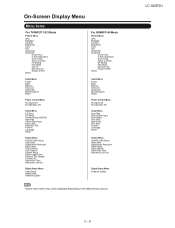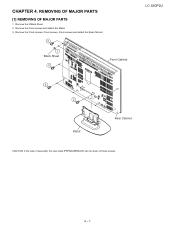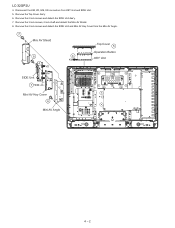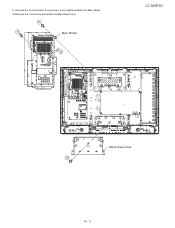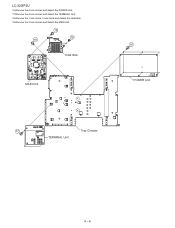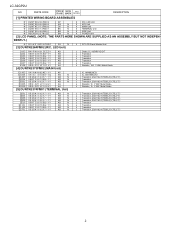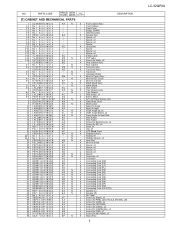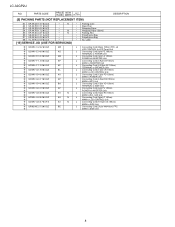Sharp LC-32GP2U Support Question
Find answers below for this question about Sharp LC-32GP2U - AQUOS 32" Class 1080p Flat-Panel LCD HDTV.Need a Sharp LC-32GP2U manual? We have 1 online manual for this item!
Question posted by Catiagd5 on October 4th, 2014
My Tv I Power Is On But Not Showing Images
The person who posted this question about this Sharp product did not include a detailed explanation. Please use the "Request More Information" button to the right if more details would help you to answer this question.
Current Answers
Related Sharp LC-32GP2U Manual Pages
Similar Questions
Where Can I Buy This Stand??
I need to purchase this stand for a tv..any ideas??
I need to purchase this stand for a tv..any ideas??
(Posted by cclobe 6 years ago)
Need To Upgrade Firmware On Lc-32gp2u Tv
(Posted by cpinzino 9 years ago)
I Need A Table Top Tv Stand For Sharp Aquos Lc-c4067u. Where Can I Get One?
(Posted by mitchelfamily0 10 years ago)
Xbox Showing Black And White
My xbox 360 live wireless consol is showing black and white with my sharp flat screen tv. How to cha...
My xbox 360 live wireless consol is showing black and white with my sharp flat screen tv. How to cha...
(Posted by monalisamar 11 years ago)
How Can I Connect My Computer To The Tv To Show My Photos On The Tv Screen?
(Posted by sheilagabe 12 years ago)