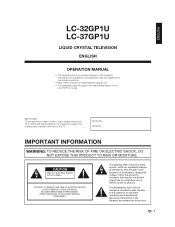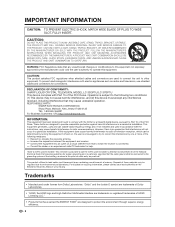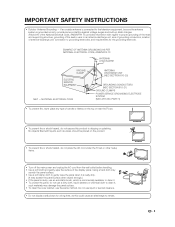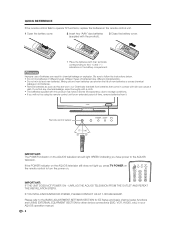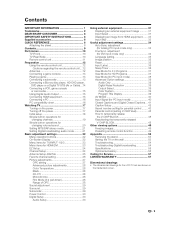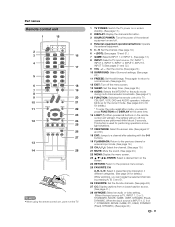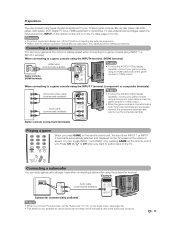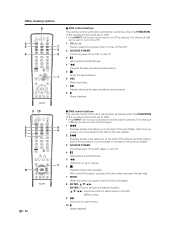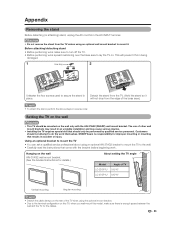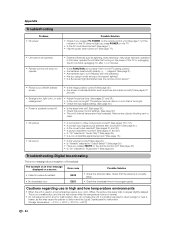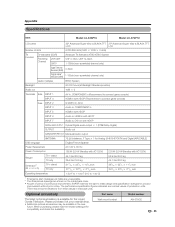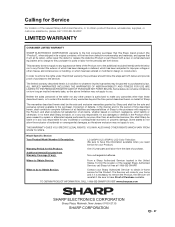Sharp LC-32GP1U Support Question
Find answers below for this question about Sharp LC-32GP1U - 32" LCD TV.Need a Sharp LC-32GP1U manual? We have 1 online manual for this item!
Question posted by doodles25 on November 12th, 2014
When Power Is Turned On, Half Of Screen Is Scrambled Lc-32gp1u
The person who posted this question about this Sharp product did not include a detailed explanation. Please use the "Request More Information" button to the right if more details would help you to answer this question.
Current Answers
Related Sharp LC-32GP1U Manual Pages
Similar Questions
I Cant Get The Closed Caption To Turn On On My Lc-70le640u.
when i push the CC button nothing appears on the screen as the manual says it will.
when i push the CC button nothing appears on the screen as the manual says it will.
(Posted by gregoryh90 8 years ago)
Power Turns Off By Itselfe
Power supply is Inside Panel (LC-45GX6U) or Inside Avc box (TU-GD1OU-T) having trouble to open the b...
Power supply is Inside Panel (LC-45GX6U) or Inside Avc box (TU-GD1OU-T) having trouble to open the b...
(Posted by sakox2000 8 years ago)
Sharp Lc55le620ut Repair Quote Of $2000 For Pcb To Fix Half Screen Picture ?
Anyone know which PCB to replace, $$$, Where to buy ?
Anyone know which PCB to replace, $$$, Where to buy ?
(Posted by mrmrsv5049 10 years ago)
Is There A Universal Base For A 32' Lcd Tv That Is Not A Wall Mount?
I have a 32" sharp lcd tv but do not have the factory base. Is there a universal base? I do not want...
I have a 32" sharp lcd tv but do not have the factory base. Is there a universal base? I do not want...
(Posted by rndacole 12 years ago)